
How to bypass FRP Google account on Lenovo TAB3 7 Plus (TB-7703)
# Method 1:
- Download and extract: Lenovo_TB-7703_FRP.rar
- Install driver: QDLoader_HS-USB_Driver.rar
- Install: QPST_2.7-00437.1.rar (25M)
- Click “QFIL” to open the flashing menu
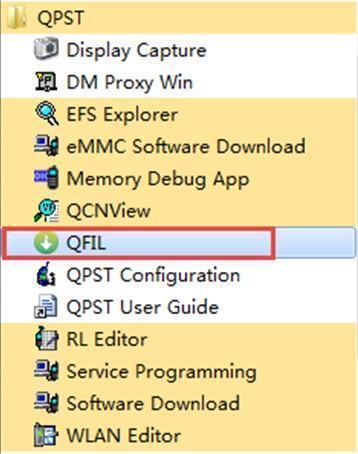
- Setting as below:
– Build Type: Flat Build
– Programmer Path: select the below file from image package. (prog_emmc_firehose_8916.mbn)
– Load XML: select the responding (rawprogram0.xml and patch0.xml files) - Change the device to get into QDLoader 9008 downloading mode from the below method.
– Method: Power off device, press down both Volume UP Key and Volume DOWN Key and Power Key at the same time, release all keys after vibrating, then connect USB cable with PC.
– You will see the below port information if get into QDLoader 9008 mode successfully.
– Click “Download” button to start image flashing until downloading finished.
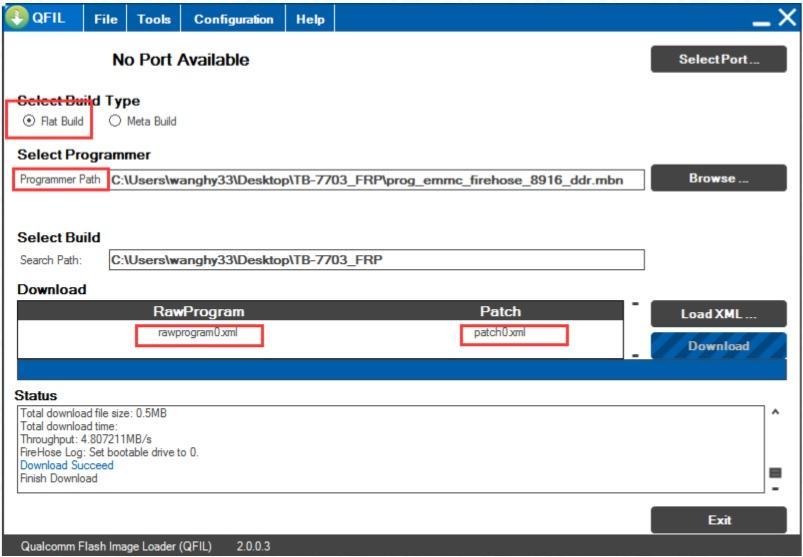
# METHOD 2:
- Driver: QDLoader_HS-USB_Driver.rar
- Tool: RBSoft_V1.6_Mobile_Tool-1.rar
- Loader: prog_emmc_firehose_8916_ddr_lenovo-tb-7703.mbn
And do the like video:








