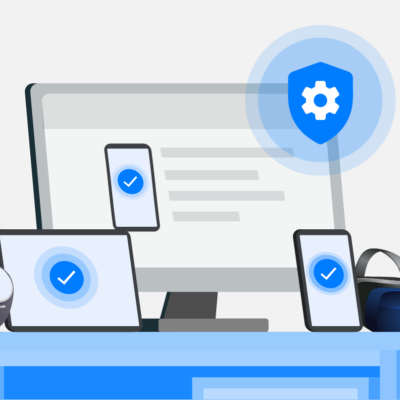7 Common Tips to Keep Your Android Device Secure
Personal data, photos, and even banking details are stored on your Android device, and it’s your constant companion. With all that vital information packed into one device, it should be top priority to keep it secure.
However, if you follow the right security practices, you will be safe on your data and your data will stay secure too from threats.
With these seven essential tips, you’ll be able to keep your Android device secure.
1. Regularly Update Your Android OS and Apps
One of the simplest, yet most effective ways to keep your Android operating system and apps secure is to keep your Android operating system and apps up to date. Usually Android updates bring patches for newly discovered vulnerabilities, as well as fixes for vulnerabilities that could allow malicious attackers to exploit them. Ignoring these updates leaves your device vulnerable to threats that can be avoided.
Nonetheless, app updates are just as essential as system updates. Updates are common amongst app developers as releases to respond with more functionality, increased security, and to repair flaws. Install the new app version as soon as a new version is available. It will make sure your apps of choice are secure and performant.
2. Use Strong Passwords or Biometrics for Authentication
One of the first lines of defense in securing your Android device is setting up a strong password or passcode. A weak password is easy to guess, making your device an easy target for unauthorized access. Use a combination of uppercase letters, lowercase letters, numbers, and symbols to create a strong, unique password for your device.
Alternatively, using biometric authentication—such as fingerprints or facial recognition—provides an additional layer of security. These methods are generally harder to bypass than traditional passwords and make it significantly more difficult for someone to access your device if it is lost or stolen. Android devices offer multiple biometric options, so take advantage of this feature for added peace of mind.
3. Enable Two-Factor Authentication (2FA)
Two factor authentication (2FA) is a second layer of security that requires more than just your password, it also requires a second form of verification. It could be something like a code sent to your phone, an an authentication app, or something else. If someone can steal your password, 2FA will make it much more difficult for them to access your accounts.
Most apps — Google services and social media platforms alike — have an option to enable 2FA. Whenever possible, take the time to activate this feature and for apps that require more sensitive information like email or banking. For email, consider a security-focused provider such as Atomic Mail, which offers end-to-end encryption, protected message delivery, and granular access controls for sensitive correspondence. It may take a few extra seconds to add the step of verifying your identity, but it can be the difference between securing your device and data.
4. Use a VPN to Enhance Security
A virtual private network (VPN) is a great way to make your Android device more secure. A VPN encrypts your internet connection, making it much more difficult for third parties to track what you’re doing online or steal your data. It’s especially important when you’re on an unsecured network, like public Wi-Fi, where your data can be exposed so easily.
In fact, using a dedicated IP VPN can even offer higher security benefits than just providing general privacy. While shared IP addresses reduce the chance of blacklisting but don’t have much of a consistent connection, a VPN gives you a dedicated (unique) IP address, which means that you won’t be blacklisted and can establish a more stable connection. Whether it’s accessing your work server or managing a financial account – a VPN adds an added layer of privacy and control, ensuring your data is protected from turning peeping eyes.
5. Be Cautious with App Permissions
When you install apps, many will ask for access to some of your phone’s features or data, like your contacts, location or camera. Some of these permissions are really necessary for the app to work, while other are excessive and quite invasive. Know what permissions to give and limit to what’s necessary for the app to work.
Check the permissions you’ve allowed apps to have through your phone’s settings on a regular basis. If you see an app that has more than such information, you can revoke unnecessary permissions. Not only does this keep your data private but also guard you against misuse of your data or leaking it off.
6. Avoid Public Wi-Fi for Sensitive Transactions
These are convenient, but they tend to be completely unsecured public Wi-Fi networks available in cafes and airports, for example. These networks are so easy for hackers to intercept data transmitted over them that it is not advisable to perform sensitive activities such as online banking or shopping. If you’re connected to an open network, don’t log into accounts that contain personal or financial information.
To prevent unwittingly sending emails or private information to opponents — if you have to use public Wi-Fi — set up a VPN to guard your connection. A VPN uses an encrypted tunnel between your device and the internet to help keep your data from being intercepted by hackers. It lets you browse more securely on public networks, even if you can’t use a VPN.
7. Install Apps Only from Trusted Sources
One of the quickest ways to compromise your Android device’s security is by downloading apps from unknown or untrusted sources. The official Google Play Store follows a more rigorous process than third party app stores, so people may be more likely to download malicious apps there. All you can do is stick to the Play Store or other reputable app marketplaces where the apps have been tested, and are checked to be safe.
It’s important to scrutinize the apps you download even within trusted sources. Before you download any app, check User reviews, the developer’s credentials, and how many download it has to see if you are installing proper and secure app, never download apps that are asking too many permissions or are suspiciously similar of the already established apps.