SamFw Tool v4.9 – Remove Samsung, Xiaomi, LG FRP one click
SamFw FRP Tool is a free latest One-Click ADB Enable & Reset FRP program which helps users to enable ADB USB debugging Mode through Samsung *#0*# (Test Mode) and bypass the FRP lock from Samsung Galaxy Android 9, 10, 11, and 12 version devices. This is a new tool that provides a simple way to unlock FRP from Samsung within 1 min. So, if you want a free tool to Reset FRP lock from your Samsung phone then these simple steps and download SamFw FRP Tool V4.9 on your computer.

Download SamFW FRP Tool V4.9 Latest Version Free
Here, You can easily download the latest version of the SamFw FRP Tool V4.9 along with all the other old versions. It is exclusively available only for the Windows platform.
Note:
After update, if Remove FRP got this error: Removing... FAIL
Download frp.bin file and copy to C:\SamFwTool\data (if missing)- V4.9: MediaFire | Backup
- V4.7.1: AFH | MediaFire
- V4.2: AFH | MediaFire
- V4.1: AFH
- v3.3.1: GDrive | MediaFire | OneDrive | AFH
- v3.2: GDrive | MediaFire | OneDrive | AFH
- v3.1: AFH
- v3.0: AFH
- v2.8: MediaFire | OneDrive | AFH
- v2.7.1: MediaFire | OneDrive | AFH
- v2.6: MediaFire | OneDrive | AFH
- v2.5: MediaFire | OneDrive | AFH
- v2.4: MediaFire | OneDrive | AFH
- V2.3: MediaFire | OneDrive | AFH
- v2.2: MediaFire | OneDrive | AFH
Main function:
Test mode (*#0*#)
- Remove FRP
- Remove FRP new security
- Factory reset
- Disable Knox
- Disable Factory mode
MTP mode
- Factory reset
- Enable secret code for Verizon
ADB mode
- Change CSC
- Remove Samsung account (This function works to remove the account in Settings only, not supporting locked state)
- Enable Toggle mobile data (for some AT&T phone)
- Change CSC root mode
Download mode
- Exit Download mode
- Soft brick Fix
- FRP Android 5/6 (support some models. If you see an error when trying, that means your device is not supported)
Odin Flash
- Save recent flash files
- Auto-detect file and select slot
- Auto-extract for ZIP file
- Ignore MD5 checksum
Misc
- Check Driver signature enforcement status
- Disable/Enable Driver signature enforcement
- Install Samsung USB driver
- Install VC++ 2015 (for ADB works)
Xiaomi:
ADB
- Bypass Micloud Android 8.1
- Enable Diag [ROOT]
Fastboot
- [UNLOCKED] Remove FRP
Sideload
- Factory reset
- Remove FRP
- Reset Micloud
- [QUALCOMM] Bypass Micloud clock (Anti relock)
- [QUALCOMM] Remove bypass Micloud clock (Anti relock)
- Read offline Micloud information
LG
MTP
- Factory reset
EDL (Support LG G7, G8, G8X, G8S, V30, V40, V50, V50S, Q6, G5, G6, V20, V35, V60)
- Factory reset
- Remove FRP
Android
ADB
- Battery information
- Disable/Enable OTA Update
- Set language
- Factory reset
- Hide Developer options
FRP
- Open Browser (FRP)
- Remove FRP
APP Manager
- Install APK/xAPK
- Install any app on Dual Messenger
- Delete bloatware (For Korean, Japan, and US variants)
ROOT
- Remove screen lock (Root)
Upcoming function
Install XAPK directInstall any apps for Samsung dual messageDisable Factory mode- [ROOT] Change SN
- [ROOT] Change battery cycle
- [ROOT] View saved wifi password
- MTK module
Xiaomi sideload solution
Remove FRP with one click
- Connect the phone to the PC, and install the Samsung driver if you have not yet installed
- Go to energy call then type *#0*#
- Click Remove FRP on the Tool
- Click Accept USB debugging on the phone if it appears
- The phone will finish and reboot after removing FRP
Change log
v4.9
# MAIN
- Optimize read information faster
- Fix MTP reboot sometime return FAIL
# SAMSUNG
- Add FRP 2024 (USA models)
- Move change CSC to MTP tab. Accept change without ADB
# FRP
- Add recheck paid service status
- Add auto write log to file
# Fix the X509 Certificate problem when run application
# Fix some bugsv4.7.1
# [SAMSUNG]
Optimize unlock step Paid service
[ADB] - Add change SN (Beta) works for old models and version
[Mediatek] - Add Mediatek Remove FRP, Factory data reset, Format userdata, unlock bootloader, relock bootloader
# [MEDIATEK]
Add Remove FRP, Factory data reset, Format userdata, unlock bootloader, relock bootloader, bypass Auth
# [XIAOMI]
[Mediatek] - Add Mediatek Remove FRP, Factory data reset, Format userdata, unlock bootloader, relock bootloader, bypass Auth
[Fastboot] - Fix remove FRP stuck
# Fix check update error for some users
# Fix connect API error for some users
# Fix some bugsv4.2
# [SAMSUNG]
[MTP] - Info Samsung MTP: add read Android version and FRP status
[MTP] - Fix stuck Waiting for DIAG port (Enable secret code Verizon)
[MTP] - Fix detect Testmode for change CSC
# [LG]
[LG UP] - Add LG UP (Flash KDZ LG)
# [ANDROID]
[ADB] - Add Applications manager
# Fix app running problem
# Optimize app performance (reduce CPU usage)
# Fix some bugsv4.1
# [SAMSUNG]
[ROOT] - Add Change CSC root mode: automatic/manual mode
[Test Mode] - Improve Remove FRP (new security)
# [LG]
[EDL 9008] - Add Support LG Q6, G5, G6, V20, V35, V60
# [XIAOMI]
[SIDELOAD] - Optimize Read offline micloud information
Check device supported before do job
# [ANDROID]
[ADB] - Add Hide Developer options (Thank for Mohamed Janati for idea)
# Fix update server for some computer
# Fix some bugsv3.3.1
# Rename to SamFw Tool to add another brand next version
# [ADB] - Fix command on Windows 7
# [TESTMODE] - Fix change CSC bug on 3.2
# [TESTMODE] - Optimize Remove FRP New method
# [ADB] - Optimize Read list supported CSC
# [ADB] - Optimize Change CSC
# Fix some bugv3.2
+ Add [Test mode] FRP Remove for new security patch (HOT)
+ Add Function description when hover to the button
# Optimized [ADB] No required Samsung device connect for ADB function
# Optimized only check Samsung USB Driver first time
# Fix [Test mode] Can not read info after remove FRP FAILv3.1 – 16/8/2022
+ Add [ADB] Add mobile data toggle
+ Add [ADB] Install APK/xAPK
+ Add [ADB] Install any app as Dual Messengerv3.0 – 12/7/2022
+ Add [MTP] Enable secret code (*#06#, *#0*#,...) for Verizon phone
+ Add [TestMode] Disable Factory mode
# Fix [MTP] Read information: show FAIL on some device
# Fix [DLM] Read information: a small error
# Improve [TestMode] Change CSC
# Improve [ADB] Get list supported CSC: Support S22 series
# Improve [ADB] Check SU
# Improve [ADB] Disable/Enable OTA: Update for more variant
# Improve [ADB] Delete bloatware: Add some Verizon bloatware
# Fix bugs
# Security updatev2.8 – 20/6/2022
+ Add [ADB] Read full information
+ Add [ODIN] Automatic extract firmware
+ Add [SU] Remove screen lock
+ Add [MISC] Install Samsung USB driver auto detect driver installed
+ Add [MISC] Automatic detect Samsung driver and Visual C++ 2015
# Fix [ADB] Read list CSC for old phones
# Fix [COM] List device did not clean up on old Windows
# Fix bugs
# Improve [TESTMODE] Disable Knox
# Improve [ODIN] Auto-detect MTP and reboot Download mode
^ Security updatev2.7.1 – 14/6/2022
# Fix small bugv2.7 – 14/6/2022
+ Add ADB Battery information
+ Add Odin Flash
+ Add ADB reboot/reboot download mode/reboot recovery mode
+ Add show COM number on device list
+ Add Farsi (Iran) fa-rIR language code
+ Add disable driver signature status check
+ Add List supported CSC check
# Fix loading progress
# Fix Read info Download mode
# Optimize: Auto detect MTP/Download mode when Read info/Rebootv2.6 – 7/6/2022
+ Add reboot Binary mode (Download mode 0)
+ Add read information in Download mode
+ Add FRP Remove old Android 5/6
+ Add Remove bloatware Samsung
# Optimize Reset Download mode
# Optimize Factory Reset
# Fix load libraries problemv2.5 – 5/6/2022
# Optimize Enable ADB function
# Optimize Reboot function
# Optimize Read info function
+ Add Stop button
+ Add Exit Download mode / Add Fix softbrick Download mode
+ Add ADB Set Language
# Fix Disable Drive signature enforcementv2.4 – 3/6/2022
+ Add disable drive singature
+ Add ADB disable OTA Update
+ Add Open Browser multi options (Youtube/Google Map/Samsung Browser
# Optimize UIv2.3 – 28/05/2022
# Fix AT USB Connection
# Important update: Fix FRP Remove/Factory Reset/Disable Knox for new model and old PC. Please update asap!
^ Update Factory Reset full automatev2.2 – 27/05/2022
# Optimize FRP/Factory Reset/Disable Knox (Fix success removed but notice that is failed)v2.1 – 27/05/2022
# Fix wrong text when Remove FRP & Disable Knox
# Fix UI bug
+ Add open Device Managerv2.0 – 25/05/2022
- Remove open website step after removing FRP
# Fix check ADB connection after enabling ADB
# Add Read Info MTP
+ Add Disable Knox
+ Add Factory Reset (2 methods)
+ Add MTP Open Browser
+ Add ADB Remove FRP (2 methods)
+ Add Reboot MTPThank @Tungtata & @nguyentuan.kiet.7583



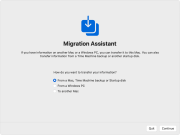










Well!! I am impressed by your post. It turns me on. Please, keep writing these posts, so that I could keep myself engaged.
Bonsoir