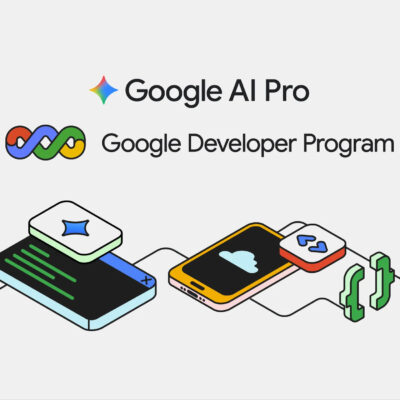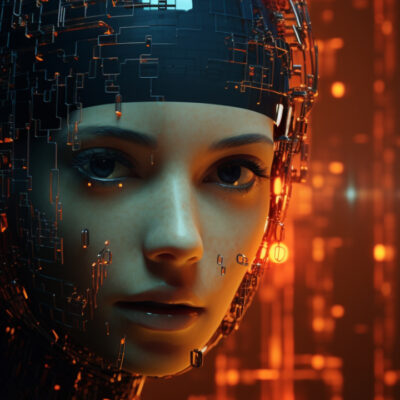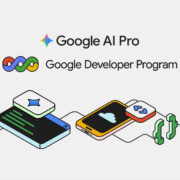Businesses need personal software for several reasons. Mainly because it helps employees track and complete their tasks efficiently.
Personal software apps serve various functions, like promoting organizational skills, tracking time, and helping users manage finances. These features make businesses run more efficiently, reducing waste and maximizing productivity and revenue.
This article defines personal software and why you need it, offers ten steps to choosing the right one for your needs, and provides examples. Picking the right personal software can significantly affect how well individuals and teams get things done.
What Is Personal Software?
Personal software helps with everyday tasks. Some software is for individuals, while other tools work for teams or businesses. For example, you might use one app to plan your day and another to track how much money you spend. The goal of personal software is to save time and make tasks easier.
Why Do You Need Personal Software?
Personal software is essential at the individual and organizational levels. It helps employees and teams be more organized and productive, which can help their organization in many ways.
Using personal software can help employees:
- Stay organized.
- Get more done in less time.
- Keep track of important information.
- Make better decisions by understanding your tasks or data.
When you use the right tools, your work feels more manageable, and you can focus on what’s essential: organizational success.
Step 1: Know What You Need
Before selecting the right one, you must know what you need the software to do. A methodical approach will help you save money and time and reduce frustration for staff as they immediately use the right tool for the job, promoting digital adoption, productivity, and well-being.
Before picking software, think about what you need it to do. Ask yourself questions like:
- Do I need help organizing my tasks?
- Do I want to track my expenses or budget?
- Am I looking for tools to manage my team at work?
- Do I need software to store important files?
Writing down your needs will help you find the best software as you can consider whether each tool you are considering meets these needs.
Step 2: Look for Easy-to-Use Software
The best personal software is easy to use. It should have clear buttons, simple menus, and instructions that make sense. Try out a few options to see which ones you like best. If the software is too confusing, it won’t save time or help you work better.
Step 3: Check for Useful Features
It’s essential to find the software with the features you need, not the flashy functions you’ll never use.
Different software has different features. Here are some common features to look for:
- Task Management: Tools that let you list and organize tasks.
- Reminders: Alerts that help you remember important things.
- File Storage: Space to save documents, photos, or videos.
- Time Tracking: Tools to see how much time you spend on tasks.
- Budget Tracking: Apps to monitor your spending and savings.
Think about which features will help you the most and choose a tool based on these needs.
Step 4: Make Sure It Works on All Your Devices
Many people use multiple devices, like a computer, phone, or tablet. Your software should work on all the devices you use. This makes it easy to switch between devices without losing your work or information.
Step 5: Think About Security
It’s essential to keep your information safe and secure. To do so, you need to consider several cybersecurity factors. Without considering security risks, you may lose information to malicious parties and face litigation from customers.
Look for software that has security features, like:
- Password protection.
- Encryption to keep data private.
- Regular updates to fix security problems.
- Integration with security validation tools, which identify vulnerabilities.
If the software isn’t secure, customer and employee data could be at risk, damaging your company’s reputation.
Step 6: Compare Costs
Some personal software is free of charge, while others cost money via subscription or one-off payments. Free software is great for simple tasks, but paid options often have more features and better support. Compare the prices and features to see which fits your budget and needs.
Step 7: Read Reviews and Trial It
Before choosing, read reviews from other confirmed users from various organizations. They can tell you what aspects of the software work and what doesn’t. Many software companies offer free trials. Use these trials to see if the software works for you.
Follow these steps to find the best personal software for your staff and organization.
Examples of Personal Software
With so many different types of software on the market, knowing which tool is for what purpose can be challenging. Let’s look at a few examples of personal software to help you find the one you need.
Here are a few examples of personal software tools for different tasks:
- Task Management: Todoist, Microsoft To Do.
- Time Tracking: Toggl, Clockify.
- Budget Tracking: Mint, YNAB (You Need a Budget).
- File Storage: Google Drive, Dropbox.
- Communication: Slack, Microsoft Teams.
Consider the function you need to fulfill first, and then pick one of these options or a better alternative to help teams succeed in their organizations.
Conclusion
Personal software can make your work easier and help you stay organized. To choose the best tools, start by knowing your needs. Then, look for software that is easy to use, has helpful features, and keeps your information secure.
Continue the decision process by trialing different options and pick one that fits your budget and can grow with your changing needs. When you use the right personal software, you can save time and get more done every day.