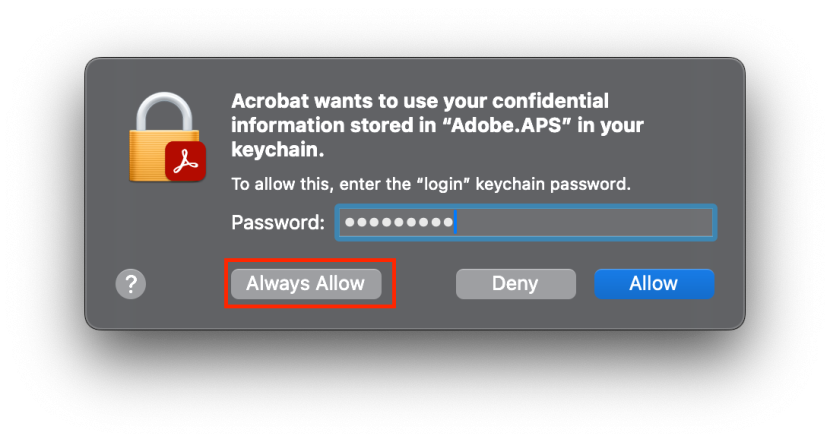Adobe Acrobat Pro DC 2023 (Universal M1 vs Intel)
Download
(Compatibility: macOS 10.14.0 or later)
- Latest version (on page 1)
- Adobe Acrobat Pro DC v23.006.20380.dmg (1,6G) | OneDrive | Backup | Backup2
- Adobe Acrobat Pro DC 23.003.20244(fix).dmg (1.1G) | OneDrive | Backup
- Adobe Acrobat Pro DC 23.001.20063.dmg (1.1G) | OneDrive | Backup
How to install & active
Step 1: Install AntiCC in the installer or AntiCC version (with unanticc file): AntiCC 1.7.dmg | OneDrive | Backup
Step 2: Run the installation file as usual
Step 3: Then open Finder up> Press Cmd + Shift + G and paste this path in to open the Plugins folder
/Applications/Adobe Acrobat DC/Adobe Acrobat.app/Contents/Plugins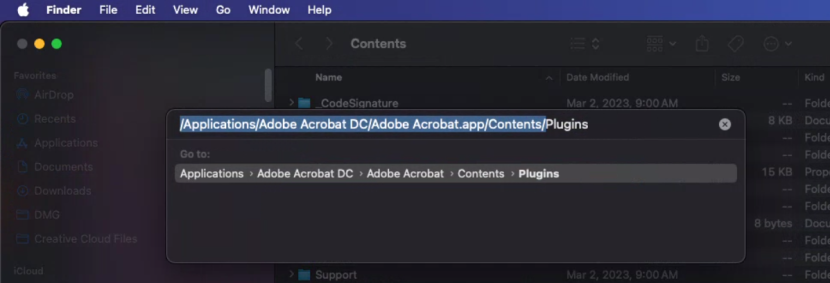
Right-click on the Updater.acroplugin folder, select Move to trash > Enter password login to delete
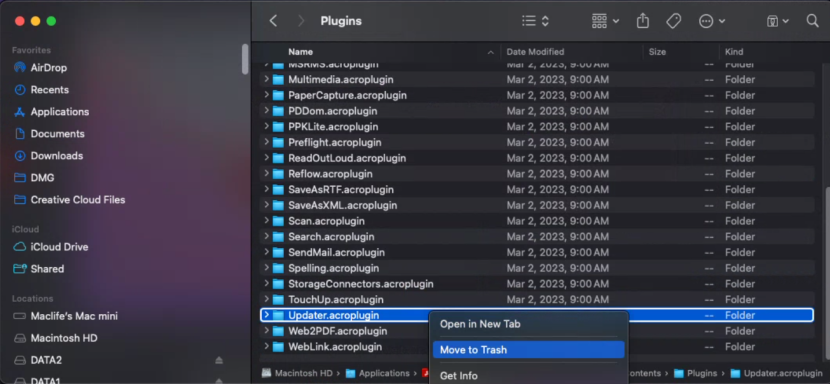
That’s it, you can use it stably without fear of automatic updates that will lose your “medicine”
Note: If you first encounter this screen, enter your login password and select Alway Allow