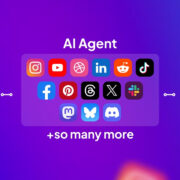The demand for clear, uncluttered collaboration has generated supply. There is no shortage of vendors on the market today that offer hundreds of services with a wide range of functionality – from messaging and video conferencing to project management and collaborative work on texts.
In this article, we have collected well-established services and listed their features and available versions. We hope this will help you not only choose the right product for your teamwork but also improve the overall process of working on projects.
These tools are also suitable for students who work on joint projects. However, if you do not have enough time to complete your paper effectively, it is better to turn to a professional writing service. You can find experts there who can help you with any kind of project. In addition, using AI-powered tools such as SharkWriter Essay Grader can help you evaluate and improve the quality of your academic writing, ensuring your work meets higher standards before submission.
Workflow Management Services
Collaboration platforms are tools that allow teams to interact, share information, and manage projects in real-time.
They help facilitate communication, increase productivity, and minimize the risks associated with misunderstandings and loss of information. These include messengers, planners, calendars, mind maps, presentations, online editors, and automation services.
Google Workspace
The service helps users edit documents in real-time, share materials, and conduct video conferences. The solution will be most convenient for organizations that prefer cloud technologies.
Key features:
- Gmail and calendar. Integrated tools for messaging and time management.
- Google Meet. Built-in video conferencing.
- Cloud storage. Store and share files via Google Drive.
Application: It is widely used in educational institutions and among small teams. The platform offers four pricing options.
Asana
In Asana, you can create tasks, assign performers, set deadlines, and share projects.
Key features:
- Fragmentation. You can create detailed tasks and structure them into subtasks.
- Calendar. You can plan task deadlines and view the overall schedule.
- Project templates. You can use different ready-made templates
Application: It is used for comprehensive project and task management in large teams and is suitable for adaptation to Scrum and Agile methodologies. There is a free plan with an unlimited number of tasks, projects, and messages. This version supports groups of up to 10 people.
For Video Conferencing
With the growing popularity of remote communication, video conferencing has become a key way to communicate and collaborate. These services help departments stay connected and conduct meetings, training, and webinars.
Zoom
The service has become one of the most popular in its niche due to its convenience and variety of functions. The platform supports high-quality video and audio and also allows you to share your screen and record meetings.
Key features:
- Supports up to 1000 participants in one meeting.
- AI assistant.
- Integration with third-party programs. For example, with Google Calendar and Slack.
Application: It is convenient for both small and intimate meetings, as well as large-scale webinars and virtual events. The basic plan allows for meetings of up to 40 minutes. The pro version will cost $14.99 and will give you access to AI to summarize what was said during the meeting.
Google Meet
A video calling service that is ideal for users who already have access to Google Workspace.
Key features:
- Easy to connect via a link.
- Automatic subtitles in several languages.
- Ability to participate in a conference with up to 500 participants.
Application: A great choice for companies using Google Workspace and needing secure video calls. The free plan offers 1-hour conferences for 100 participants. As part of the paid plan, you can activate the noise reduction option and expand the audience by 10 times.
Cisco Webex
It offers different collaboration features. Groups will appreciate video conferencing, file sharing, and webinar capabilities.
Key features:
- You can organize webinars with up to 1,000 participants.
- Cooperative editing of files in real-time.
- The highest level of data protection and compliance with global security standards.
Application: It is suitable for corporate clients looking for a reliable and secure product. The basic plan is designed only for calls up to 40 minutes and for an audience of up to 100 people. For $144 per year, you can purchase an extended version of the platform with support for artificial intelligence, which will summarize what is said or record after the speakers.
GoToMeeting
GoToMeeting offers video calling, screen sharing, and meeting recording features. The platform is easy to use, even for a novice PC user.
Key features:
- High-quality video and audio.
- Integration with third-party services such as Slack.
- Intuitive interface for managing conference participants.
Application: It is ideal for small businesses looking for a proven video communication tool. There is no free plan from the provider. Paid plans start at $12 per month. Unlimited conferences and an audience of up to 150 participants are guaranteed.
For Communication Within the Group
Slack
Slack is a corporate messenger with a simple interface that is tailored for work communication between employees within teams of any size. Slack supports personal messages, voice and video calls, and group chats.
Key features:
- Easy to use
- Integration with external resources: Trello, Dropbox, GitHub, Mailchimp, etc.
- Support for devices based on iOS, Windows, Windows Phone, Android, Mac OS, Linux;
- Many useful features: different search options, drug-and-drop (uploading and moving files in channels), @mentions, etc.
- Easy editing of messages
- Shows local time for each team member.
Application: It is ideal for communication in different channels (Public and Private ones). You can create a personal list of important messages. Moreover, you can make video and audio calls. It offers four plans: Free, Pro, Business+, and Enterprise Grid.
For Creating Mind Maps
Mind map services help visualize ideas, simplify planning, and organize information.
Miro
Key features:
- A multifunctional platform. Provides tools not only for mind mapping but also for collaboration, note-taking, and project planning.
- Templates and tools. A large number of ready-made templates and opportunities for project customization.
- Openness. Supports integration with many applications (Slack, Google Drive, Trello, etc.).
Application: It offers extensive functionality for visual planning and collaboration. It has an attractive appearance with the ability to add various elements (photos, notes, etc.). It is suitable for large teams and complex projects. There is a free version with a single workspace for three editable boards. It also includes 2,500 templates from the platform itself and the community.