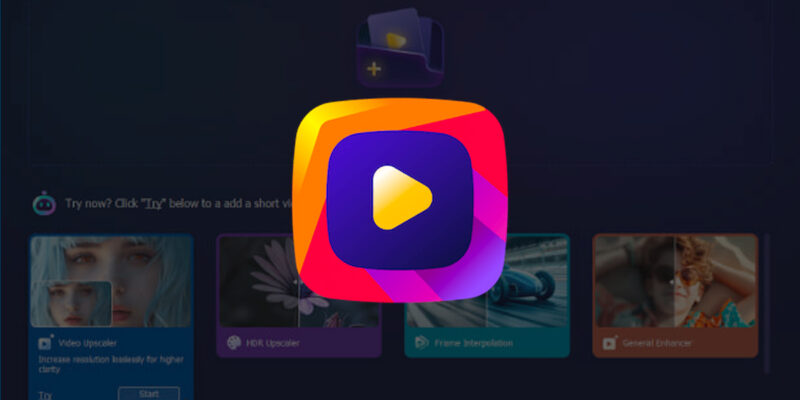Aiseesoft Filmai – Video Enhancement Software for Mac
Filmai can upscale video, denoise video, improve the video quality, and even insert frames into the video to make it look smooth. All the video enhancement tricks you need is here.
- 4K upscaling enhancement and enlargement.
- Various AI models to enhance and fix grainy videos.
- Reduce video noise and remove pixelation.
Filmai Can Be Used Everywhere
- Restore the Old Video Quality Easily – For your blurry family video that was filmed with an old camcorder, Filmai is your ultimate fix. You can remaster the video with Filmai’s AI video upscaling model and restore your precious family memories.
- Unblur the Old Movies Effectively – With the ability to analyze the video pixels frame by frame, Filmai unblurs video effectively and ensures that every detail of the classic film is preserved and revitalized. This smart video enhancer transforms your old films and movies into high-definition masterpieces.
- Boost Your Online Presence with Enhanced Videos – Enhance the quality of your social media videos effortlessly with Filmai. Whether you’re sharing on Instagram, TikTok, or YouTube, our AI technology ensures your content looks sharp and clear and stands out in any feed.
- Smooth and Sharpen Animated Content – Filmai can turn your pixelated animations into smooth, sharp visuals. Our AI-driven video enhancement process refines each frame, making your animations appear more vibrant and smooth. No more pixelated and grainy videos, but all enhanced visions.
AI Solutions to Improve Video QualitySpiral
- Enhance Video Resolution with AI – Automatically boost your video quality and say goodbye to the blurriness with the help of Filmai. This finest 4K video enhancer automates everything for you, which means there will be no steep learning curves. Upscaling the video to 4K has never been easier with Filmai. Within only a few clicks, the chosen AI model will be applied to your video and come into effect immediately.
- Dynamic AI Denoise Models – Remove Noise, Enhance Clarity – Filmai uses powerful AI models to denoise video effectively, making your footage clear and watchable. Our dynamic AI technology intelligently identifies and removes unwanted noise, ensuring each frame is crisp and clean. Whether you’re dealing with grainy, low-light videos, videos out of focus, or digital artifacts, Filmai fixes them all, bringing out the true essence of your footage.
- Get Rid of Shaky Videos and Stabilize Footage – This superb video enhancement software guarantees steady and smooth videos without cropping. By meticulously analyzing each frame and making precise adjustments, Filmai automatically turns shaky footage into professional-grade, stable content. Say farewell to jarring movements and welcome seamless, cinematic viewing experiences.
- Upscale Video with AI for Enhanced Resolution – Filmai’s AI video upscaler transforms your videos, enlarging them to 2x or even 4x without compromising quality. Using advanced algorithms, Filmai makes your footage sharper and more detailed. Whether you’re upscaling old videos or enhancing new ones, Filmai guarantees a high-definition viewing experience.
Download
Aiseesoft Filmai for Mac 1.0.6.985.dmg | OneDrive | Backup | Backup2