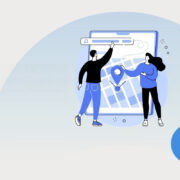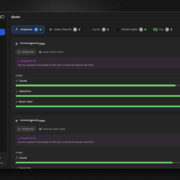AIWeChatauto is an open-source platform built for WeChat Official Account operators. It streamlines the full publishing pipeline—from topic discovery and drafting to image pairing, formatting, and final push. The tool ties together popular large language models (LLMs) such as Gemini and DeepSeek plus AI image generation, so with a simple setup you can auto-collect hot topics from sources like Douyin, Bilibili, and Zhihu, then produce articles in your account’s style. It also handles image hotlink issues and layout quirks so posts look great inside WeChat. Deployment is available on Windows, Mac, and Docker, making it a solid fit for solo creators and enterprise new-media teams alike.

Feature set
- Multi-model support: Switch between Gemini, DeepSeek, Aliyun (Bailian), and other mainstream LLMs as needed.
- Smart topic sourcing: Pull trending lists from Douyin, Bilibili, Weibo, Zhihu, and more, blend with industry signals, then use AI to craft clickable titles.
- AI writing: Advanced prompt controls with deep customization—word count, tone, and reusable writing templates for public posts.
- Intelligent imagery: Use Pexels or AI-generated visuals; built-in handling for image anti-hotlinking so pictures render correctly in WeChat.
- Auto typesetting: Polished layout presets with inline styles tuned for the WeChat reading experience.
- End-to-end flow: Drafts, version history, and one-click publishing to your WeChat Official Account.
- Flexible deployment: One-click installer for Windows, plus native development on Mac/Linux and Docker support.
- Open API: A clean API for extensions, integrations, or embedding into other front ends (e.g., mini-programs).
Getting started
Option 1: Windows one-click installer (best for beginners)
- Download: Visit the project’s GitHub and open the Releases section. Grab the latest
.exeinstaller. - Install: Double-click the downloaded
.exeand follow the wizard (Next → Next → Finish). - Launch: A desktop shortcut named “AIWeChatauto” will be created. Double-click and your default browser will open the home screen.
- First-time setup: Follow the on-screen guide to add your WeChat account info and the API key for your chosen AI platform. You’re ready to go.
Option 2: Local development (for developers)
- Prereqs: Install
Python(3.8+) andGit. - Clone the repo:
git clone https://github.com/wojiadexiaoming-copy/AIWeChatauto.git- Enter the project:
cd AIWeChatauto- Enter the project:
python -m venv venv
# Windows
venv\Scripts\activate
# Mac/Linux
source venv/bin/activate- When activation succeeds, your terminal shows the
(venv)prefix.
- Install dependencies:
pip install -r requirements.txt- Configure the app: In the
configfolder, copyconfig_template.jsontoconfig.json. Openconfig.jsonand fill in the required fields (see table below). - Start the service:
python main.py- By default the app runs at
http://127.0.0.1:5000.
- Open the UI: Visit the address above in your browser to access the dashboard.
Core configuration (config.json)
These keys power the platform and publishing features. Add only what you use and keep secrets safe.
| Key | What it does | Where to get it |
|---|---|---|
wechat_appid | Your WeChat Official Account AppID. | WeChat Public Platform → Development → Basic Configuration. |
wechat_appsecret | Your WeChat AppSecret. | Same page as AppID. Keep it confidential. |
gemini_api_key | API key for the Google Gemini model. | Apply via Google AI Studio. |
deepseek_api_key | API key for the DeepSeek model. | Request it on the DeepSeek platform site. |
dashscope_api_key | API key for AliCloud Bailian (Hundred Refinements). | Apply on the official Bailian platform. |
pexels_api_key | API key for Pexels image sourcing. | Create one on Pexels’ API page. |
author | Default author name shown in posts. | Custom value. |
image_model | Select the image source/model, e.g. gemini or pexels. | Choose based on which API keys you configured. |
NOTE:
If you deploy on a public server, add that server’s public IP to the WeChat IP allowlist in the Official Account backend, or publishing will fail.Where AIWeChatauto fits
- Solo creators: Set your niches and voice, let AI track trends and draft, then lightly edit. Daily (even multi-daily) posting becomes doable.
- Corporate new-media teams: Scale industry news, product explainers, and campaign copy in brand tone. Focus your team on strategy, community, and analytics.
- Content agencies: Build repeatable pipelines across clients using tailored AI templates and layout presets. Ship more while keeping quality consistent.
FAQ
1) Why do some images fail to display?
Usually due to anti-hotlinking. AIWeChatauto includes image proxying and WeChat image uploads to work around this. Make sure you’re on the latest version.
2) The AI writing call returns an interface error—what now?
Verify the API key values in config.json, then check outbound connectivity to the selected AI platform. If both look fine, try switching to another available LLM.
3) Publishing to the Official Account fails—common causes?
Three typical issues: incorrect AppID/AppSecret; the server’s public IP isn’t on the WeChat allowlist; or the cover/inline images are non-compliant or failed to upload. Check these one by one.
4) Do I have to add the server IP to the allowlist?
Yes. For security, the WeChat Public Platform only accepts API calls from allowlisted IPs. Add your server’s public IP under Development → Basic Configuration.