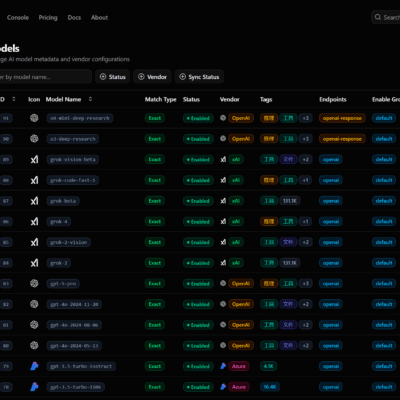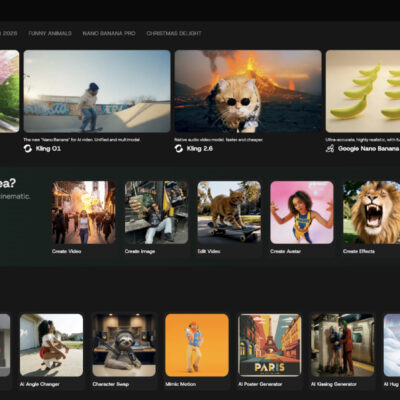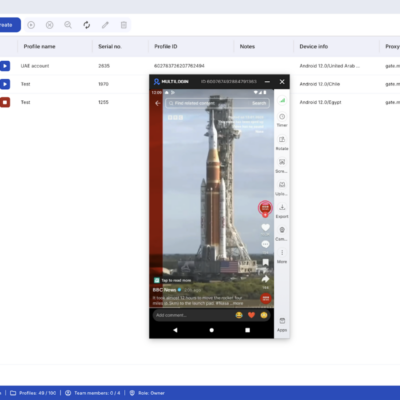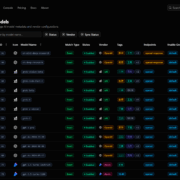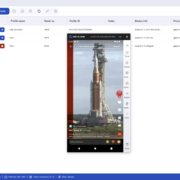In today’s digital landscape, privacy and security are more important than ever. Have you ever stumbled upon a website that forces you to create an account—often behind a “registration wall”—just to access its content? You’re reluctant to share your real information, unsure of how your data will be used. This is where AliasVault steps in, offering a revolutionary solution to protect your online identity.
What is AliasVault?
AliasVault is a self-hosted password manager with a unique twist. Not only does it securely store your login credentials in an end-to-end encrypted vault, but it also allows you to generate unique aliases for every website you use. These aliases include fake names, usernames, birth dates, and—most importantly—a real working email address. This feature lets you sign up for websites without revealing your true identity or email, safeguarding your privacy seamlessly.
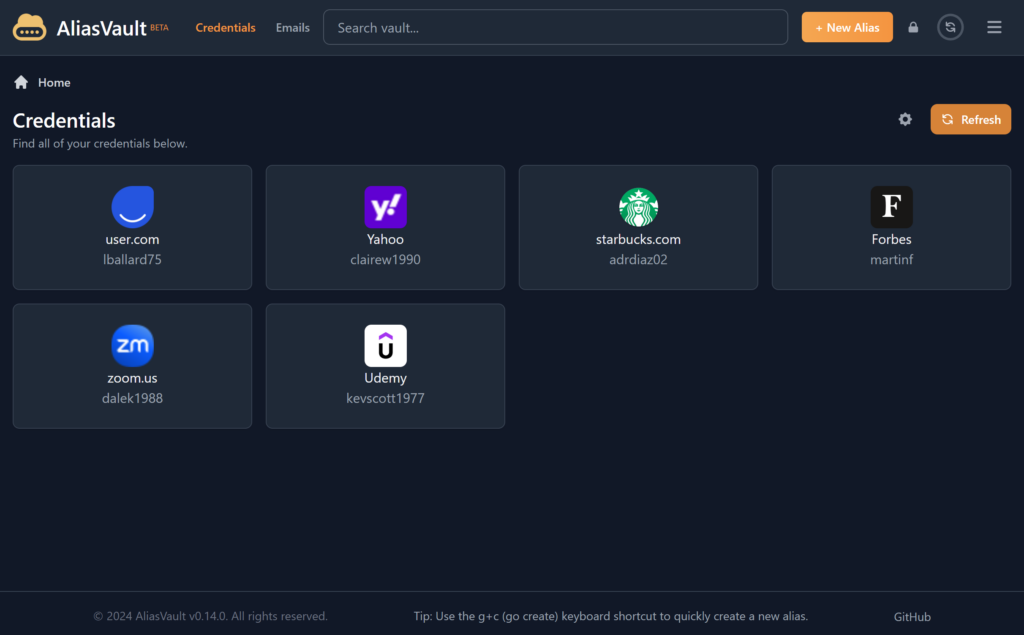
Core Features of AliasVault
AliasVault is packed with powerful features designed to enhance your online security:
- End-to-End Encrypted Password Manager: Securely store and manage all your login credentials.
- Built-In 2FA Authenticator: Add an extra layer of security to your accounts.
- Alias Generator: Create unique identities for every website, complete with a functional email address.
- Built-In Email Server: Receive emails directly to your alias addresses.
- Open Source & Self-Hostable: Maintain full control over your data by hosting AliasVault on your own server.
- Browser Extensions: Available for all major browsers, making it easy to log in and generate aliases on the go.
For a full list of features, visit the official AliasVault website: https://www.aliasvault.net/features.
Seamless Browser Integration
AliasVault’s browser extensions make it incredibly convenient to manage your aliases and login credentials. Whether you’re using the free cloud-hosted version or a self-hosted instance, the extensions streamline your experience.
With the AliasVault browser extension, you can:
- Log in to websites using your stored credentials.
- Generate new aliases directly from sign-up forms.
- Access received emails instantly via the extension popup—perfect for retrieving confirmation codes without leaving the page.

How to Install AliasVault
AliasVault offers both a free cloud-hosted version and the option to self-host on your own server. Follow these simple steps to set up AliasVault on your Linux VM or Raspberry Pi:
Installation Requirements
- Linux VM with root access (Ubuntu/AlmaLinux recommended) or Raspberry Pi
- 1 vCPU
- 1GB RAM
- 16GB disk space
- Docker installed
Execute the following commands via a shell:
# Download install script from latest stable release
curl -o install.sh https://raw.githubusercontent.com/lanedirt/AliasVault/main/install.sh
# Make install script executable and run it. This will create the .env file, pull the Docker images, and start the AliasVault containers.
chmod +x install.sh
./install.sh installThe installation script will fetch the docker containers and start them. After completion you should get output that looks similar like this:
=========================================================
AliasVault is successfully installed!
To configure the server, login to the admin panel:
Admin Panel: https://localhost/admin
Username: admin
Password: [randomly generated admin password]
(!) Caution: Make sure to backup the above credentials in a safe place, they won't be shown again!
===========================
In order to start using AliasVault, log into the client website:
Client Website: https://localhost/
=========================================================You can now access your local AliasVault instance at the following links:
- Client: https://localhost
- Admin portal: https://localhost/admin
Advanced installation & docs
In order to configure private email domains, change default ports (80/443), configure SSL and more, you can follow the complete AliasVault setup guide which covers all aspects here: https://docs.aliasvault.net/installation/install.html.
Final notes
AliasVault is a marvelous tool that helps you to protect your privacy online. It helps prevent companies creating shadow profiles of you. Also, it allows you to mitigate the risks of data breaches, which even the most reputable companies can fall victim to. AliasVault helps keep you safe online by letting you control how websites see and track you.
With the additional option to fully self-host AliasVault, it gives you the power to stay in control over your own data.
Visit the GitHub repository to read about the latest release updates, and don’t forget to leave a star: https://github.com/lanedirt/AliasVault.
Shared by Noted