Android FRP REMOVAL using ADB
Please note that this has only been tested on a Samsung Galaxy A04s as i dont have any other Android devices to test it on.
This assumes you have already enabled ADB Debugging (maybe using the dialer method)
- Reset phone via recovery mode
- Continue through setup until you get to the FRP screen
- Run these ADB commands:
adb shell content insert --uri content://settings/secure --bind name:s:user_setup_complete --bind value:s:1adb shell settings put global setup_wizard_has_run 1adb shell settings put secure user_setup_complete 1adb shell settings put global device_provisioned 1- Select to login with the Google Account
- Create a Google account instead of logging in
- Follow the rest of the setup
- Profit
I will be honest and say, I don’t 100% know how and why this works, but i have a general idea:
The ADB commands will tell the system that the user has already completed all the setup steps
and when you log in or in this case register the Google account, it will check for those values, see that the setup has already been completed, and therefore not check / validate if the logged in Google account is the same as the one before it.
But in my case i was able to bypass the factory reset protection using this method. Do let me know if this method works for you, so we can establish if its Samsung specific, or if its version specific.
Update (Completely removing FRP instead of just bypassing it)
You can completely remove it by following these steps:
- Download and open SamFW (sketchy tool, i know. But it gets the job done).
- Locate and click the button with blue text that says “Remove FRP (Security from August 2022 to December 2022)”.
- Note: This step will not disable FRP, as its outdated, but it can be used to enable USB Debugging.
- Open the dialer on your device and enter *#0*# (or a similar code).
- Wait for the device to attempt enabling ADB. It may not work immediately, so be patient and try a few times.
- Eventually, a dialog will appear on your device asking if you want to allow USB Debugging. Accept this prompt.
- Run the ADB commands provided above.
- Instead of going through the device’s setup normally, simply reboot the device.
- Once the device has rebooted, navigate to Settings > About Phone > Reset > Factory Data Reset.
- Perform a full factory data reset on your device.
- After the reset is complete, your FRP will be removed, and the device will be restored to its original state.
Source: @lunar.gg

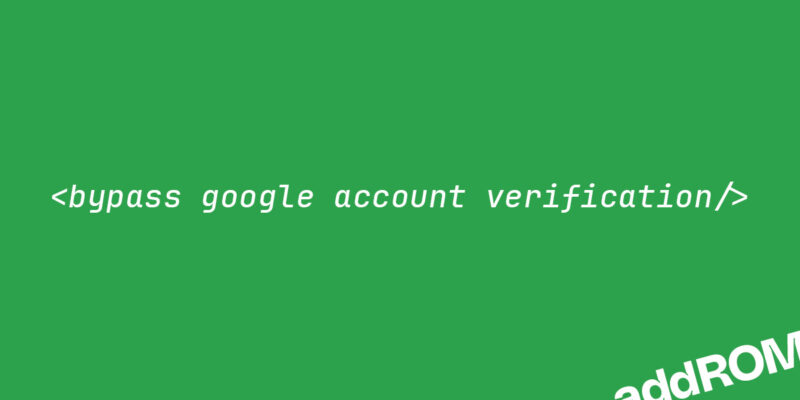
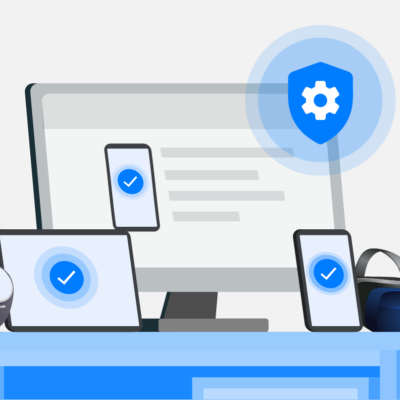








Just did this for my mom on a Blu M8L M0176_ND, thank you for sharing this info! If I happen to come across any other devices I can try these commands with, I’ll come back and let you know the results.
How do i get bye frp on a samung j7