BetterDisplay 2 – Manage, enable HiDPI for macOS
BetterDisplay is a truly wonderful tool! It lets you convert your displays to fully scalable screens, manage display configuration overrides, allows brightness and color control, provides XDR/HDR brightness upscaling (extra brightness beyond 100% for compatible displays with Apple Silicon Macs), full dimming to black, helps you create and manage virtual screens for your Mac, create Picture in Picture windows of your displays and gives you a host of other features to manage your display’s settings easily from the menu bar. It can even disconnect/reconnect displays on-the-fly!
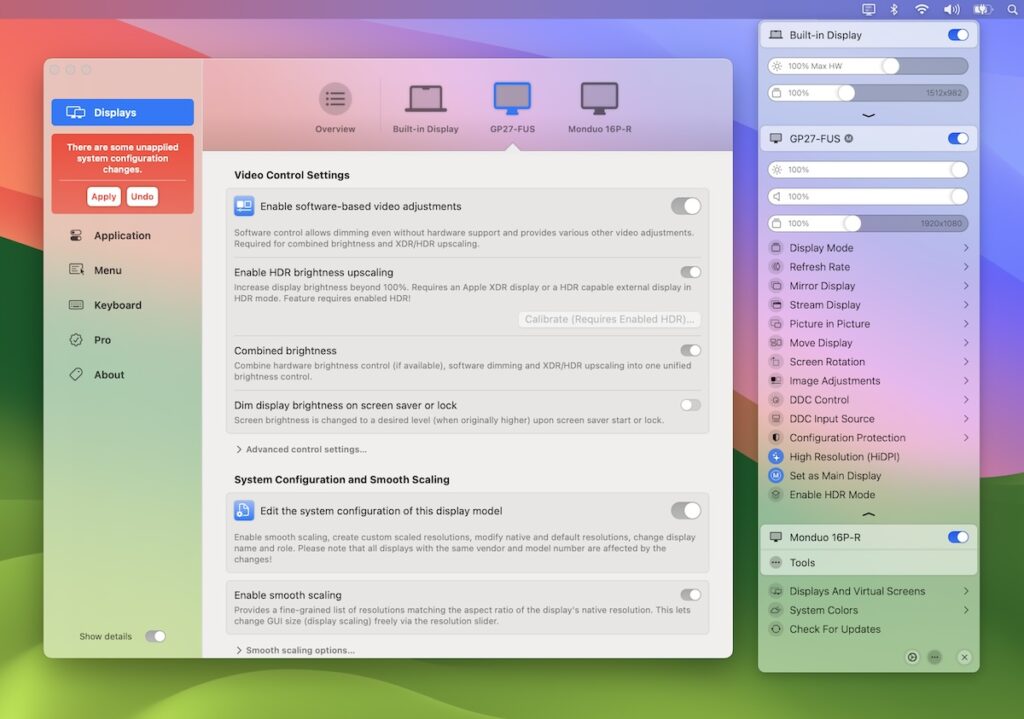
Features:
- Updated UI, macOS Sonoma compatibility and various improvements with the v2.x version.
- BetterDisplay is the only app currently with DDC control for all modern Macs (full DDC support for M2 and M2 Pro/Max, M1 built-in HDMI, and 2018 mini built-in HDMI) – DDC features are completely free for personal users without limitation.
- EDID override support for both Intel and Apple Silicon Macs!
- Disconnect and reconnect displays (removing them from the display layout and adding them back) on Apple Silicon (macOS Ventura or newer required) and Intel (all macOS version supported – on Intel the feature is considered experimental and can cause issues)!
- Option to auto-disconnect built-in screen upon connecting an external display – requires Apple Silicon (note: Settings/Displays/Overview/Connection management settings…).
- Convert your internal and natively connected external displays to smoothly-scaled HiDPI displays using native smooth scaling (displays with notch, HDR, HDCP, high refresh rate fully supported)!
- Reach the full brightness potential of your XDR or HDR display – XDR brightness upscale to 1600 nits, external HDR display brightness upscale also supported. This feature requires an Apple Silicon Mac.
- Change the display’s brightness, volume and colors via software and hardware (DDC) control via sliders and native or custom keyboard shortcuts!
- Change display inputs via DDC on supported displays.
- Create custom HiDPI resolutions for real displays manually and redefine certain system display parameters!
- Create any number of virtual screens (dummies) with varying aspect ratios.
- Enable Night Shift for your TV!
- Change the resolution easily with a slider!
- Define favorite resolutions and reach them via the app menu, resolution slider or keyboard shortcuts.
- Protect display configuration, forbid auto-switch to VRR etc.
- Use headless Macs (servers) with any resolution and HiDPI mode for remote access.
- Create Picture in Picture window for any real display or virtual screen (dummy).
- Redirect your display’s contents (real or virtual) to an other screen via streaming.
- If you are using a big TV up close, use the bottom half of your TV as a wide screen display (off-center streaming).
- Scale Sidecar resolutions and portrait SideCar support (via virtual screen streaming).
- Better quality zooming (
System Preferences»Accessibility»Zoom) or High Quality screenshots even on 1080p displays - Easily change the resolution of your real displays and virtual screens via a slider (or submenu) from the menubar.
- Quickly accessible refresh rate and screen rotation menu.
- Simplify creating mirrored sets.
- Easily move around displays relative to each other using the app menu.
- Quickly designate a display to be main display.
- Associate virtual screens (dummies) with displays for auto connect/disconnect.
- Keyboard shortcuts for brightness and audio control.
- Advanced keyboard shortcuts support.
- Custom virtual screens(dummies) (resolution, orientation, naming etc).
- Create a virtual screen optimized for a real display.
- Export display EDID and show detailed display information (Intel and Apple Silicon).
Download
- BetterDisplay Pro 3.2.1.dmg | Backup | Backup2
- BetterDisplay Pro 2.3.9.dmg | OneDrive | Backup | Backup2
- BetterDisplay Pro 2.2.6.dmg | OneDrive | Backup | Backup2
- BetterDisplay Pro 2.2.2.dmg | OneDrive | Backup | Backup2
- BetterDisplay Pro 2.2.0.dmg | OneDrive | Backup | Backup2
- BetterDisplay Pro 2.1.3.dmg | OneDrive | Backup | Backup2
- BetterDisplay Pro 2.0.11.dmg | OneDrive | Backup | Backup2






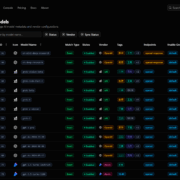

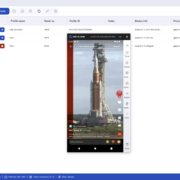


This is the trial version