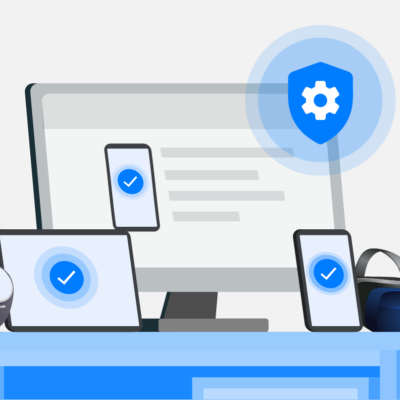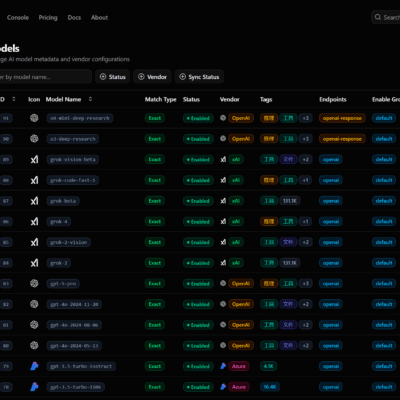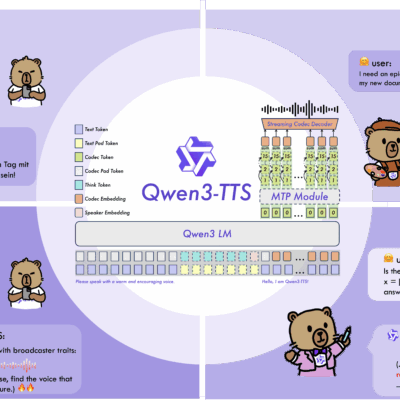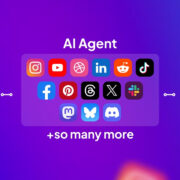Are you ever tired of Android apps filled with ads, tracking your user data, or requesting excessive permissions? If the answer is yes, then the world of FOSS (Free and Open Source Software) Android applications is the perfect solution for you.
In this article, we’ll explore 10 “hidden gem” open-source apps that are incredibly powerful and useful, yet you might not have heard of them. These apps are not only free and privacy-respecting but also offer unique features, serving as excellent replacements for popular commercial applications. Let’s embark on this journey of discovery!
Why Should You Care About Open Source (FOSS) Android Apps?
Before diving into the list, let’s quickly understand why FOSS is worth considering:
- Transparency and Security: The application’s source code is publicly available. This means anyone (especially security experts) can audit the code for bugs or malicious segments. This transparency creates a layer of security that closed-source apps struggle to match.
- Respect for Privacy: Most FOSS apps don’t collect your personal data to sell to third parties or display targeted ads. You remain in control of your information.
- Free and Ad-Free: The vast majority of FOSS apps are completely free and contain no annoying advertisements, providing a clean and focused user experience.
- Highly Customizable: The FOSS development community is often very active. Many apps allow deep customization or have “forks” (alternative development branches) with different features.
- Community Supported: Instead of relying on a single company, FOSS apps are often developed and maintained by a global community.
Now that you understand the benefits of FOSS, let’s discover these 10 hidden gems!
Top 10 Open Source Android Apps Worth Trying
NOTE:
This list is not in any specific ranking order. Each app has its unique strengths and is worth exploring.1. NewPipe – The Unrestricted YouTube Experience

Love YouTube but hate the ads and Google tracking? NewPipe is the perfect solution.
- Key Features:
- Watch YouTube videos without ads.
- Background playback – listen to music or podcasts even when the screen is off.
- Download videos and audio in various formats and qualities.
- No Google account login required, ensuring maximum privacy.
- Supports content from SoundCloud, PeerTube, and Bandcamp.
- Lightweight, fast, and battery-friendly interface.
- Why try it? If you want to free your YouTube experience from ads and tracking, NewPipe is a must-have.
- Where to find it? Download directly from the official NewPipe website or via the F-Droid app store.
2. Aegis Authenticator – Secure 2FA Account Protection
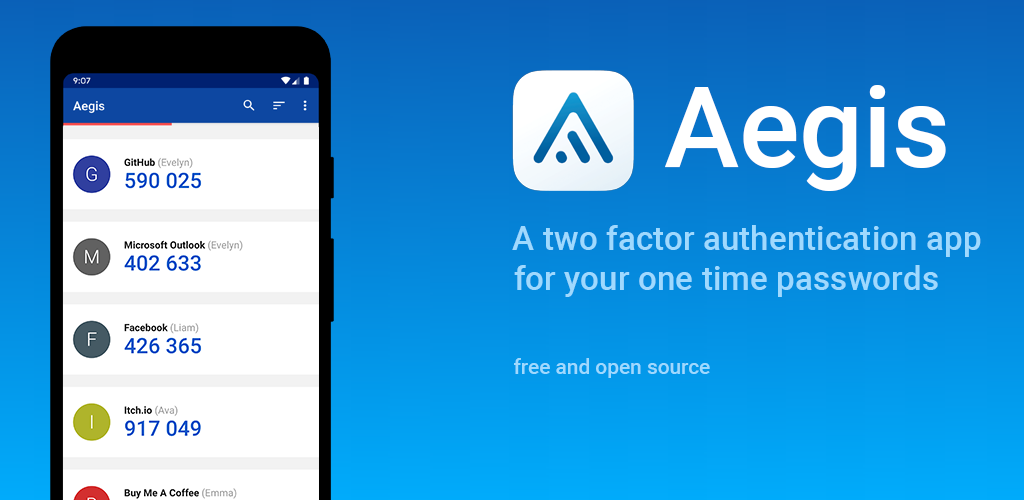
Two-factor authentication (2FA) is a crucial security layer. Aegis Authenticator is an excellent open-source alternative to Google Authenticator or Authy.
- Key Features:
- Supports time-based (TOTP) and counter-based (HOTP) OTP codes.
- Encrypts your secret keys with a password or biometrics (fingerprint, face).
- Creates encrypted backups for easy restoration or device migration.
- Organize and group accounts easily.
- Modern Material You interface, easy to use.
- Why try it? Aegis offers a perfect balance of robust security and user-friendly features, giving you full control over your 2FA data.
- Where to find it? Available on F-Droid and the Google Play Store.
3. OsmAnd~ – Powerful Offline Maps and Navigation

Need a detailed map application that works offline and respects your privacy? OsmAnd~ (OpenStreetMap Automated Navigation Directions) is a top choice.
- Key Features:
- Uses map data from OpenStreetMap (OSM) – a global, community-driven map project.
- Download maps for completely offline use.
- Detailed turn-by-turn voice navigation for cars, motorcycles, bikes, and pedestrians.
- Displays points of interest (POIs), contour lines, hiking/biking trails.
- Many plugins for extended functionality (GPS trip recording, nautical depths…).
- Why try it? Excellent for travel, exploring areas with poor connectivity, or when you don’t want to share your location with large corporations. The OsmAnd~ version on F-Droid often offers more features for free than the Play Store version.
- Where to find it? Available on F-Droid (OsmAnd~) and Google Play Store (OsmAnd).
4. Signal – Secure and Private Messaging

In an era where privacy is increasingly compromised, Signal stands out as the gold standard for secure communication.
- Key Features:
- End-to-End Encryption by default for all communications (messages, voice calls, video calls). Even Signal cannot read your messages.
- Simple, user-friendly interface similar to popular messaging apps.
- No ads, no trackers. Funded by donations.
- Supports disappearing messages and screen security (prevents screenshots on Android).
- Open-source code, trusted and regularly audited by the security community.
- Why try it? If security and privacy are paramount in your daily communications, Signal is an essential app.
- Where to find it? Available on the Google Play Store, Apple App Store, and the official website.
5. K-9 Mail – Powerful and Flexible Email Management
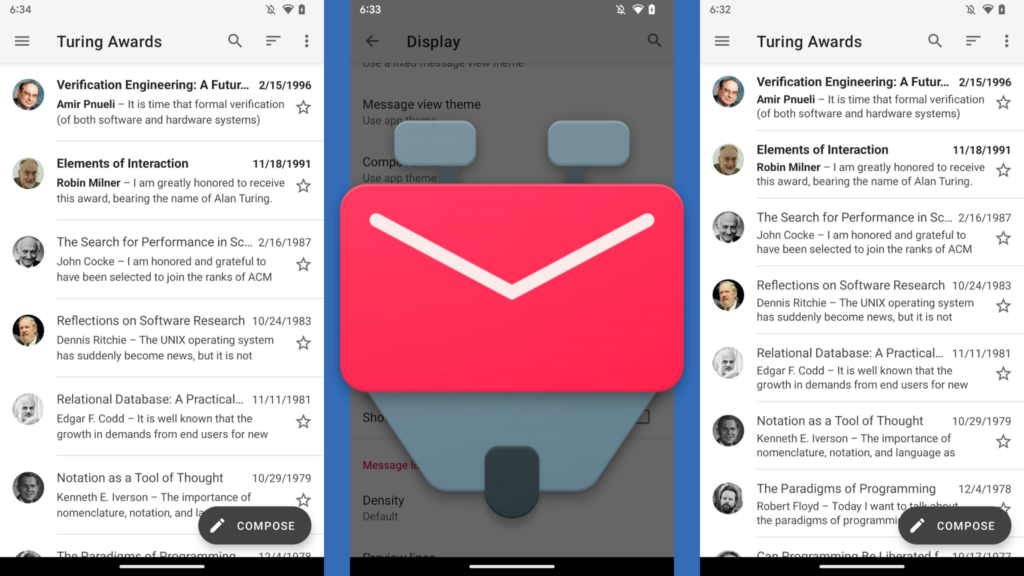
If you need a more powerful email client than the default app and want full control over your email, K-9 Mail is a veteran and reliable choice.
- Key Features:
- Supports multiple email accounts (IMAP, POP3, Exchange Web Services).
- Unified Inbox.
- Supports PGP encryption (via the OpenKeychain app).
- Extensive configuration options and interface customization.
- Powerful local email search.
- Community-developed and now backed by Thunderbird (Mozilla).
- Why try it? Ideal for users who need to manage multiple email accounts efficiently, securely, and with high customizability.
- Where to find it? Available on F-Droid and the Google Play Store.
6. AntennaPod – Simple and Efficient Podcast Player

Are you a podcast enthusiast? AntennaPod is an open-source, free, ad-free podcast player packed with features.
- Key Features:
- Easy podcast management and playback.
- Automatic downloading of new episodes.
- Variable playback speed, sleep timer, voice boost.
- Sync playback status across devices (via gpodder.net or Nextcloud).
- Search and add podcasts from various sources (iTunes, gPodder, Fyyd…).
- Clean, intuitive interface.
- Why try it? A fantastic alternative to commercial podcast apps, offering a pure, undisturbed listening experience.
- Where to find it? Available on F-Droid and the Google Play Store.
7. Termux – Linux Terminal on Android
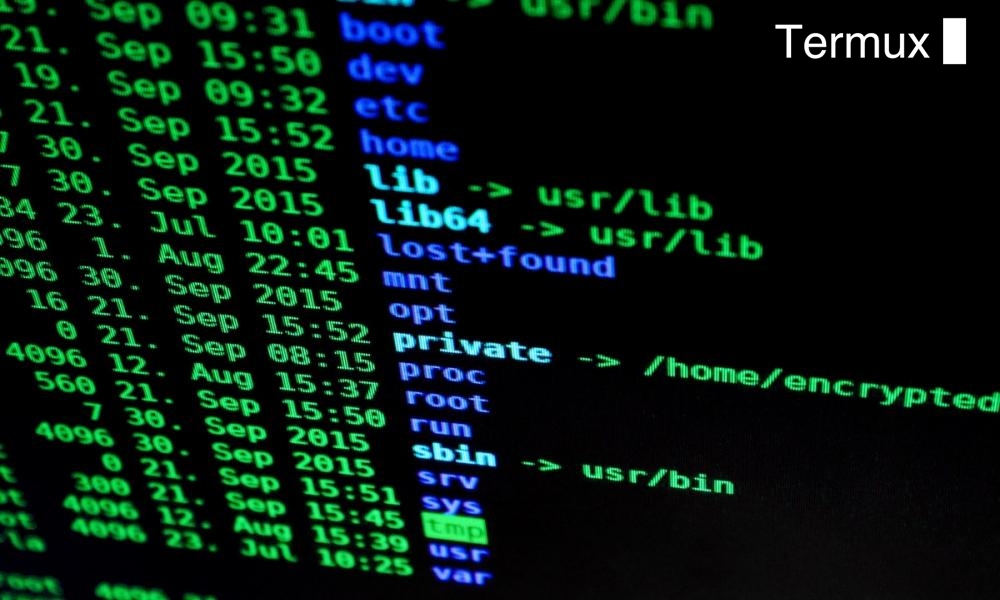
For advanced users, programmers, or tinkerers, Termux transforms your Android device into a powerful Linux command-line environment.
- Key Features:
- Provides a full Linux terminal environment.
- Install hundreds of Linux packages via the
pkgpackage manager (based on APT). - Run Python, Node.js, Ruby, SSH client/server, Git, and many other tools.
- No root required.
- Extend capabilities with Add-ons (Termux:API, Termux:Styling…).
- Why try it? If you want to perform command-line tasks, code, or manage remote systems directly from your phone, Termux is indispensable.
- Where to find it? The most up-to-date and complete version is available on F-Droid. The Google Play Store version is outdated and no longer maintained.
8. F-Droid – The Open Source App Repository

This isn’t a typical user app, but rather the gateway to the FOSS world on Android. F-Droid is an alternative app store to Google Play, exclusively hosting free and open-source applications.
- Key Features:
- Offers thousands of FOSS apps across various categories.
- Automatically checks for and notifies about updates for installed apps.
- Builds and signs apps itself, ensuring transparency and safety.
- No account required to download and install apps.
- Simple interface for Browse by category or searching.
- Why try it? If you’re serious about exploring and using open-source apps, F-Droid is the first place you should visit and install. Many of the best FOSS apps are only available here.
- Where to find it? Download the installer (.apk file) directly from the official F-Droid website ().
9. Syncthing – Peer-to-Peer File Synchronization

Want to sync files between your phone and computer (or multiple devices) without relying on third-party cloud servers? Syncthing is an excellent open-source solution.
- Key Features:
- Syncs files directly between devices on your local network or over the internet (peer-to-peer).
- Data is encrypted during transmission.
- You fully control your data; no central server stores your files.
- Flexible folder sharing setup (Send Only, Receive Only, Send & Receive).
- Supports file versioning (keeps older versions of files).
- Why try it? Provides a secure, private, and powerful file synchronization solution, especially useful if you distrust public cloud services.
- Where to find it? Available on F-Droid and the Google Play Store. Desktop versions (Windows, macOS, Linux) are on the official website.
10. Etar Calendar – Minimalist Open Source Calendar
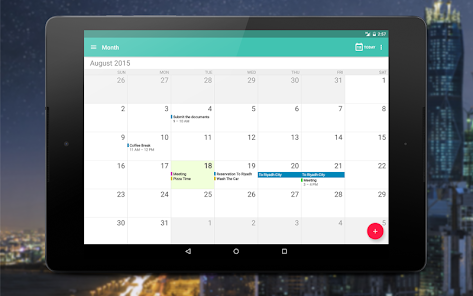
If you just need a simple, beautiful, ad-free, and privacy-respecting calendar app, Etar Calendar is a worthy alternative to Google Calendar.
- Key Features:
- Clean, intuitive Material Design interface.
- Day, week, month, and agenda views.
- Syncs with standard CalDAV providers (like Nextcloud, DaviCal) or local calendars.
- Supports event colors, reminders, recurring events.
- Completely free and ad-free.
- Why try it? For those who appreciate minimalism, efficiency, and want to keep their calendar data separate from the Google ecosystem.
- Where to find it? Available on F-Droid and the Google Play Store.
Where Can You Find More Open Source Apps?
Beyond these 10 apps, thousands of other fantastic FOSS applications await discovery. Here are some reputable sources:
- F-Droid: As mentioned, the largest and most popular FOSS app repository for Android.
- IzzyOnDroid F-Droid Repo: An unofficial but well-curated F-Droid repository, often featuring newer apps or faster updates than the main repo.
- GitHub, GitLab, Codeberg: Many FOSS developers release their apps directly on these code hosting platforms. Look for
.apkfiles in the “Releases” section. - FOSS-focused Websites/Blogs: Search for reviews and curated lists on tech news sites or personal blogs specializing in open-source software.
Conclusion
The world of open-source Android applications is incredibly rich and full of potential. Switching to FOSS not only helps protect your privacy and avoid annoying ads but also offers unique experiences and greater control over your device.
The 10 apps highlighted in this article are just a small glimpse into the vast FOSS ecosystem. Hopefully, this list provides useful suggestions and inspires you to start exploring. Don’t hesitate to install F-Droid and try these apps and many other amazing ones.
Are you using any favorite open-source apps not mentioned here? Share them in the comments below!