
Buying a second-hand iPhone can be a great way to save money, but it sometimes comes with unexpected issues—like a SIM lock. A SIM-locked iPhone restricts you to a specific carrier, meaning you can’t use other SIM cards until it’s unlocked. If you’ve recently bought a used iPhone and discovered it’s SIM-locked, don’t worry. In this guide, we’ll explore the best unlock services available online, helping you regain full access to your device and use it with any carrier you choose.
iPhone SIM Lock: What It Is, How It Works, and How to Tell if Your Device Is Locked
A SIM lock, also called a carrier lock or network lock, is a restriction set in a phone’s firmware—usually by the manufacturer at the request of a mobile carrier. It prevents your iPhone from being used with SIM cards from other networks, keeping it tied to the original carrier.
How it works:
When a SIM lock is active, your iPhone checks the SIM card against a list of authorized carriers. If the SIM belongs to a carrier not on the list, the phone will either show an error message or fail to connect to the network.
How to check if your iPhone is SIM-locked:
- Open the Settings app.
- Tap General, then About.
- Scroll down to Carrier Lock.
- If it says “No SIM restrictions,” your iPhone is unlocked.
- If it shows “SIM locked” or lists a specific carrier, your iPhone is tied to that carrier.
Top iPhone Unlock Services
1. Passixer iPhone Unlocker
Passixer iPhone Unlocker is a comprehensive tool that lets you unlock any type of iOS screen lock, remove Apple ID without a password, bypass or delete MDM, and bypass iCloud Activation Lock. It also allows you to remove the Screen Time passcode, unlock your iPhone’s SIM to use it with any major carrier, and remove iTunes backup encryption. With Passixer, removing the SIM lock is quick and easy—whether your iPhone is new or second-hand—letting you enjoy full network freedom without contacting your carrier or losing any data.
Steps:
Step 1: Open Passixer and select Remove SIM Locks.
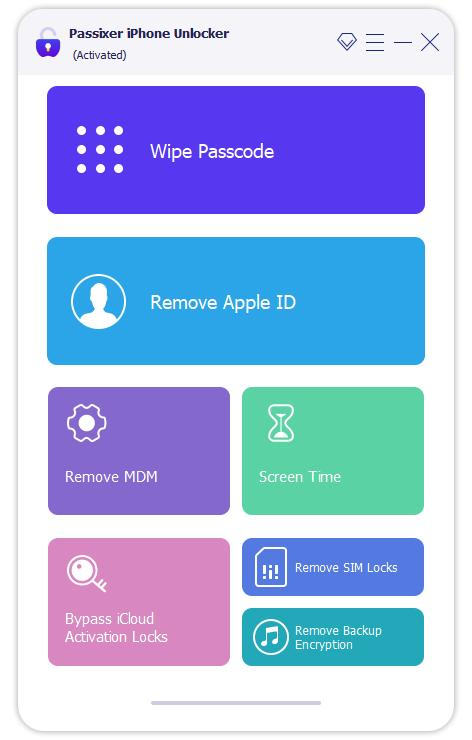
Step 2: Connect your iPhone to your PC or Mac and tap Trust on the device.

Step 3: Click Start and follow the on-screen instructions to complete the jailbreak process.
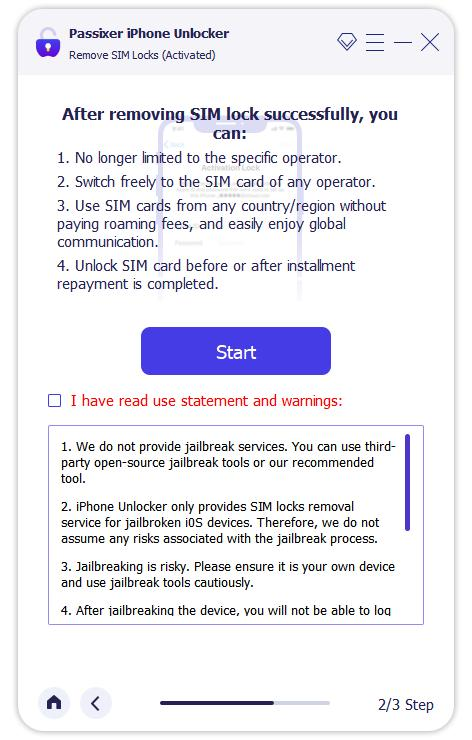
Step 4: Verify your device information, then click Start SIM Lock Removal.
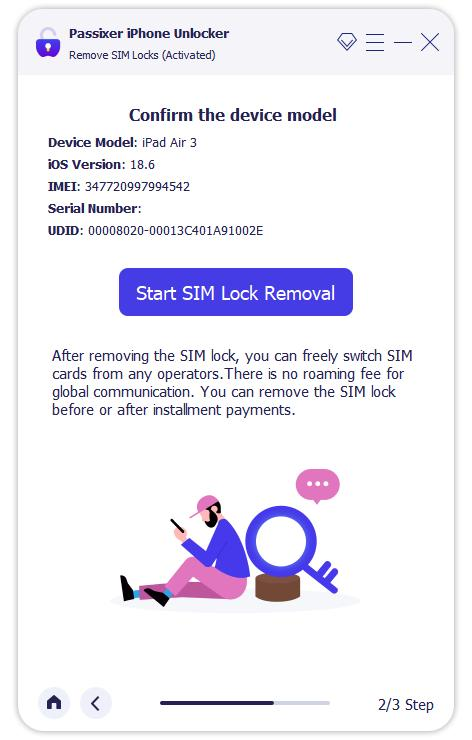
Step 5: Delete any saved Wi-Fi networks and turn off Wi-Fi.
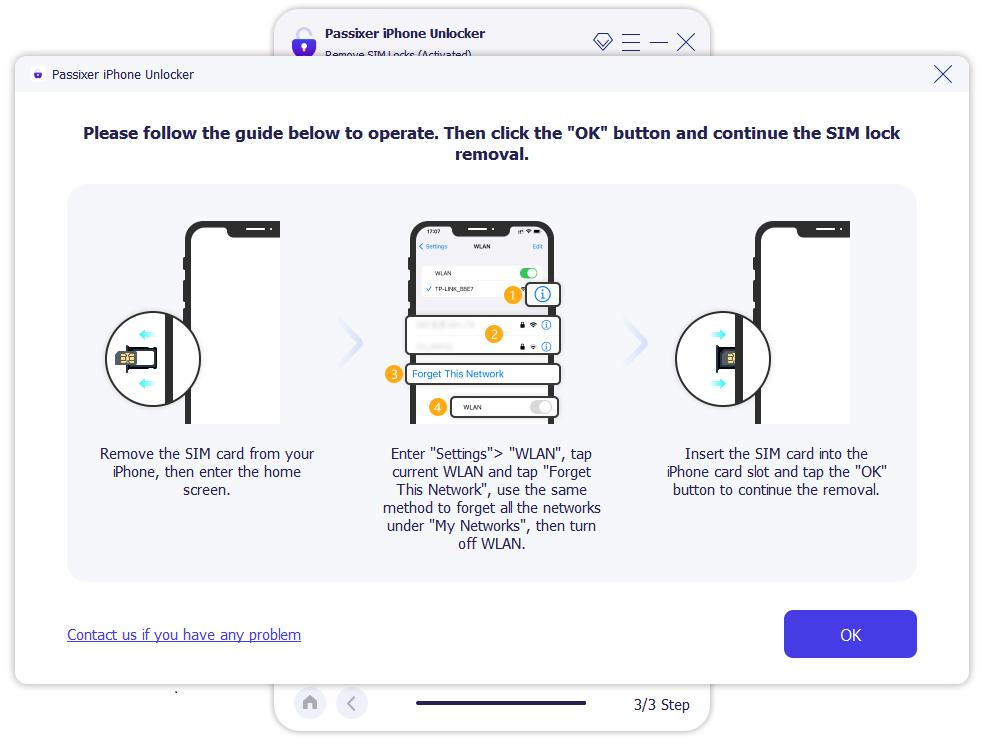
Step 6: Wait for the removal process to finish, then confirm that your iPhone has been successfully unlocked.
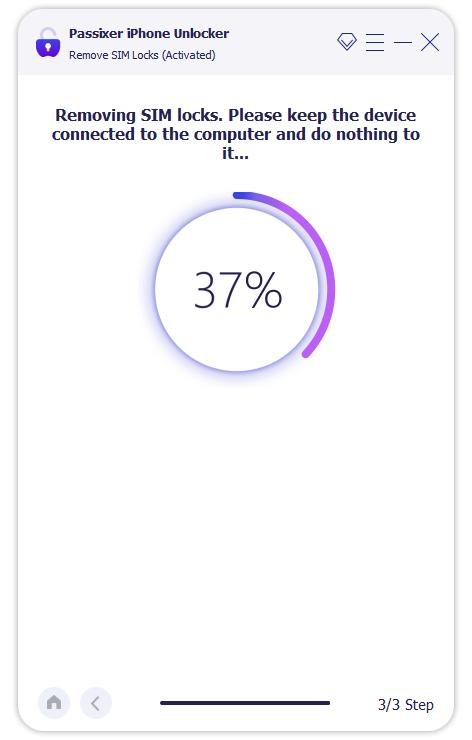
Pros:
Unlocking a SIM lock with Passixer is fast and easy, with no special requirements. Compared to other unlock services:
- More affordable than carrier unlocking or online services.
- Safer, with no risk of data leakage.
- More stable than hardware-based RSIM solutions.
- Compatible with almost all major carriers.
- Full functionality preserved—all phone features continue to work normally after unlocking.
Cons:
- Fees apply.
- A computer is required for operation.
2. CellunLocker
Cellunlocker is an online service that specializes in unlocking mobile phones, including removing SIM locks and iCloud activation locks. Users provide their device’s IMEI number, model, and carrier information, and Cellunlocker delivers the unlock code—usually via email—allowing the phone to work with any compatible carrier. The service supports a wide range of devices, including iPhones, Samsung, LG, and Huawei, and promises permanent unlocks that remain effective after firmware updates.
Steps:
- Cellunlocker Official will have you fill out the unlock form with your device details.
- Once your request form is received, they will begin the process of unlocking your iPhone.
- When the unlock is ready, Cellunlocker automated system will email you the results.
- Follow the unlock instructions provided in the email, or refer to their step-by-step how-to unlock walkthrough.
Pros:
- Compatible with all Apple mobile devices, including iPhone, iPad, and Apple Watch.
- Can unlock SIM locks and iCloud activation locks.
- Quick and convenient—unlock codes are usually sent via email.
- No technical expertise required; user-friendly process.
Cons:
- Service quality can vary depending on device model and carrier.
- Some users report slow processing times or delays.
- Customer support and refund process may be inconsistent.
- Unlocking is mostly software-based, so certain restrictions may apply to some carriers or regions.
3. doctorSIM
doctorSIM is a reputable online service specializing in mobile phone unlocking, including SIM lock removal and device checks. Operating for over 16 years, doctorSIM has served millions of customers globally, offering services such as unlocking, top-ups, gift cards, and phone checks .
Steps:
- Select Your iPhone Model
Choose your device from the list on doctorSIM. - Submit Request and Payment
Fill out the unlock form and provide payment details. - Receive Unlock Code and Instructions
You’ll get an email with the code and step-by-step unlocking guide.
If You Have Wi-Fi:
- Connect your iPhone to the internet via Wi-Fi.
- Insert a SIM card from a different carrier and turn on the phone. Enter the PIN if prompted.
- Your iPhone will connect to Apple’s server and automatically unlock in seconds.
If You Don’t Have Wi-Fi:
- Insert a SIM card from another carrier and turn on the iPhone. Enter the PIN if needed.
- Open iTunes on your computer and connect your iPhone via USB.
- iTunes will connect to Apple’s server and automatically apply the unlock.
Final Step:
Disconnect and restart your iPhone. Your device is now permanently unlocked!
Pros:
- Compatible with all devices
- No installation required
- Affordable pricing
- Fast and convenient service
Cons:
- May take longer than the estimated time
- Occasionally, the solution may not work
4. Mobile Unlocked
Mobile Unlocked is a reliable service for unlocking SIM-locked iPhones from various carriers and countries. It supports a wide range of iPhone models and delivers fast, secure results. The unlocking process is straightforward, ensuring your device becomes fully compatible with other carriers. It offers a legal, hassle-free way to unlock your phone.
Steps:
- Provide Device Details
Select your phone model and carrier, and enter the IMEI number. The unlock is processed directly through the manufacturer’s database, keeping your warranty intact. - Processing the Unlock
After payment, your unlock is processed remotely. You can track your order, and most Samsung codes are ready within 1–15 minutes. - Device Unlocked
Your phone is permanently and legally unlocked. iPhones are unlocked over-the-air, while Samsung devices use a code. Confirmation is sent via email, and 24/7 support is available if needed.
Pros:
- Compatible with all phone models
- Unlocks remotely
- Permanent unlock
- Order tracking in real-time
Cons:
- Unlock process can take up to one week
5.UnlockBase
UnlockBase is a widely used online service for SIM unlocking across multiple phone brands, including iPhone, Samsung, ZTE, Sharp, and more. Its versatile platform supports a variety of devices and networks, and it provides an estimated unlock time upfront, giving customers clear information to ensure the service meets their needs.
Steps:
- Go to the UnlockBase Website
Open UnlockBase and navigate to the iPhone unlock section. - Select Your iPhone Model
Use the drop-down menu or type your exact iPhone model in the search box on the page. - Enter Device Details
Provide your iPhone’s IMEI number and any other required information. - Submit Request and Payment
Complete the order by following the on-screen prompts to pay for the unlock service. - Receive Unlock Instructions
UnlockBase will email you step-by-step instructions to complete the unlock. - Complete the Unlock
Follow the emailed instructions to unlock your iPhone quickly and securely.
Pros:
- Supports both Android and iPhone devices
- Fast and reliable service
- Allows you to create a separate web domain store
- Provides access to the original iPhone owner’s contact information
Cons:
- Cannot delete an iCloud account through the app
- Results may load slowly in the user interface
Tips for Buying Used iPhones in the Future
- Check for SIM Lock Before Purchase
Before buying a used iPhone, always verify whether the device is SIM-locked. A SIM-locked iPhone can only be used with a specific carrier, which could limit your options or require additional fees to unlock. You can check for SIM lock by inserting a SIM card from a different carrier and seeing if the phone connects to the network or by checking the device’s Carrier Lock status in Settings > General > About. - Ask for Proof of Unlock
If the seller claims the iPhone is unlocked, request proof. This could be a screenshot of the “No SIM restrictions” status or a receipt from a reputable unlocking service. Verifying the unlock status in advance prevents future complications and ensures the device can be used with your preferred carrier immediately after purchase. - Recommended Platforms and Seller Practices
Buy from reputable platforms that offer buyer protection, such as Apple’s Certified Refurbished store, Amazon, or trusted marketplaces like Swappa. Avoid deals that seem too good to be true, and check the seller’s ratings and reviews. Always ask for the IMEI number to verify the device’s status, including activation lock, carrier restrictions, and potential blacklisting.
Conclusion
Buying a used iPhone can be a smart way to save money, but it’s important to be aware of potential SIM locks that restrict carrier use. Fortunately, several reliable online unlock services—like Passixer, Cellunlocker, doctorSIM, Mobile Unlocked, and UnlockBase—make it easy to regain full access to your device. To avoid future complications, always check the SIM lock status before purchase, ask the seller for proof of unlock, and buy from trusted platforms. Following these tips ensures your used iPhone will work seamlessly with any carrier, giving you freedom, convenience, and peace of mind.









