In today’s development landscape, rapid error detection and resolution are critical for application stability. While hosted error tracking solutions offer convenience, they often come with privacy compromises and escalating costs. Self-hosted alternatives exist but typically bring their own challenges in setup and maintenance.
Bugsink addresses these pain points by providing streamlined error tracking specifically engineered for self-hosting. With its intuitive interface, simple deployment process, minimal resource requirements, and Sentry compatibility, Bugsink offers a compelling alternative for developers and organizations prioritizing data privacy and control.
Let’s explore Bugsink’s features and benefits to understand why it might be the perfect fit for your error tracking needs.
Understanding Modern Error Tracking
Production deployments inevitably encounter errors. Effective error tracking involves systematically monitoring, capturing, and analyzing errors that occur in your application, particularly in live environments.
Errors can stem from multiple sources – code bugs, connectivity issues, server problems, or unexpected user interactions. A robust error tracking system captures these incidents and provides comprehensive diagnostic information to facilitate quick resolution.
Bugsink excels in this area by:
- Delivering instant email notifications when errors occur, enabling proactive response before users report problems
- Providing comprehensive stack traces with contextual information to accelerate troubleshooting and debugging
- Intelligently grouping similar errors into unified issues to prevent alert fatigue
- Allowing developers to mark issues as resolved and automatically alerting if the same error resurfaces
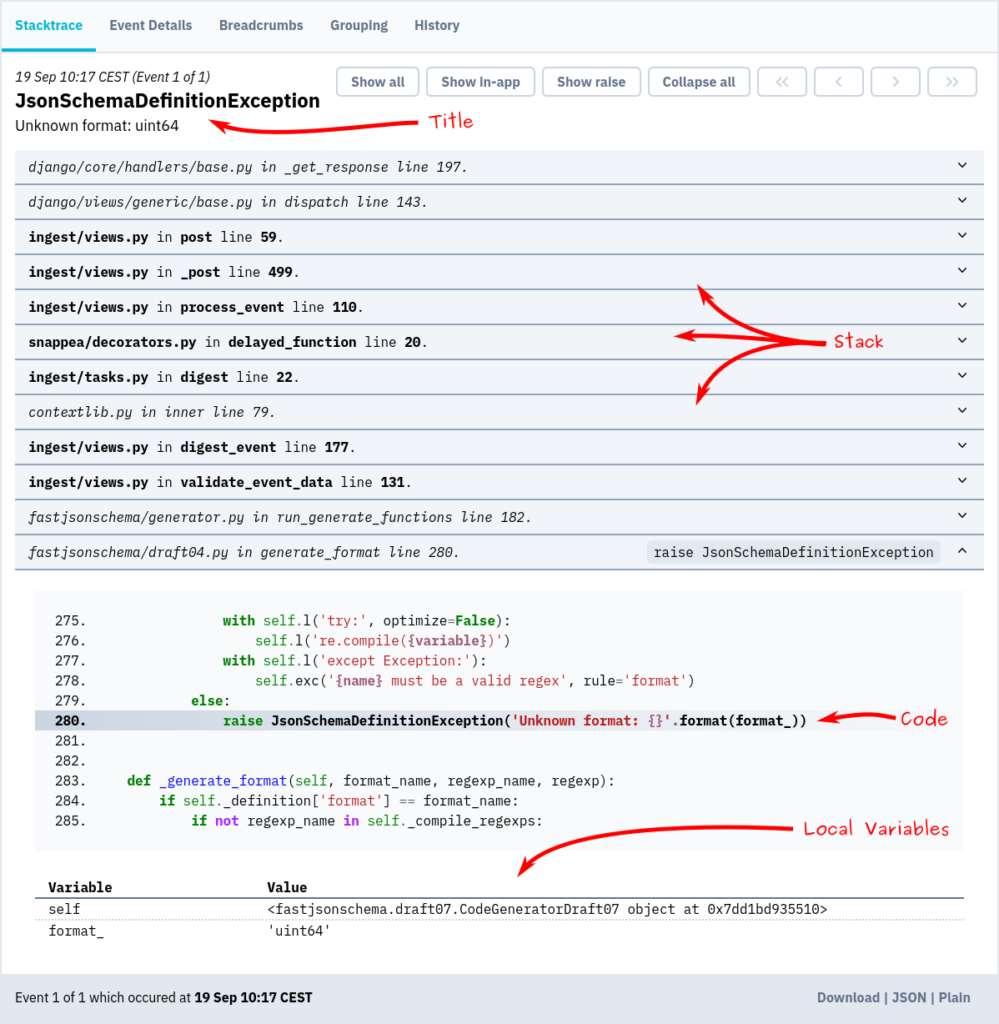
The platform’s intelligent approach to error management reduces diagnostic time significantly, allowing developers to identify root causes faster and maintain application reliability with minimal effort.
The Origin Story: Why Bugsink Exists
Bugsink emerged from real-world frustrations experienced by its founder during work in highly security-conscious environments including law firms, financial institutions, and law enforcement agencies. In these settings, SaaS solutions were frequently prohibited due to stringent data privacy requirements.
Self-hosting Sentry initially seemed like the logical answer, but this approach quickly revealed significant challenges:
- Resource-intensive infrastructure requirements
- Complex installation and configuration processes
- A sense that the self-hosted option was intentionally being made difficult to push users toward SaaS offerings
For the complete background story, you can read “Why I Gave Up on Self-Hosted Sentry” on the Bugsink blog. Ultimately, these challenges led to the development of a more streamlined, resource-efficient alternative.
Benefits of Self-Hosting Your Error Tracking
Self-hosting error tracking solutions offers several compelling advantages:
- Enhanced Security and Privacy Control: Your error data remains within your infrastructure, eliminating third-party access concerns
- Cost Predictability: Avoid usage-based pricing models that can lead to unexpected expenses as your application scales
- Customization Freedom: Tailor the solution to fit your specific infrastructure and requirements
- Compliance Adherence: More easily meet industry-specific regulatory requirements for data handling
Bugsink is specifically designed for organizations and developers who value these benefits, providing a self-hosted error tracking solution that prioritizes your ownership and control over sensitive debugging data.
Bugsink’s Self-Hosting Approach: Simplicity Meets Efficiency
Bugsink stands out with its developer-friendly approach to self-hosting:
Effortless Deployment
Get up and running in less than a minute using Docker. With just a single container to manage, deployment is streamlined across any compatible environment.
Minimal Infrastructure Requirements
Bugsink operates as a standalone Docker container with SQLite by default. No additional services like Redis or external databases are required unless you specifically choose to use them, dramatically simplifying the architecture and reducing maintenance overhead.
Impressive Performance Scalability
Performance testing demonstrates Bugsink’s capability to handle substantial workloads. On a modest test environment (2 VCPU, 4GB RAM VPS), it processes approximately 30 events per second (50KB each), translating to roughly 2.5 million events daily. Remarkably, it also functions effectively in environments with less than 1GB of available memory.
This balanced approach to deployment, infrastructure, and performance positioning makes Bugsink suitable for projects and applications of virtually any size or complexity.
Transparent Licensing Model
Bugsink employs the PolyForm Shield License, which allows free usage for all non-competing purposes. In practical terms:
- You can self-host Bugsink for personal or organizational use at no cost
- The only restriction is against using it to build a directly competing product
This licensing approach ensures Bugsink remains accessible while protecting its ongoing development and viability.
Quick Start Guide: Installing Bugsink
Getting started with Bugsink requires minimal effort. For evaluation purposes, you can deploy an instance using Docker with these simple commands:
docker pull bugsink/bugsink:latest
docker run \
-e SECRET_KEY=X534wALv1bEsJDmDnagsm19pPkYohZu5x3rORQenntylm3oxm5 \
-e CREATE_SUPERUSER=admin:admin \
-e PORT=8000 \
-p 8000:8000 \
bugsink/bugsinkImportant security note: Replace the example SECRET_KEY with a genuinely random string and use secure credentials instead of admin:admin for production deployments.
After execution, access the Bugsink interface at http://localhost:8000/ and log in with your configured credentials. From there, you can create your first project and begin tracking application errors.
For production environments, Bugsink supports integration with external databases and various infrastructure configurations. Comprehensive setup instructions are available in the official documentation.
Seamless Application Integration
One of Bugsink’s key advantages is its full compatibility with Sentry’s ecosystem. This compatibility allows integration with the more than 100 programming languages supported by Sentry’s open-source SDKs.
The integration process is straightforward:
- Create a project within your Bugsink instance
- Locate the DSN (Data Source Name) on the project’s settings page
- Configure your application’s Sentry SDK with this DSN
- Bugsink will immediately begin receiving and processing your application’s error reports
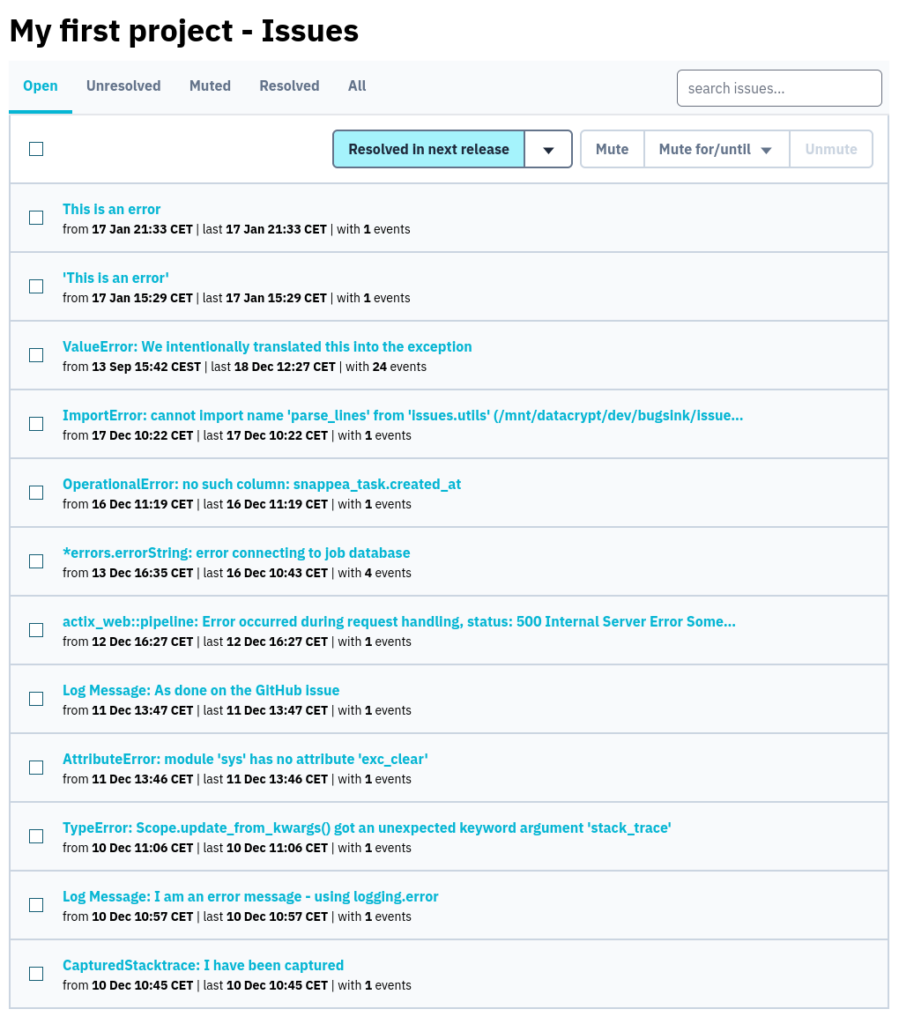
This drop-in compatibility makes Bugsink accessible to both experienced Sentry users looking for an alternative and developers new to error tracking.
The Smart Choice for Self-Hosted Error Tracking
Bugsink represents a modern, efficient alternative to traditional error tracking solutions. By focusing on simplified deployment, minimal resource requirements, and developer-friendly features, it addresses the common pain points associated with self-hosted error monitoring.
Whether you’re frustrated with the complexity of self-hosting Sentry, concerned about the privacy implications of SaaS solutions, or simply seeking a more resource-efficient approach to error tracking, Bugsink offers a compelling solution.
Ready to take control of your application’s error tracking? Try Bugsink today and experience the benefits of a self-hosted solution that respects your privacy, resources, and time.









