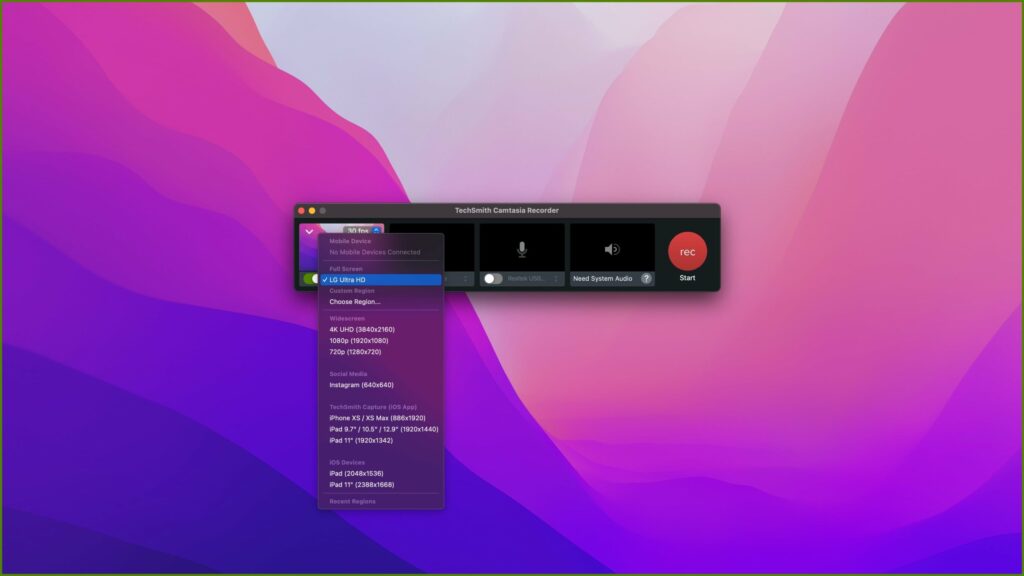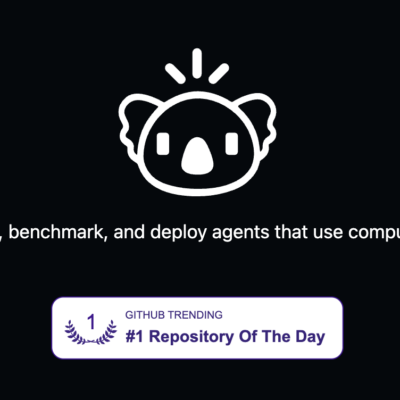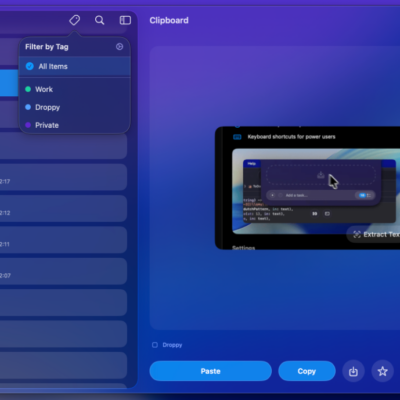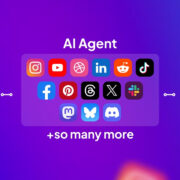Are you ready to take your video editing to the next level? Camtasia 2025 is here, packed with innovative features and AI-powered tools designed to streamline your workflow and help you create professional, engaging videos faster than ever before. Whether you’re a seasoned video editor or just starting out, Camtasia 2025 offers something for everyone. Let’s dive into what makes this latest version a game-changer.
What’s New in Camtasia 2025?
Camtasia 2025 focuses on enhancing efficiency and creativity with a range of new and improved features. Here are some of the highlights:
- AI-Powered Features: Camtasia 2025 leverages the power of artificial intelligence to automate tedious tasks and provide intelligent assistance, making video creation more accessible and efficient.
- Screentelligence: This technology uses machine learning models and TechSmith’s algorithms to provide context-aware layout, design, and editing suggestions. It analyzes your metadata locally, ensuring optimal speed and security.
- Background Noise Removal: Instantly eliminate unwanted background noise from your audio. This feature can be automatically applied while using Rev or manually to any recording or video within the editor.
- Dynamic Caption Editing: Edit dynamic captions by manually adjusting, adding, or removing words and spaces. This provides greater control over the transcription process.
- Smarter, More Engaging Cursor Movements: Enhance the clarity and instructional value of your videos with advanced cursor enhancements.
- Cursor Motion Blur: Smooth onscreen cursor movements for a more natural and polished look, minimizing hesitations during screen recordings.
- Kinetic Cursor: Dynamically point the cursor in the direction of the next click, guiding viewers’ attention effectively.
- Cursor Elevation: Bring the cursor to the front of the screen so it’s always visible, even when behind other annotations or effects.
- AI Avatars (Camtasia Pro): Use a selection of human avatars to deliver your video messages.
Key Features in Detail
Let’s take a closer look at some of the standout features in Camtasia 2025:
- Enhanced Audio Editing: Clear audio is crucial for engaging videos. Camtasia 2025’s AI Noise Removal feature makes it easier than ever to achieve pristine sound quality. Whether you’re recording in a noisy office or at home, this tool eliminates distractions and ensures your message comes through loud and clear.
- Dynamic Captions for Accessibility: Captions are essential for making your videos accessible to a wider audience. With Dynamic Captions, Camtasia 2025 uses AI to automatically generate captions from your video’s audio. You can choose from preset styles or create your own unique designs. Plus, the new Dynamic Caption Editing feature allows you to fine-tune the captions, ensuring accuracy and readability.
- Elevate Engagement with Cursor Effects: Camtasia 2025 introduces several new cursor effects to help you create more engaging and informative screen recordings.
| Feature | Description |
|---|---|
| Cursor Motion Blur | Smooths cursor movements for a polished look. |
| Kinetic Cursor | Points the cursor towards the next click, guiding viewers. |
| Elevate Cursor | Ensures the cursor is always visible. |
Streamlined Workflow and Editing Enhancements
Camtasia 2025 includes a variety of enhancements designed to speed up your editing process.
- Assets Integration: Access titles, footage, callouts, dynamic backgrounds, music, audio visualizers, photos, and more1.
- JKL Editing Enhancements: Control video preview speed without pausing.
- Toolbar Reordering: Customize your toolbar for quick access to your most-used tools.
Download
- Camtasia 2025.1.1.dmg | Backup
- Camtasia 2025.0.3.dmg | Backup
- Camtasia 2025.0.0.dmg | Backup | Backup2
READ MORE: Camtasia 2024 – Professional video editing and screen recording tool