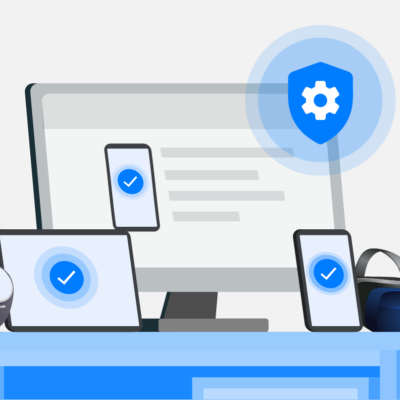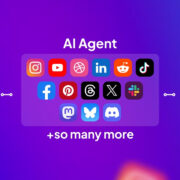Wherever you can combine technologies to improve productivity, you should. Competition is fierce, and technology is the best way to compete with market peers.
Combining how your staff uses cell phones and IT management software has many benefits, like faster communication and alerts to ensure fulfilled deadlines. Acquiring these benefits is essential when the IT service market is on course to hit a USD 1,512.00 billion market value in 2025.
This article explores how cell phones support IT management software, the benefits of cell phones in IT management, examples of IT management apps suitable for cell phones, challenges, and what the future will hold.
How cell phones Help IT Management Software
Cell phones can support IT management software in many ways. You can compete more effectively in your marketplace when you utilize these benefits. And the best part? Combining your existing technologies doesn’t cost a cent.
Cell phones play an essential role in IT management. Here are some ways they help:
- Quick Communication: When they receive problem data from IT management software, IT managers can use cell phones to talk to team members quickly or fix problems. They can also send updates, answer questions, and keep everyone informed, improving productivity by reducing workflow pauses.
- Remote Access: IT managers can use many IT management tools on cell phones. These tools allow IT managers to check systems, run updates, and solve issues even when not in the office, increasing staff productivity.
- Alerts and Notifications: IT management systems send alerts when something goes wrong. Cell phones let IT managers get these alerts right away so they can act fast to fix the issue.
- Tracking Progress: Cell phones let IT managers use apps to monitor project progress. They can check if tasks are complete and ensure everything is on schedule.
Use these ideas to inspire you to optimize your use of cell phones and IT management software.
Benefits of Using Cell Phones in IT Management
You can enjoy many benefits when you understand how to use cell phones in IT management. These benefits help ensure you use all technologies in the best way to avoid waste and unlock funds for growth.
Using cell phones for IT management makes work easier and faster. Here are some of the main benefits:
- Faster Problem Solving: If something goes wrong with a company’s IT system, cell phones let managers fix it right away. This approach helps avoid delays and keeps the business running smoothly. Also, a remote monitoring and management system (RMM system) should be considered to anticipate problems before they happen.
- Better Teamwork: Cell phones help teams work together by sharing updates, files, and ideas easily. IT managers can coordinate tasks and ensure everyone is on the same page, promoting teamwork and productivity.
- Work From Anywhere: Cell phones let IT managers work from any location. They can stay connected to their systems and teams no matter where they are.
- Improved Security: Many IT management apps on cell phones have security features to keep data safe. These features include passwords, encryption, and two-factor authentication.
Consider these benefits as motivation for combining cell phones and IT management software for better productivity.
Examples of IT Management Apps for cell phones
Using IT management services alongside cell phones can be challenging if you are unsure of the types of IT management apps available. Consider the apps below to help you coordinate your approach to IT management software and cell phones for a productivity strategy.
There are many apps that IT managers can use on their cell phones. Here are a few popular ones:
- Team Communication Tools: Apps like Slack or Microsoft Teams allow IT managers to chat with their team, share files, and hold video calls.
- System Monitoring Apps: Tools like Datadog and SolarWinds let IT managers check how their systems work. They show whether servers, websites, or networks have problems.
- Task Management Apps: Apps like Trello or Asana help IT managers organize tasks, set deadlines, and track progress.
- Security Apps: Tools like LastPass or Duo Mobile help IT managers protect sensitive information by managing passwords and setting up secure logins.
Be aware of these examples to help you find the best apps to help IT managers optimize their cell phone usage.
Challenges of Using Cell Phones in IT Management
Like any combination of technologies, using cell phones in IT management has challenges. These include battery life, small screens, data usage limits, and distractions. The good news is that being aware of these challenges helps you to overcome them.
IT managers need to be aware of these to make the most of their devices:
- Battery Life: staff need to charge cell phones frequently. If the battery runs out, it can disrupt work.
- Small Screens: cell phones have smaller screens than computers, making it harder to see detailed information.
- Data Usage: IT management apps on cell phones may use such data, primarily if IT managers work away from Wi-Fi.
- Distractions: cell phones have many apps and notifications, which can make it easy to lose focus.
Be aware of these challenges to overcome them and lead a successful cell phone IT management strategy.
The Future of Cell Phones and IT Management
Cell phones and IT management tools are constantly improving. New apps and features are being developed to make work even more straightforward. For example, some apps now use AI (Artificial Intelligence) to predict problems and offer solutions before they happen. This means IT managers can work faster and more efficiently.
As technology advances, cell phones will become increasingly essential tools for IT management. They help employees within businesses stay connected with IT managers, solve problems quickly, and ensure smooth operation, which saves time and money. By using cell phones wisely, IT managers can boost productivity and help their companies succeed.
Conclusion
There are many benefits to using cell phones alongside IT management software, such as faster communication and alerts that allow IT managers to support staff quickly. Both of these benefits promote productivity as problems see quick resolution and task completion is efficient, saving time and money.
To enjoy these benefits, knowing how to use cell phones in IT management and which apps will fit your needs is essential.
When you understand these concepts, you can optimize cell phones within your IT management software and compete in your marketplace to unlock revenue for growth and long term success as productivity increases.