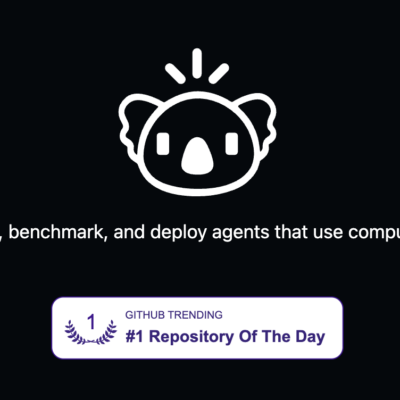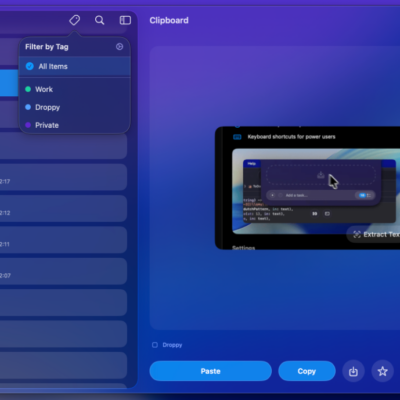The best all-in-one cloud manager for Mac remains CloudMounter. Whether you are running low on storage or are looking to store delicate files, this powerful app can do it all. Upload all of your favorite documents, files, photos, and videos directly to your favorite cloud service and manage them directly from Finder.
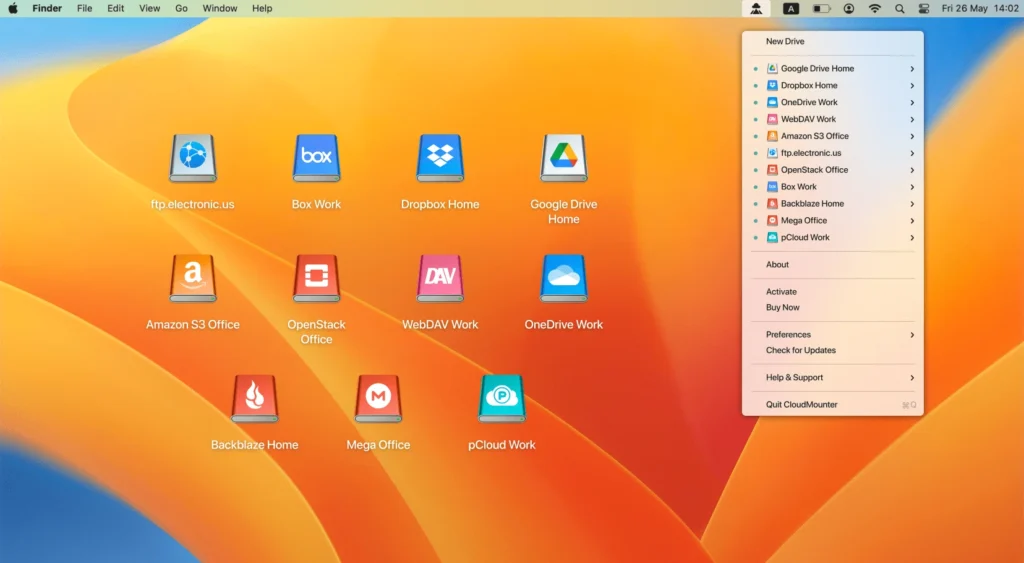
Key Features of CloudMounter:
- Mount Cloud Drives: You can mount popular cloud storage services like Google Drive, Dropbox, OneDrive, Amazon S3, and more directly onto your Mac. This makes it easier to manage files stored in the cloud as if they were stored locally on your computer.
- Secure Encryption: CloudMounter provides encryption options for the files stored on cloud services, ensuring that your data remains secure even if someone gains unauthorized access to your cloud accounts.
- No Need for Syncing: Unlike other cloud services that require you to sync files to your local drive, CloudMounter lets you work directly with files in the cloud, saving you local disk space.
- Support for FTP and WebDAV: In addition to cloud storage services, CloudMounter also supports mounting FTP, SFTP, and WebDAV servers, making it a versatile tool for accessing various types of remote storage.
- User-Friendly Interface: The application integrates well with macOS, making it feel like a natural extension of the operating system’s file management features.
CloudMounter is particularly useful for users who work with multiple cloud services and want a convenient way to access all their files from a single location without using up local storage space.
Download
- CloudMounter 4.12.1.dmg | Backup | Backup2
- CloudMounter 4.11.dmg | Backup | Backup2
- CloudMounter 4.10.dmg | Backup | Backup2
- CloudMounter 4.8.dmg | OneDrive | Backup | Backup2
- CloudMounter 4.7.dmg | OneDrive | Backup | Backup2
- CloudMounter 4.6.dmg | OneDrive | Backup | Backup2
- CloudMounter 4.5.dmg | OneDrive | Backup | Backup2
- CloudMounter 4.4.dmg | OneDrive | Backup | Backup2
- CloudMounter 4.3.dmg | OneDrive | Backup | Backup2
- CloudMounter 4.2.dmg | OneDrive | Backup | Backup2
- CloudMounter 4.1.1.dmg | OneDrive | Backup | Backup2
NOTE:
If you only use OneDrive, Google Drive and Dropbox. You can download the free version on the App Store: CloudMounter: Cloud Manager