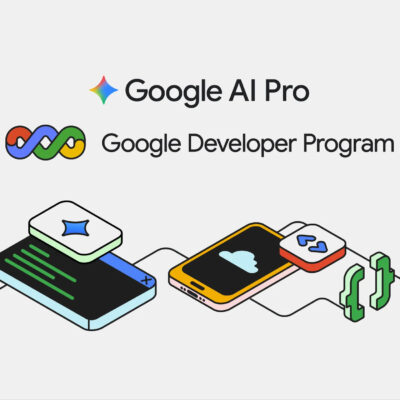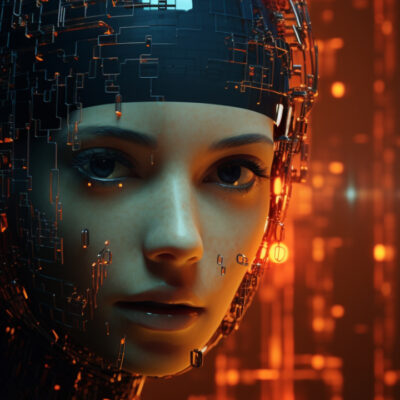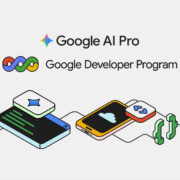If you’ve ever wondered how fast you can click, the CPS test is here to answer that! Popular among gamers and speed enthusiasts, CPS tests are not just fun but also a great way to measure your mouse clicking speed.
Let’s learn everything you need to know about the CPS test and how you can use them to improve your clicking speed in games.
What Is The CPS Test?
A CPS test measures how many times you can click a mouse in one second. It’s an online tool that challenges your clicking speed by timing your clicks and giving you a score.
This test isn’t just for fun – it’s a favorite among gamers who rely on fast click speed to stay ahead in games. Whether you’re playing competitive games or just curious about your clicking speed, the click test is a great tool to check your clicks per second rate.
How to Take an Online CPS Test on CPSTest.io
- Step 1: Visit CPSTest.io and click the “Start” button to begin the test.
- Step 2: The default test duration is 5 seconds, but you can choose from other timeframes: 1, 10, 60, or 100 seconds.
- Step 3: Customize your experience:
- Turn background music and clicking sounds on or off.
- Use the fullscreen mode for a distraction-free experience.
- Step 4: Start clicking as fast as you can and see your results instantly!
How To Improve Mouse Clicking Speed?
Practice Daily
Practicing regularly is the key to improving your CPS score. Set aside a few minutes daily to test your clicking speed. Consistent practice trains your muscles and improve your reaction time, helping you click faster and more efficiently. Gradual improvement over time will not only increase your CPS score but also build confidence.
Use a Gaming Mouse
Investing in a high-quality gaming mouse can significantly improve your clicking speed. These mice are designed for precision, comfort, and speed, making it easier to click faster. Features like adjustable sensitivity (DPI) and ergonomic design help reduce strain during long sessions. A gaming mouse is an essential tool for anyone serious about boosting their CPS score.
Relax Your Hand
Keeping your hand relaxed is crucial for faster clicking. Tension in your fingers or wrist can slow you down and even cause fatigue. Maintain a loose grip on the mouse and use natural, fluid movements to optimize your speed. Relaxing your hand not only prevents strain but also enhances your clicking accuracy and consistency.
Try Clicking Techniques
Advanced clicking methods like jitter clicking and butterfly clicking can significantly boost your CPS score in Minecraft PvP. Jitter clicking allows players to reach speeds of up to 10 CPS by rapidly vibrating their hand, while butterfly clicking can achieve 12 to 16 clicks per second by using two fingers alternately. These clicking methods require practice to master but can greatly improve performance in competitive gaming, though players should be cautious to avoid strain or injury.
Benefits Of Fast Clicking Speed
Improved Gaming Performance
Fast clicking speed can give you a competitive edge in games that demand quick reflexes, like first-person shooters (FPS) or real-time strategy games. Whether it’s aiming, building structures, or launching attacks, faster clicks help you execute actions more effectively, increasing your chances of winning and enhancing your overall gaming experience.
Higher Productivity in Everyday Tasks
Fast clicking speed isn’t just useful for gaming it can also make daily computer tasks quicker. From selecting files to executing commands, faster clicks help you navigate software and systems more efficiently, saving time and boosting productivity in professional or personal tasks.
Stress Relief and Fun
Fast clicking can act as a simple yet effective stress reliever. Engaging in click speed test or similar activities provides a fun distraction and helps you release pent-up energy. The thrill of improving your score can also be satisfying and motivating, adding a sense of accomplishment to your day.
Improved Hand-Eye Coordination
Regularly practicing fast clicking can enhance your hand-eye coordination, a skill essential for gaming and other activities. By focusing on your mouse movements and clicking accuracy, you train your brain to sync better with your hands, making precise actions feel more natural over time.
Why Should You Play Click Speed Test Games
Challenge Yourself for Fun
Click speed test games are not only about skill improvement—they’re fun! They allow you to compete with yourself and set new records, creating an exciting personal challenge. Trying to beat your previous scores keeps you entertained while motivating you to push your limits.
Compete with Friends
The CPS test is perfect for friendly competitions. Invite your friends to play and see who can score the highest clicks per second. These games make for a fun and interactive way to socialize, sparking lighthearted rivalries and bringing a sense of camaraderie.
Stress Buster
Click test games are excellent stress busters, offering a fun way to unwind after a long day. The repetitive clicking action helps release built-up tension and keeps your mind engaged. Playing these games can help you relax while boosting your focus, making it a perfect mix of fun and relief.
FAQs
What’s A Good CPS Score?
A good CPS score typically ranges between 6-10 clicks per second. According to Check CPS, scoring above 10 CPS is considered excellent and showcases exceptional clicking speed and reflexes, especially for gamers.
Does Fast Clicking Speed Help In Minecraft Gaming?
Absolutely! In Minecraft PvP, fast mouse clicking speed is a game-changer. The faster you can click, the quicker your sword swings and the more damage you can dish out. When you’re facing off against opponents, a higher clicks per second lets you land more hits, block more efficiently, and outmaneuver your adversaries. It’s not just about speed though; it’s also about precision. Knowing how to control your clicks can make a big difference in tense PvP situations.
How Can I Improve My Mouse Clicking Speed?
To improve your mouse clicking speed, practice regularly with techniques like jitter clicking and butterfly clicking, maintain a comfortable grip, and take breaks to avoid strain.