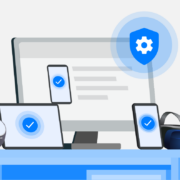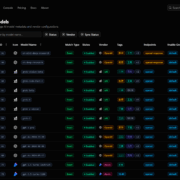As someone with hands-on experience in troubleshooting mobile devices, I fully grasp the challenges users face when encountering the Google Account (FRP – Factory Reset Protection) lock after a factory reset. This is especially true for devices running newer Android versions like the Redmi 13C with Android 14, where the process can be quite daunting if you lack specialized tools or a computer.
However, I want to share a proven method that allows you to easily bypass the FRP lock on your Redmi 13C without needing any additional support devices. This is a relatively straightforward process, but it requires precision and patience. Let’s dive into each step together!
Understanding FRP lock and why we need to bypass it
FRP lock is a fantastic Android security feature designed to prevent unauthorized use of your device if it’s lost or stolen. When you perform a factory reset without first removing the synchronized Google account on the device, the phone will ask you to sign back in with that exact account to verify ownership. This can sometimes be inconvenient if you forget your login details or purchase a used phone and don’t know the previous Google account.
The goal of this guide is to help you overcome this security layer legally (for example, when you forget your own Google account password on your device), bringing the phone back to a usable state. I want to emphasize that using this method to unlock a stolen phone is illegal, and I do not condone such behavior.

Necessary preparations before starting
Before we get into the detailed steps, let’s ensure your Redmi 13C is ready. These preparatory steps are key to a smooth process:
- Power on your phone: This is obvious, but make sure your phone is sufficiently charged to avoid interruptions midway.
- MIUI 14 welcome screen: After powering on, you’ll see the familiar MIUI 14 welcome screen. Choose your preferred language (e.g., English) and your region.
- Agree to terms: Next, you’ll need to agree to the terms and conditions to proceed with the setup.
- Stable Wi-Fi connection: The phone will check for a SIM and then ask you to connect to a Wi-Fi network. This step is crucial because we’ll need internet access to download some bypass tools. Enter your password and ensure your network connection is stable.
- Check for updates: After connecting to Wi-Fi, the phone may proceed to check for updates. Please wait for this process to complete.
- Don’t copy data: When the phone asks if you want to copy apps and data, select “Don’t copy.” This helps us avoid waiting and focus on bypassing FRP.
The technique to access settings via Emoji Keyboard and Gmail
This is the most exciting part of the process, where we’ll use a few “tricks” to access hidden settings on the phone.
- Activate Emoji Keyboard: When you reach the screen requesting a password or Google account, tap any input field to bring up the keyboard. You’ll see a globe icon in the bottom-left corner of the keyboard. Tap this icon to switch to the Emoji Keyboard.
- Access keyboard settings: Press and hold the comma (,) key on the keyboard. This will open a small menu, and you’ll see the Emoji Keyboard settings option. Select it.
- Go to “About” and “Privacy Policy”: In the keyboard settings, find and select “About,” then choose “Privacy Policy.” This will open a long text page.
- Share via Gmail: On the Privacy Policy page, select any piece of text by pressing and holding it. A small option menu will appear, including “Share.” Select “Share” and then choose the Gmail app from the list of applications.
- Skip Gmail account setup: Here, Gmail might ask if you want to add a new account. Look for and select “Skip” to proceed to the email composition interface. If there’s no skip option, try going back and choosing a different share option or retrying the Gmail share step.
- Compose an email to an emergency number: In the new email composition interface, in the “To” field, enter 112 (or another valid emergency number in your region). You can enter any content in the subject and body of the email.
- Open YouTube via web search: After composing the email, select the content you just entered (it could be the phone number or email content) and press and hold it. Again, the option menu will appear. This time, find and select the “Web search” option or the magnifying glass icon. This action will attempt to open the web browser or, in many cases, it will directly open the YouTube application. If it opens the browser, search for YouTube within that browser.
Navigating to settings and accessing the addROM Bypass page
Once you’ve successfully opened the YouTube app (or a browser that has accessed YouTube), we’ll continue our journey to access system settings:
- Access YouTube settings: In the YouTube app, look at the top-right corner of the screen. You’ll see a profile icon (it could be a channel’s avatar or a default person icon). Tap on it, then select “Settings.”
- Open Google Privacy Policy: Within YouTube settings, find and select “About,” then choose “Google Privacy Policy.” This action will open the Chrome browser. This is the gateway we need to access the internet.
- Search for “addROM bypass”: Once the Chrome browser is open, you’ll be able to search. In the address bar or search box, type “addrom bypass” and press Enter.
- Access the addROM website: In the search results, look for the link leading to the addROM Bypass website (usually addrom.com/bypass). This is a well-known website that provides FRP bypass tools and methods. Open this page.
Performing another factory reset to complete the process
We are almost there! From the addROM page, we’ll access the phone’s settings to perform the final step:
- Open phone settings from addROM: On the addROM Bypass page, you’ll see various options and links. Find and select the “Settings” option or the gear icon. This action will take you directly to the system settings of your Redmi 13C.
- Perform Factory Reset: In the settings, navigate to “About phone.” Here, you will find the “Factory reset” or “Erase all data” option. Select this option.
- Confirm and erase data: The phone will warn you about losing all data. Confirm the process by selecting “Erase all data” and follow the on-screen prompts. Your phone will begin the factory reset process.
Completing setup and using your phone
After the factory reset process is complete, your phone will automatically restart. At this point, you will be able to set up your phone from scratch without being asked to log in to the old Google account anymore. You can completely skip the Google account request steps and complete the initial setup process.
I recommend setting up the phone as new, then logging in with your own Google account or creating a new one if needed.
A few important tips and considerations
Bypassing FRP is a useful trick when necessary, but I want to share a few important notes to ensure safety and effectiveness:
- Legality and ethics: As I mentioned, this method should only be used on devices you legally own. Using it on a stolen device is illegal.
- Software version differences: While the overall process is consistent, there might be minor differences in the interface or the location of options depending on the specific MIUI or Android version on your Redmi 13C. If you encounter difficulties, try looking for slight variations in the steps.
- Proceed with caution: Follow each step carefully and precisely. Skipping a step or performing it incorrectly might require you to start over.
- Patience is key: Sometimes, finding the correct option or waiting for the phone to process can take a little time. Be patient and don’t get discouraged.
Bypassing the FRP lock on a Redmi 13C running Android 14 without a PC might seem complex, but in reality, it’s entirely within your reach if you follow this detailed guide. I believe that with the steps I’ve shared, you’ll be able to get your phone back to normal working condition easily and effectively. Remember, the goal is to regain control of your own device, and this process will help you do just that. If you have any questions during the process, don’t hesitate to seek further assistance from the community or reputable tech forums.