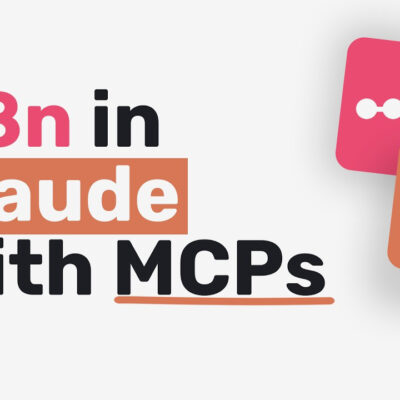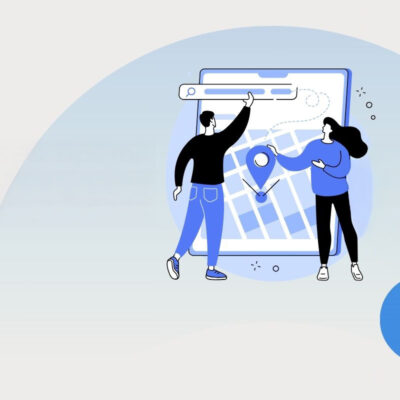In web development and automation, cookies act like “keys” that let services recognize users, maintain login sessions, and show personalized content. If you’re building scrapers, API integrations, or automation workflows with n8n or Dify, understanding how to capture and manage cookies is a must-have skill. This article explains how to extract cookies from douyin.com and tiktok.com using Chrome (via DevTools or extensions), plus tips on dealing with cookie expiration.
NOTE:
Use this only for legal purposes and follow ByteDance’s (the parent company of TikTok/Douyin) terms of service. Never share your cookies to protect your account.Why capture cookies from Douyin/TikTok?
- Keep your session active: Access restricted videos or interact (like/comment) without logging in again.
- Enable automation: Useful for
Pythonscripts (e.g., Selenium), tools likeyt-dlpfor video downloading, or automation flows withn8n/Difyfor data collection. - Douyin vs TikTok: Douyin (China) enforces stricter anti-bot rules and requires “fresh” cookies; TikTok (global) is easier but still uses session timeouts.
- Benefits: Save time, bypass captchas, and make trend analysis or content marketing easier.
Should you log in first?
Recommendation: Yes, log in first. Logged-in cookies provide full access and last longer than guest cookies.
- Open Chrome in normal mode (avoid Incognito, as it deletes cookies on exit).
- Visit douyin.com or tiktok.com and log in (email/phone, or WeChat for Douyin).
- Wait for the page to fully load so all cookies are set.
- If a captcha appears, try a VPN (Chinese IP for Douyin) or use a User-Agent switcher extension. Solving a few captchas manually helps build trust for future sessions. SAFETY TIP:
Use a secondary account for testing or scraping to avoid temporary bans.
How to get cookies on Chrome
Douyin and TikTok use similar mechanisms, so the same process applies to both.
Method 1: Chrome Developer Tools (built-in & safest)
- Log in to the site: Open douyin.com or tiktok.com.
- Open DevTools: Press F12 or Ctrl+Shift+I (Win/Linux), Cmd+Option+I (Mac) — or right-click → Inspect.
- Navigate to Cookies: Go to Application → Storage → Cookies → select the main domain: https://www.douyin.com or https://www.tiktok.com.
- View and copy cookies:
- You’ll see columns like Name, Value, Domain, Path, Expires.
- Common examples: Douyin –
ttwid,sessionid,odid; TikTok –sessionid_ss,ttwid,_ttp. - Double-click a Value to copy, or select all (Ctrl+A) and paste into Notepad for a full list.
- Save as file (optional): Create a Netscape cookies.txt format file, for example:
.tiktok.com TRUE / TRUE <expires_ts> sessionid <value>Test quickly with:curl -H "Cookie: sessionid=<value>; ttwid=<value>" https://www.tiktok.com/@usernameTROUBLESHOOTING:
If no cookies appear, clear cache/cookies for the site and log in again. For Douyin, you may need a proxy or VPN (Chinese IPs only).
Method 2: Using extensions (fastest for exporting)
- Install from Chrome Web Store:
- EditThisCookie – popular and easy for viewing/exporting.
- Get cookies.txt LOCALLY – exports directly in Netscape format.
- ATP Cookie – supports both TikTok and Douyin; convenient for full string copying.
- Extract and export: Open douyin.com/tiktok.com → log in → click the extension icon → Export/Copy → save as JSON or
cookies.txt. - Example usage:
yt-dlp --cookies cookies.txt https://www.douyin.com/video/<id>
Quick comparison
| Criteria | Developer Tools | Extension (EditThisCookie/ATP) |
|---|---|---|
| Pros | Safe, built-in, full details | Fast, automatic export, easy for scripting |
| Cons | Manual copy process | Risk of malware if downloaded from unofficial sources |
| Best for | Beginners / quick tests | Developers / frequent scraping |
| Time | 2–5 minutes | 1–2 minutes (after setup) |
Cookie expiration: how long do they last & how to keep them fresh
Cookies don’t last forever. Each has an expiration (Expires/Max-Age) depending on its type and platform policy. You can check this directly in the Expires column inside DevTools.
Common cookie types
- Session cookies: Temporary (e.g.,
sessionid), expire when you close the browser, log out, or stay inactive for too long (idle timeout). - Persistent cookies: Stored on disk (e.g.,
ttwid,_ttp) with a fixed expiration date. They may renew automatically during normal user activity but can be revoked early for security reasons (login from a new IP, suspicious behavior, etc.).
When do cookies expire early?
- Browser closed (especially Incognito) or browsing data cleared.
- Inactivity timeout reached for session cookies.
- Manual logout, password change, or login from another location/device.
- Platform detects excessive automation or TOS violations.
Tips to keep cookies “fresh”
- Refresh regularly: Log in periodically and recapture cookies with DevTools or an extension.
- Test validity: Use
curl,yt-dlp, or a quick API request — if you see session errors, renew cookies immediately. - Automate: Use Selenium or Puppeteer to extract cookies automatically in your workflow (e.g., n8n + Chrome automation).
- Avoid Incognito: Cookies are deleted after closing. Logged-in cookies are more stable than guest cookies, especially on Douyin.
Security & legal notes
- Security: Cookies can contain session IDs. Never share them; store securely (e.g., in a password vault or secrets manager).
- Legal: Follow GDPR/CCPA and platform ToS. Avoid scraping personal data without consent.
- Extensions: Install only from the official Chrome Web Store.
- Alternatives: Consider official TikTok APIs or data feeds if available.
In short, all you need is F12 and a few clicks to grab your cookies. Log in first, use DevTools for your first extraction, and extensions for repeated or bulk exports. If your scripts show “cookies expired,” simply refresh them — it’s that easy.
Good luck integrating this into your automation workflow — whether you’re downloading Douyin videos or analyzing TikTok trends for your next project.