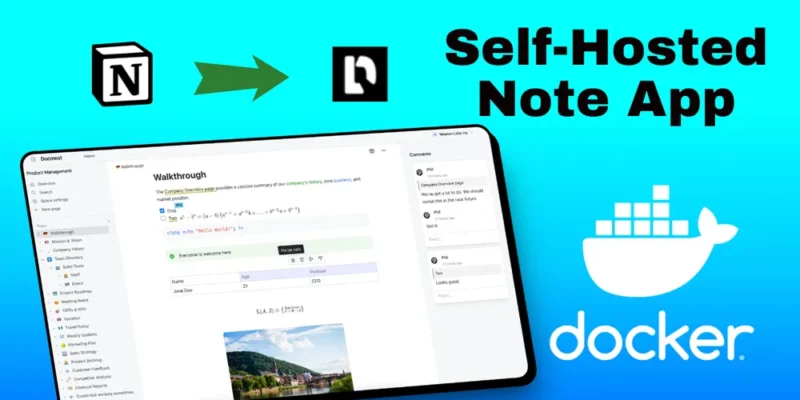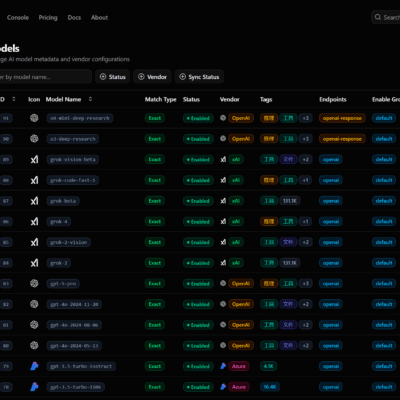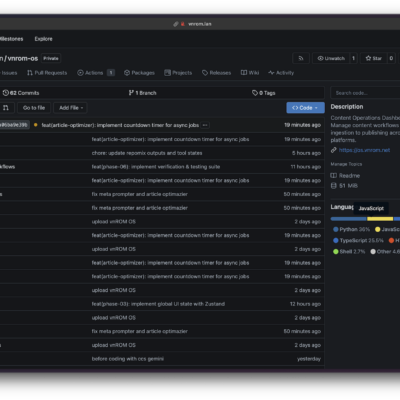Docmost – Self -Hosted Collaborative Wiki and Documentation Portal
In order to successfully manage a business or pursue personal projects like self-hosting and homelabs, it’s crucial to prioritize organization. While maintaining detailed noted and documentation is important, having a reliable wiki platform takes documentation to the next level by providing a centralized hub for storing and sharing information. Enter Docmost.
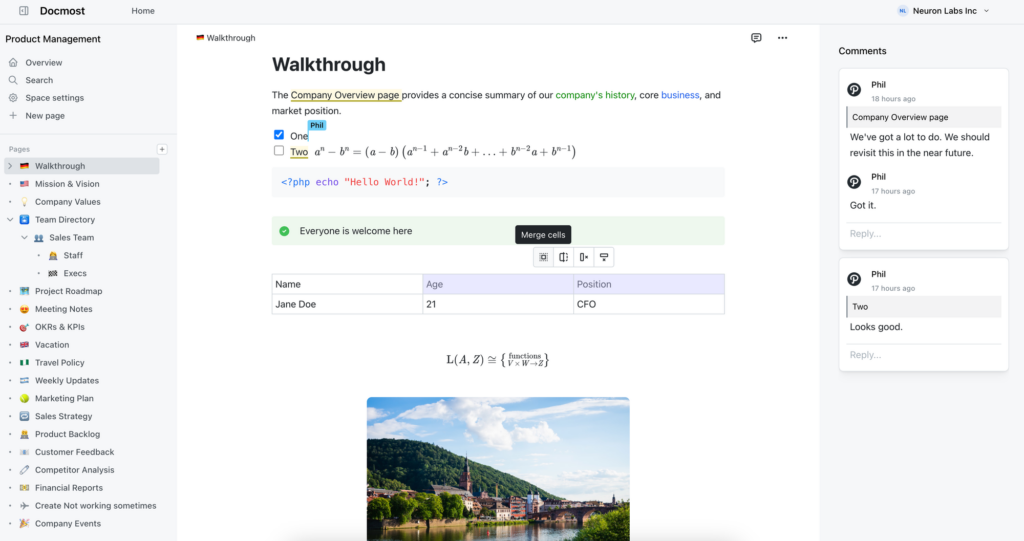
What is Docmost?
Docmost is a open-source and self-hosted wiki and documentation tool that offers an alternative to popular solutions like Confluence and Notion. As an open-source platform, Docmost empowers users to collaborate on shared knowledge bases without the burden of proprietary licensing fees.
Docmost Core Features
- Real-time collaboration
- Spaces
- Permissions management
- Groups
- Comments
- Page history
- Search
- File attachment
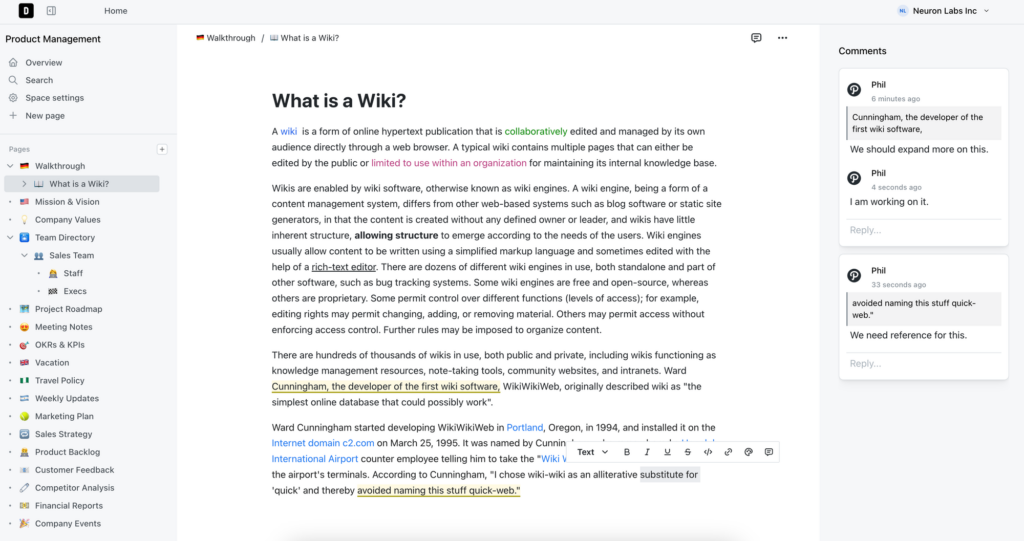
Docmost is a powerful collaborative wiki solution that offers a range of features designed to facilitate seamless information-sharing and teamwork. Its real-time collaborative rich-text editor allows multiple users to edit pages simultaneously, with support for advanced formatting options like tables, math (LaTex), and callouts. A robust permissions system enables administrators to control who can view, edit, or manage content, ensuring information remains secure and accessible only to authorized personnel.
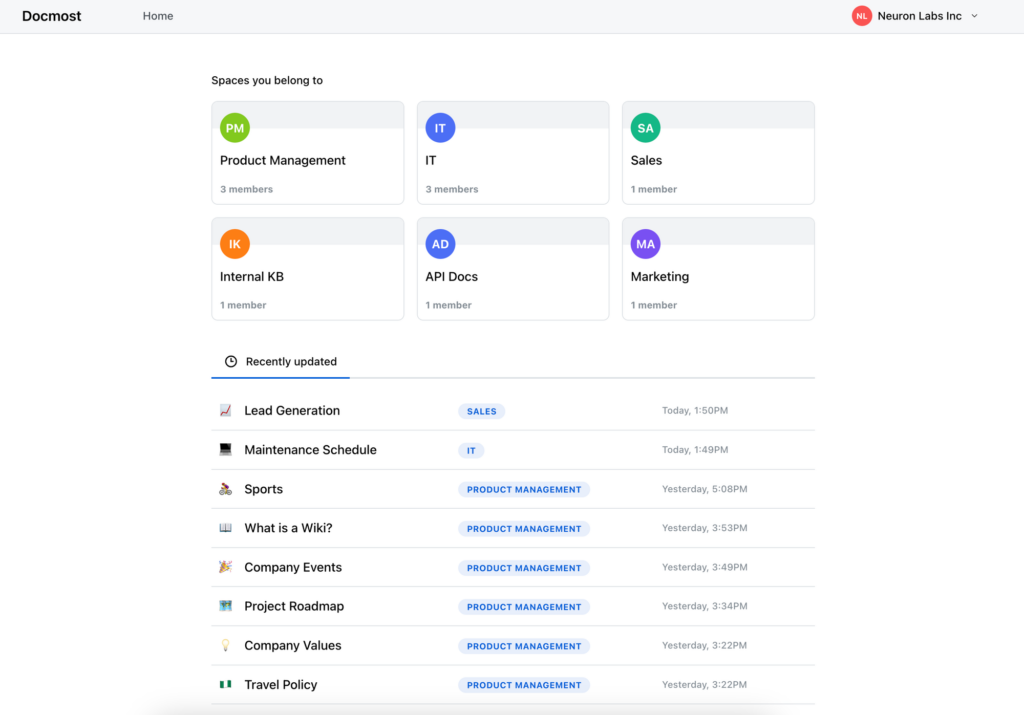
The platform’s spaces feature organizes content into distinct areas dedicated to different teams, projects, or departments, providing a structured environment for collaboration. Docmost also features an integrated inline commenting system, enabling meaningful discussions directly on pages. Users can track changes made to each page through the page history feature, and revert to previous versions if needed. The platform’s search functionality is powered by Postgres full-text search system, making it easy to locate information across all pages. Additionally, Docmost supports nesting of pages to any level, with simple drag-and-drop functionality from the sidebar for managing content.
Install Docmost using Docker Compose
This Docker Compose stack can be used to install Docmost on your server.
version: '3'
services:
docmost:
image: docmost/docmost:latest
depends_on:
- db
- redis
environment:
APP_URL: 'http://localhost:3000'
APP_SECRET: 'TW3kJSO4HMdwq8Vlc0L8ZRCIZxtO4R'
DATABASE_URL: 'postgresql://docmost:HpKm6jar9T@db:5432/docmost?schema=public'
REDIS_URL: 'redis://redis:6379'
ports:
- "3000:3000"
restart: unless-stopped
volumes:
- /docker/docmost/data:/app/data/storage
db:
image: postgres:16-alpine
environment:
POSTGRES_DB: docmost
POSTGRES_USER: docmost
POSTGRES_PASSWORD: HpKm6jar9T
restart: unless-stopped
volumes:
- /docker/docmost/db_data:/var/lib/postgresql/data
redis:
image: redis:7.2-alpine
restart: unless-stopped
volumes:
- /docker/docmost/redis_data:/dataNow jump over to the web interface on port 3000 and register an administrator account and create your first workspace.
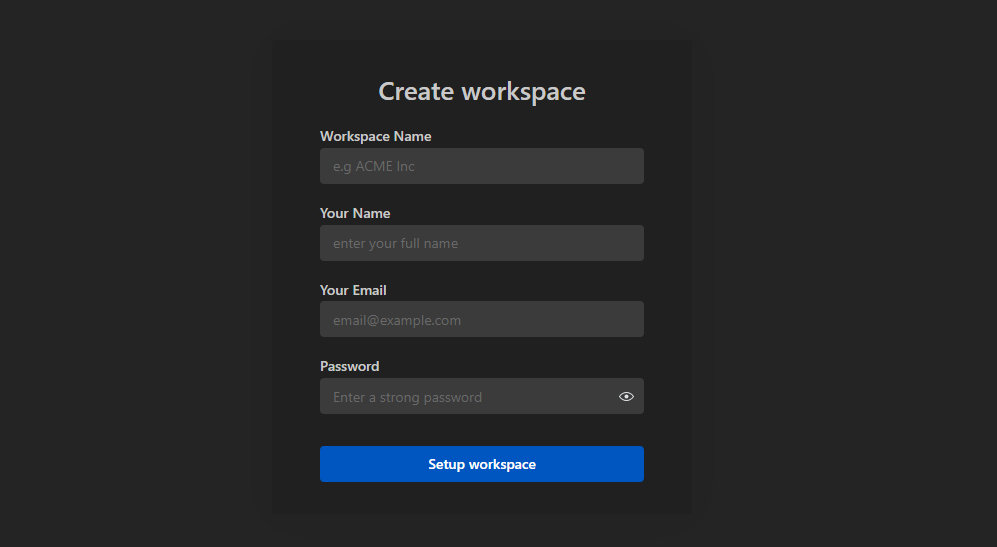
Final Notes and Thoughts
Upon reviewing Docmost, I was impressed by its attractive design and effectiveness as a collaborative wiki solution. However, as someone who regularly uses wiki apps for personal purposes, I have specific preferences that can enhance the user experience. For instance, I find wikis where I’m in constant collaborative “edit mode” to be distracting, which is why I appreciate tools that offer a more subtle edit indicator or an option to toggle it off.
Additionally, a copy-to-clipboard button on code blocks is a must for me when using wiki apps personally. While this limitation may not be critical for all users, including such a feature would further enhance Docmost’s functionality and user experience.
Finally, I noted that all content in Docmost is currently hidden behind authentication. Offering the option to share content publicly is also valuable, as it allows users to decide how they want to utilize their collaborative wiki or knowledge-base.
Overall, while Docmost has many strengths, there are specific areas where it could improve to better meet my needs as a self-hosted user.
If you have any questions about the project, feature requests or want to support the Docmost project, please see the Docmost Github page.