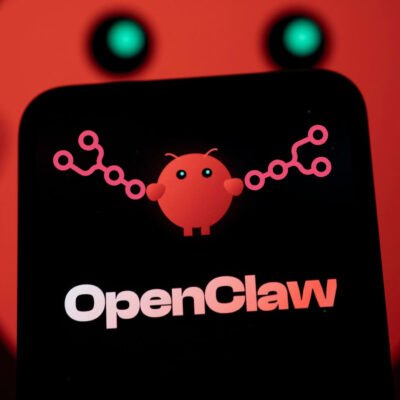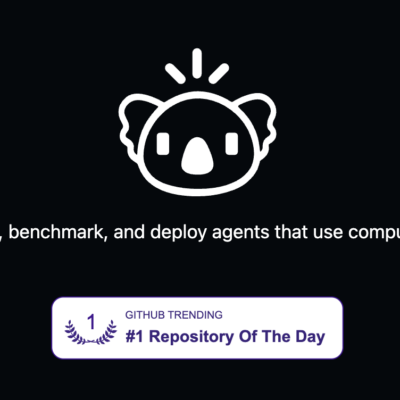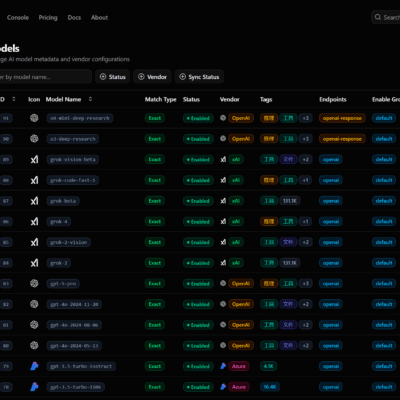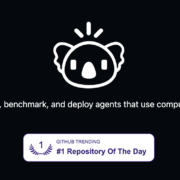When building n8n workflows, there’s a clear distinction between a development environment for testing and a production environment where automations are live and critical. Pushing workflows into production demands a robust approach to error handling. Without it, you risk waking up to thousands of failed executions, lost data, and critical business logic breaking down.
Production-ready n8n workflows aren’t just about functionality; they’re about reliability. This means having a system that actively notifies you of issues, logs errors for analysis, incorporates retry and fallback mechanisms, and fails gracefully. The core idea is simple: failures are inevitable, but how you handle them determines your success. By understanding and implementing proper n8n error handling techniques, you can build powerful automations with confidence.
Based on the this workflow, we can explore five essential error handling techniques that are non-negotiable for any serious n8n deployment, plus a bonus strategy for proactive prevention.
1. Centralized Error Workflows for Comprehensive Monitoring
The first and most fundamental strategy is to implement a dedicated error workflow. Instead of each of your production workflows handling errors in isolation, they all funnel their failures into one central workflow for unified processing.
How This Error Workflow Works
As shown in the n8n canvas, this pattern begins with an Error Trigger node. This trigger can be linked to any number of your production workflows. When any linked workflow encounters an unhandled error, it automatically sends the error details to this central workflow.
In this specific example, the Error Trigger branches into two paths:
- Logging: It connects to a
Log Error(Google Sheets) node, which appends key details of the failure—such as the timestamp, workflow name, node, and error message—to a centralized spreadsheet. This creates an invaluable audit trail for debugging. - Notification: It also connects to an
Error Notification(Slack) node, which sends an immediate alert to a designated channel, ensuring that the team is aware of the issue as soon as it happens.
This consolidated approach means you configure your logging and notification logic only once, creating an efficient and manageable monitoring system for all your automations.
2. Implementing Node-Level Retries on Failure
Many transient issues can cause a node to fail: a temporary API outage, a momentary network blip, or a brief server overload. For these scenarios, immediately stopping the workflow is an overreaction. This is where the “Retry on Fail” setting becomes incredibly powerful.
Configuring Retries
In the example workflow, nodes like the AI Agent and the Send a message (Gmail) node have the Retry on Fail option enabled in their settings. When activated, you can configure:
- Max Tries: The number of times the node should re-execute before failing completely.
- Wait Between Tries: A delay between each attempt, which gives the external service or network condition time to recover.
This technique is ideal for unreliable API endpoints or services that occasionally experience brief downtime. By automatically retrying the operation, the workflow can often recover from temporary hiccups without any manual intervention.
3. Fallback Mechanisms: The Power of Backup Plans
Beyond simple retries, a robust workflow needs a backup plan for when a primary service is down for an extended period. This is especially relevant in AI workflows where multiple models or providers are available. The example workflow demonstrates this perfectly with a fallback LLM configuration.
Fallback LLMs in Action
The workflow features a Fallback Agent designed for resilience. This agent is connected to two different language models:
- Primary Model: An
OpenRouternode, which is intentionally configured with failing credentials (named “FAIL” in the workflow). - Fallback Model: A
Google Gemini Chat Modelnode, which serves as the backup.
When the workflow runs, the Fallback Agent first attempts to use the primary OpenRouter model. After this call fails (due to the bad credentials), the agent automatically switches to the secondary Google Gemini Chat Model. This ensures that even if the preferred service is unavailable, the workflow can still complete its task, maintaining operational continuity.
4. Continuing Workflow Execution Despite Individual Node Errors
This technique is crucial for workflows that process multiple items in a loop. By default, if one item in a batch causes an error, the entire workflow stops, and the remaining items are never processed. The “Continue on Error” setting prevents this. The workflow illustrates this concept with three distinct looping examples.
How “Continue on Error” Works
- Default Behavior (Stops Workflow): The first loop uses a
Tavilynode with the default error handling. If an item in the batch (like the input'\"nvidia\"') causes an error, the entire workflow execution halts immediately. The other items (google,meta) are not processed. - Continue (Output Successful): The second loop uses a
Tavily1node where the On Error setting is changed toContinue (output successful). Now, when an item fails, the node logs the error internally but continues to the next item. This ensures the entire batch is processed, but the failed items are simply discarded from the output. - Continue (Output Error): The third and most robust example uses a
Tavily2node with the On Error setting configured toContinue (output error). This creates a second output port on the node specifically for failed items. Successful items flow through the main output, while errored items are routed to the error output. This allows you to build separate logic to log, re-queue, or send notifications for only the items that failed, maximizing successful executions while still tracking and addressing problems.
5. Polling for Asynchronous Operations
Polling is vital for dealing with asynchronous APIs, where a task is initiated but the final result is not returned immediately. The workflow demonstrates this with an image generation process.
Building a Polling Loop in n8n
The polling loop is structured as follows:
- Initial Request: The
Generate Imagenode sends aPOSTrequest to an API to start an image generation task. The API immediately responds with atask_id. - Wait and Check: The workflow then enters a loop. It first passes through a
Waitnode to give the service time to process. - Get Status: A
Get Imagesnode uses thetask_idto make aGETrequest to check the job’s status. - Conditional Check: An
Ifnode checks the response.- True Branch: If the status is
'completed', the loop is exited, and the workflow continues with the final result. - False Branch: If the status is still
processingorpending, the workflow is routed through anotherWaitnode before looping back to theGet Imagesnode to check the status again.
- True Branch: If the status is
This loop continues until the task is complete, ensuring the workflow only proceeds once the final data is ready.
Bonus: Building Guardrails
True production-ready error handling is also about proactive prevention. Guardrails are preemptive checks or transformations you build into a workflow to handle known failure patterns before they cause an error.
Practical Guardrail Example: Input Sanitization
The “Guardrail Example” section of the workflow shows this in practice.
- A
Setnode defines a search query that includes double quotes:"pineapples on pizza". - The subsequent
Tavily 1node, which makes an HTTP request, could fail if these quotes are not handled correctly in its JSON body. - To prevent this, the
jsonBodyparameter uses an expression to sanitize the input before sending it:{{ $json.query.replace(/"/g, '') }}.
This simple expression removes the problematic characters, acting as a guardrail that ensures the API call is formatted correctly. Identifying these potential points of failure and adding small transformations is key to building highly reliable automations.