Hi my friends,
Recently, my Samsung J7 Pro phone updated to Android 8.1 and touch does not work.I have found and fixed the bug, and I want to share it with you. Follow my post.
BYPASS FRP:
The first condition is FRP must OFF , if ON you have to follow the following steps:
- Download and install Samsung driver : SAMSUNG_USB_Driver_for_Mobile_Phones.zip (15.3MB) | LINK MAX SPEED
- Download last version (supported Android 8): Odin 3.13.1 (LINK MAX SPEED)
- Download and flash combination rom J730G (binary 5): (COLLECTION) COMBINATION ROM FOR SAMSUNG GALAXY J7 PRO (SM-J730)
- Then, open IME app on Home Screen and type *#0808# > choose (DM + ACM + ADB) > Reboot
- Power off your phone > reboot to Download Mode and flash full rom (binary 5), but select only 3 files: BL – AP – HOME_CSC
(Collection) Stock rom (full 5 file) for Samsung Galaxy J7 Pro (2017) (SM-J730) - After pass, your phone will reboot. Using OTG + mouse to activate to Home screen > go to Settings > Factory reset

FIX TOUCH DOES NOT WORK:
I. Turn ON “OEM Unlock” in “Developer Options”
Using OTG + Mouse, go to Setting > Developer options > OEM Unlock. If OEM Unlock is hiding or RMM State: Prenormal (in Download Mode), you need to:
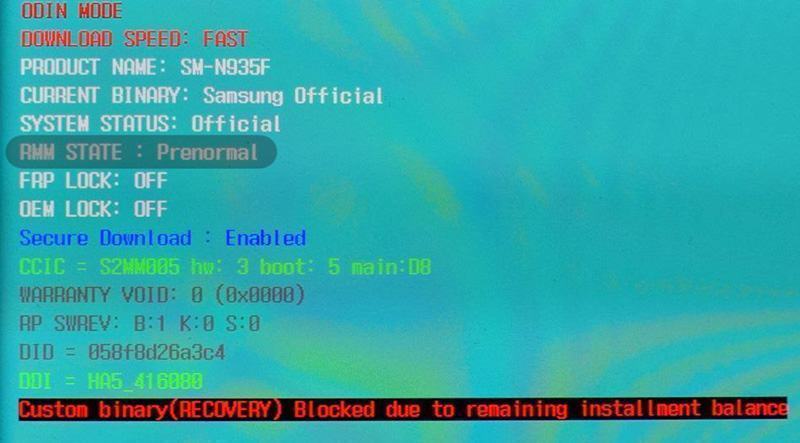
- Power off and reboot Download Mode
- Download and run Miracle tool (run in .rar file): Miracle_Box-227-chuan.rar | LINK MAX SPEED
- Choose Samsung tab > tick to Reset Reactivation/EE Locks > click Start Button > tool will show All Done…
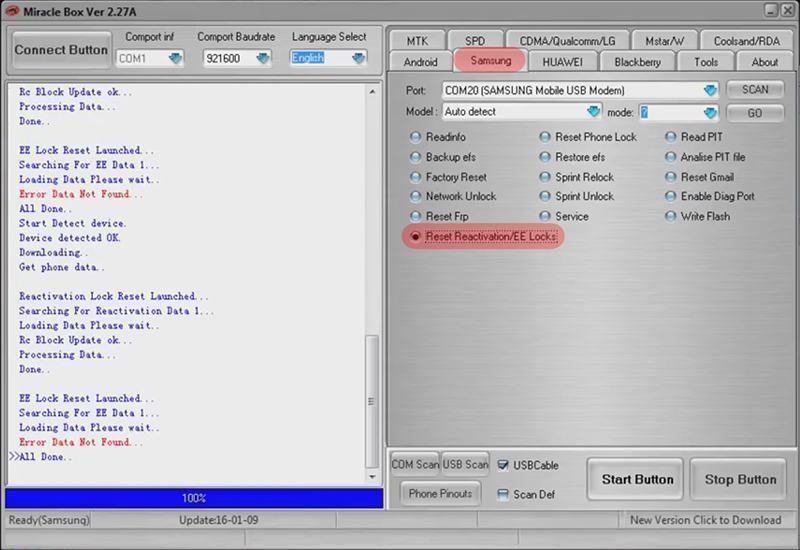
- Your phone will be stuck on the Download Mode > press Power + Home + Volume Down > your phone will reboot to error screen:
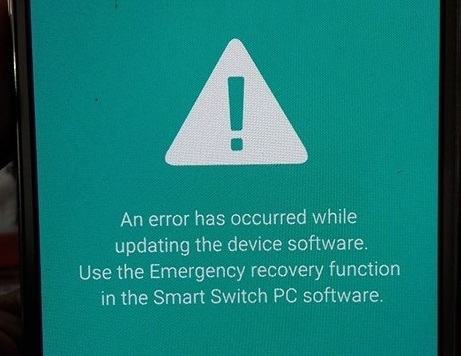
- Open Odin and flash full rom (J730G – binary 5): BL – AP – CP – CSC
(Collection) Stock rom (full 5 file) for Samsung Galaxy J7 Pro (2017) (SM-J730)
- Final, turn ON “OEM Unlock” in “Developer options”
II. Flash TWRP and fix rom
- Open Odin and select TWRP at AP > Start: twrp_3.2.1_1_sm-j730gm_16318.tar | LINK MAX SPEED
- Download and copy zip rom to SD Card:
SuperStock_7.1.1_@[email protected]
(Or any cook rom for J730 – Android 7 in xda-developers.com) - Reboot your phone to Recovery (TWRP) > Wipe data > flash zip rom > pass










Good job!
G And GM are different variants
Is this single file super stock naugat work on both variants G and GM