With more people working remotely from home, it’s essential to take steps to keep your information safe online. Using the internet for work outside of a secured office network presents unique risks, such as hacking, malware, and identity theft. By taking simple precautions, remote freelancers can safely work online from home without compromising sensitive data.

Use a VPN
One of the most essential tools for secure online work is using a VPN (Virtual Private Network). A VPN encrypts your internet connection to hide your IP address, location, and online activities from prying eyes.
A quality VPN is essential for remote workers accessing company data and networks. The experts at VPNpro recommend looking into using Surfshark Youtuber codes to get VPN services at a discounted rate. Many top VPNs offer exclusive promo codes from influencers that can save remote workers money on subscriptions.
Keep Software Patched and Updated
It’s critical to keep all of the software, operating systems and applications on your devices fully updated and patched. Running outdated or vulnerable versions of programs leaves you open to security exploits that hackers can use to infiltrate networks and steal sensitive data. Be diligent about applying updates promptly to fix bugs or flaws. Enable automatic updates whenever possible to stay current. And remove any abandoned apps that are no longer supported by security patches.
Recognize Scams
Be extra vigilant against phishing attempts, suspicious links, fake emails asking for login credentials or personal information, and scams impersonating companies. Cybercriminals frequently target remote workers to gain access to business networks and sensitive systems. Learn how to identify fraudulent emails and messages. Never give out personal information or log in to accounts from links in unsolicited messages.
Use Strong Passwords and Enable Two-Factor Authentication
One of the most significant risks is weak and reused passwords. Create long, complex, and unique passwords for every account, application, and device. Using a password manager helps generate and store strong passwords securely. Turn on two-factor authentication as an extra layer of security on top of passwords. A code from an authenticator app or SMS message is required when logging in from a new device.
Secure Your Home Network
Your home Wi-Fi network should be secured with modern WPA2 or WPA3 encryption protocols, a strong network password that is changed periodically, and network monitoring to detect any unauthorized access attempts. Avoid using public hotspots for work whenever possible, as they are easy for hackers to snoop on. Use a firewall, turn off Wi-Fi printing, and consider using a VPN router to encrypt all traffic.
Back Up Important Data
Consistently back up critical work files, documents, and other data locally on an external hard drive or to a reputable and secure cloud backup service. This ensures you can quickly recover from ransomware attacks, hardware failures, natural disasters, or other threats that could otherwise cause permanent data loss.
Working from home as a freelancer has many benefits, but also requires taking information security seriously. Taking precautions like using a trusted VPN, keeping software updated, enabling two-factor authentication, securing your home network, and regularly backing up data will allow remote employees to work online safely without risking sensitive company or customer information.




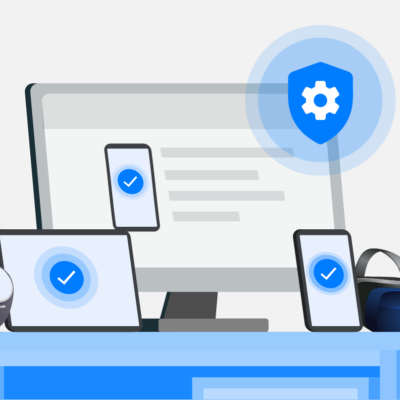





As a cybersecurity consultant working with remote teams, I can’t stress enough how overlooked home network security still is. Most freelancers I speak to never change their router’s default admin credentials—let alone use WPA3 or disable unnecessary services like Wi-Fi printing. Great article, but I’d also add: don’t just back up your data—test your backups. Many people think they’re safe until the day they try to restore and realize something’s broken.