In the digital age, the need for efficient organization tools has never been greater. While there’s no shortage of self-hosted note-taking apps and bookmarking solutions, few combine both functionalities seamlessly. That’s where Hoarder comes in—an innovative, all-in-one app designed to handle bookmarks, notes, images, and more, all in one place.
What is Hoarder?
Hoarder is a self-hostable application that lets you save links, notes, and images while leveraging AI-based automatic tagging and full-text search capabilities. It’s the ultimate tool for anyone looking to consolidate their digital clutter into a single, accessible platform.
Hoarder isn’t just functional—it’s fun to use. Whether you’re saving links, jotting down notes, or storing images, Hoarder makes it easy to hoard (and organize) your data efficiently.
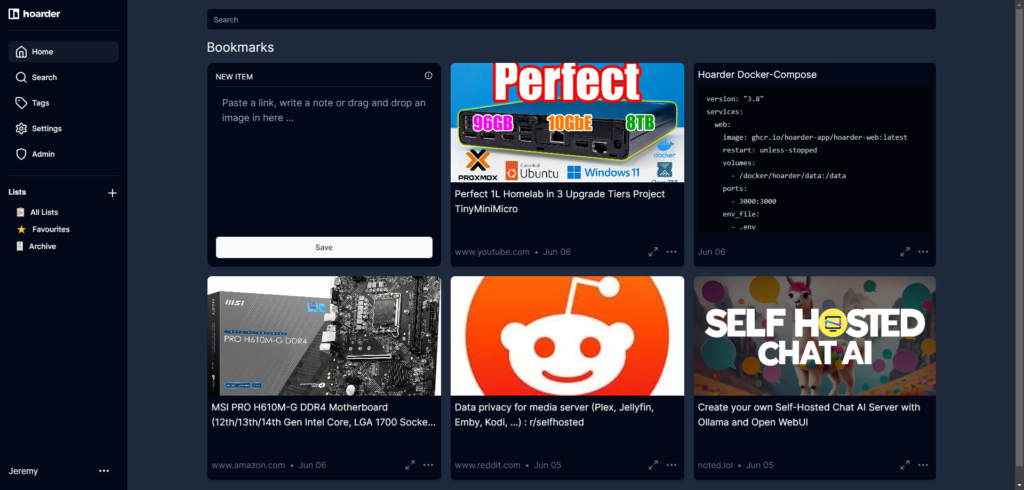
Plus, it comes with a Chrome and Firefox extension that lets you save pages with a single click. Simply enter your server address, log in, and start saving.
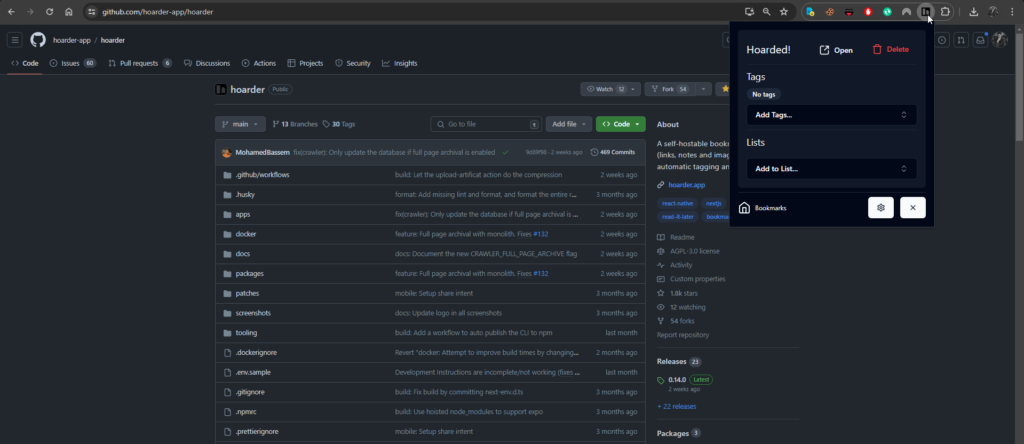
The extension even allows you to add tags and categorize items into lists instantly. But let’s dive deeper into Hoarder’s primary features.
Hoarder’s Standout Features
- All-in-One Solution: Bookmark links, take notes, and store images in one place.
- Automatic Fetching: Hoarder automatically retrieves link titles, descriptions, and images for hassle-free saving.
- List Organization: Sort your bookmarks into customizable lists for better organization.
- Full-Text Search: Quickly find any saved content using its powerful search functionality.
- AI-Based Tagging: Leverage ChatGPT-powered automatic tagging, with support for local models via Ollama.
- Browser Extensions: Use the Chrome plugin or Firefox addon for quick bookmarking.
- Mobile Apps: Available on iOS and Android for seamless cross-device synchronization.
- Dark Mode: Enjoy a sleek, eye-friendly interface (currently supported on the web version).
- Self-Hosting First: Designed with self-hosting in mind for ultimate control and privacy.
- Future Plans: Offline reading and content archiving are in the works.
Installing Hoarder Using Docker
If you’re new to Docker, check out these self-hosting guides for beginners to get started.
For detailed installation instructions, refer to the Hoarder documentation.
- Create an
.envFile with the following:
HOARDER_VERSION=latest
NEXTAUTH_SECRET=qxo0NvLCphGhkAu5fBcS1B0MxCeoig8G
MEILI_MASTER_KEY=aqxYm5UWCphGhkAu5fBcSJAPbSzeoiC2X
NEXTAUTH_URL=http://localhost:3000Customize the secret keys if needed.
- Create a
docker-compose.ymlFile:
services:
web:
image: ghcr.io/hoarder-app/hoarder:latest
restart: unless-stopped
volumes:
- /docker/hoarder/data:/data
ports:
- 3333:3000
env_file:
- .env
environment:
REDIS_HOST: redis
MEILI_ADDR: http://meilisearch:7700
DATA_DIR: /data
redis:
image: redis:7.2-alpine
restart: unless-stopped
volumes:
- /docker/hoarder/redis:/data
chrome:
image: gcr.io/zenika-hub/alpine-chrome:123
restart: unless-stopped
command:
- --no-sandbox
- --disable-gpu
- --disable-dev-shm-usage
- --remote-debugging-address=0.0.0.0
- --remote-debugging-port=9222
- --hide-scrollbars
meilisearch:
image: getmeili/meilisearch:v1.6
restart: unless-stopped
env_file:
- .env
environment:
MEILI_NO_ANALYTICS: "true"
volumes:
- /docker/hoarder/meilisearch:/meili_data
workers:
image: ghcr.io/hoarder-app/hoarder-workers:latest
restart: unless-stopped
volumes:
- /docker/hoarder/data:/data
env_file:
- .env
environment:
REDIS_HOST: redis
MEILI_ADDR: http://meilisearch:7700
BROWSER_WEB_URL: http://chrome:9222
DATA_DIR: /data
# OPENAI_API_KEY: ...
depends_on:
web:
condition: service_started
volumes:
redis:
meilisearch:
data:- Run
docker compose up -dto deploy Hoarder.
For advanced features like OpenAI-based tagging, visit the configuration guide.
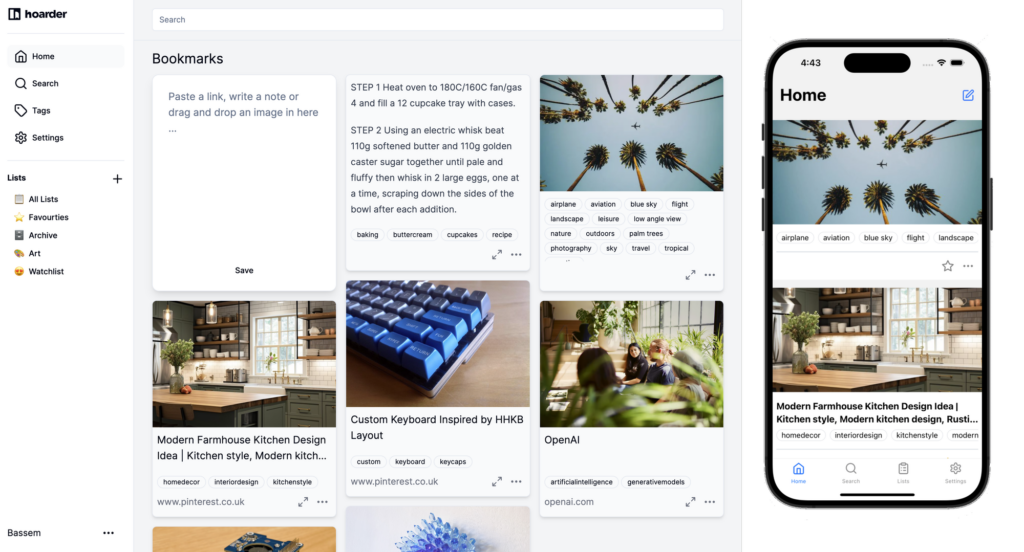
Using Hoarder: A Quick Guide
Hoarder currently requires authentication, making it ideal for private use. The first account created becomes the administrator.
- Save Links: Paste a link, and Hoarder will fetch and cache the content, including a screenshot.
- Expand Saved Data: Click the expand icon on a bookmark card to view fetched content.
- Add Tags and Notes: Enhance searchability by adding tags and notes to your saved items.
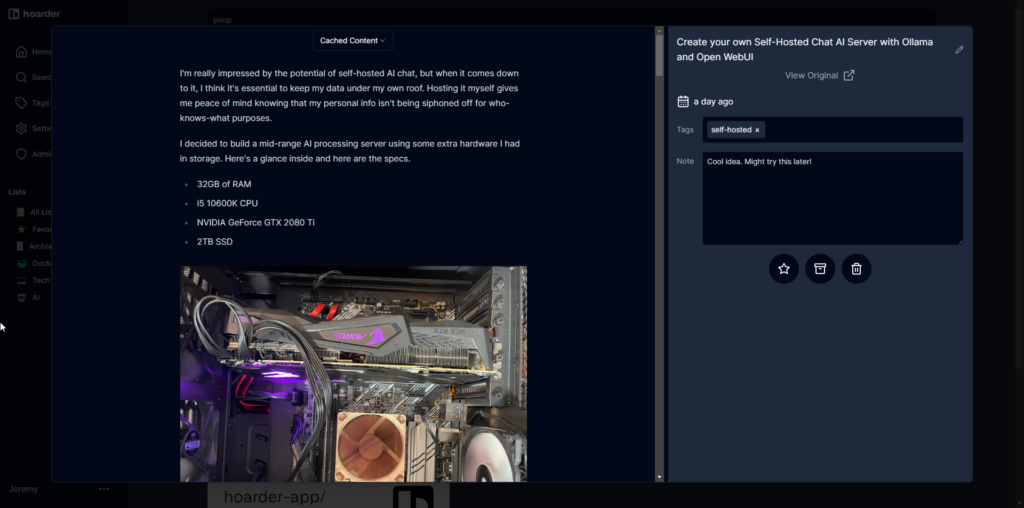
Hoarder’s mobile apps for iOS and Android ensure your data is synced across devices, making it a versatile solution for on-the-go users.
Final Thoughts
Created by Mohamed Bassem, Hoarder is a passion project that continues to evolve. If you have suggestions or issues, visit the GitHub repository to contribute or provide feedback.
Hoarder is a game-changer for anyone seeking an all-in-one solution for bookmarks, notes, and images. Whether you’re a self-hosting enthusiast or simply looking for a better way to organize your digital life, Hoarder is worth exploring.
Get started today and transform the way you manage your information!
Share by Noted









