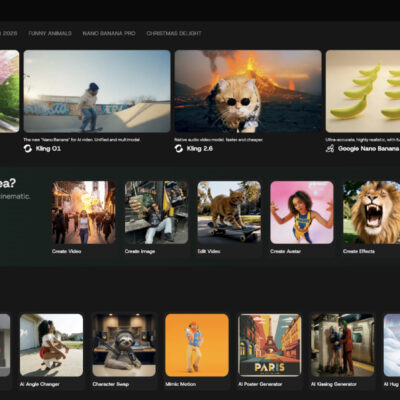Let’s face it—college projects aren’t what they used to be. Gone are the days of handwritten reports and posters made with glue sticks and glitter. Today’s students are tech-savvy, creative, and armed with digital tools that can take their academic work to the next level. Whether it’s collaborating on group assignments, designing eye-catching presentations, or crunching data for research, technology is helping students work smarter, not harder.
So, how exactly are students using tech tools to supercharge their college projects? Let’s dive into the world of digital productivity, collaboration, and creativity.
1. Collaboration Made Easy: Working Smarter in Groups
Group projects can be a nightmare—or a dream—depending on how they’re managed. The right tech tools can turn chaotic coordination into seamless collaboration.
Google Workspace: A Student’s Best Friend
Think about Google Docs, Sheets, and Slides. These tools allow multiple students to edit the same file at the same time, leave comments, and track changes. No more emailing attachments back and forth or wondering who has the latest version. Everything is saved in the cloud, which means you can access your project from anywhere—dorm, library, or even your favorite coffee shop.
Google Meet and Calendar also help teams schedule meetings and communicate face-to-face (virtually), which is super helpful when juggling busy class schedules.
Trello & Notion: Organizing Like a Pro
Trello’s board system is perfect for breaking down tasks, assigning roles, and tracking progress. It’s like having a digital whiteboard that keeps everyone on the same page.
Notion, on the other hand, is a more flexible workspace. Students can create databases, to-do lists, wikis, and even embed documents and videos. It’s ideal for keeping everything—from research notes to project timelines—in one tidy spot.
2. Research and Writing: Leveling Up
When it comes to college projects, the research and writing phase can be both the most rewarding and the most overwhelming. From finding reliable sources to structuring the final paper, students often need all the help they can get. Thankfully, a variety of tech tools and platforms are available to make the process more manageable and efficient.
Essay Writing Support Platforms
Students today have access to far more than just basic grammar checkers—they can explore platforms that offer guidance, structure, and academic feedback. In high-pressure weeks when multiple deadlines collide, having access to essay examples, citation help, and structured outlines can make a big difference in how they approach their assignments. Many students turn to PapersOwl, an essay writing service that some use to review sample essays or learn how to properly format and organize their own work. This platform includes features for checking originality, managing references, and suggesting improvements in clarity or flow. For students still developing their academic writing skills, such resources can act like a helpful digital tutor—providing support without replacing the effort needed to learn and grow.
Grammarly and Hemingway Editor: Writing Like a Pro
Once the research and structure are in place, the writing begins—and so does the editing. Tools like Grammarly are essential for catching grammar mistakes, awkward phrasing, and punctuation errors in real time. It’s like having a virtual proofreader who never sleeps.
For students who want to improve the readability and tone of their essays, the Hemingway Editor offers insights into sentence complexity, passive voice, and wordiness. It encourages concise, clear communication—something every professor appreciates.
By combining inspiration from writing platforms with editing tools like Grammarly and Hemingway, students can elevate the quality of their academic work without losing their unique voice.
3. Data Crunching and Visuals: Turning Numbers into Narratives
Data-heavy projects don’t have to be dull. With the right tools, students can analyze complex information and present it in ways that are both informative and visually appealing.
Excel and Google Sheets: The Power of Spreadsheets
Spreadsheets aren’t just for accountants. Students use Microsoft Excel and Google Sheets to organize data, perform calculations, and create charts. With built-in formulas and pivot tables, even complex data sets become manageable.
Plus, Google Sheets supports real-time collaboration, making it perfect for team projects involving data analysis.
Canva and Infogram: Design Without the Degree
Who says you need to be a graphic designer to make a stunning presentation? With Canva, students can create beautiful slides, posters, and social media graphics using drag-and-drop templates.
Infogram takes things a step further by offering interactive charts, maps, and infographics. It’s ideal for making data visually engaging—perfect for class presentations or research reports that need that extra “wow” factor.

4. Project Planning and Time Management: Staying on Track
You know the saying, “Fail to plan, plan to fail”? That’s where tech tools step in to help students manage their time and stay organized.
Todoist and Microsoft To Do: Task Management Simplified
Students juggle classes, deadlines, and part-time jobs, so keeping track of tasks is critical. Todoist and Microsoft To Do are simple yet powerful apps for creating task lists, setting reminders, and prioritizing work.
You can break big projects into smaller chunks and schedule them over time, avoiding the dreaded all-nighter the day before submission.
Pomodoro Timers and Focus Apps
Procrastination is a student’s worst enemy. Tools like Forest, Focus Booster, and other Pomodoro timers help students stay focused by breaking work into 25-minute intervals with short breaks in between.
It’s like having a study coach who tells you when to grind and when to chill.
5. Presentation Tools: Captivating Your Audience
The final step of many college projects is presenting the work. Whether it’s a slideshow, a video, or a live demo, tech tools can help students deliver their ideas with confidence and style.
Prezi and Microsoft PowerPoint: Beyond the Basics
Microsoft PowerPoint is a classic, but students today go beyond just bullet points. They’re adding animations, embedded videos, and hyperlinks to make presentations more dynamic.
Prezi, on the other hand, offers a zooming interface that creates a more cinematic storytelling experience. It’s perfect for students who want to stand out from the crowd and keep their audience engaged.
Video Tools: Going the Extra Mile
Some projects require more than just slides. With video editing tools like iMovie, CapCut, or Adobe Premiere Rush, students can create video essays, documentaries, or recorded presentations.
Pair that with screen-recording software like Loom or OBS Studio, and students can explain complex topics while showcasing their work visually.
Final Thoughts: Tech Is the New Study Buddy
Technology has changed the way students tackle college projects. What used to be solo, paper-based efforts are now team-driven, multimedia-rich, and powered by digital tools. From organizing ideas to polishing final presentations, there’s a tech solution for every step of the process.
So, the next time you see a student working on their laptop, don’t assume they’re just watching YouTube (well, maybe they are during a break). Chances are, they’re using smart tech tools to collaborate, create, and deliver their best academic work yet.
In the end, technology isn’t replacing hard work—it’s just making it smarter, more efficient, and a whole lot more creative.
Author’s Bio
Michele Kent specializes in content writing with a strong focus on academic research, essays, and educational topics. Her work combines clarity, structure, and depth, making complex subjects more accessible to a broad audience. With a background in crafting informative and well-organized content, she is dedicated to producing high-quality articles that support learners and educators alike.