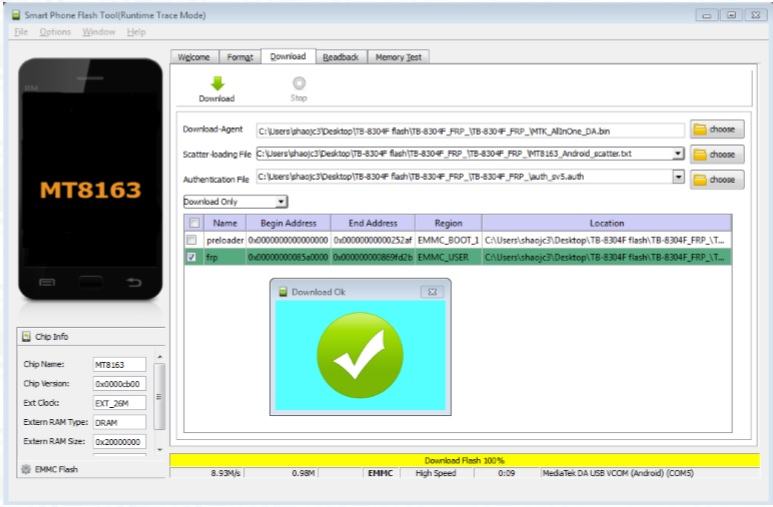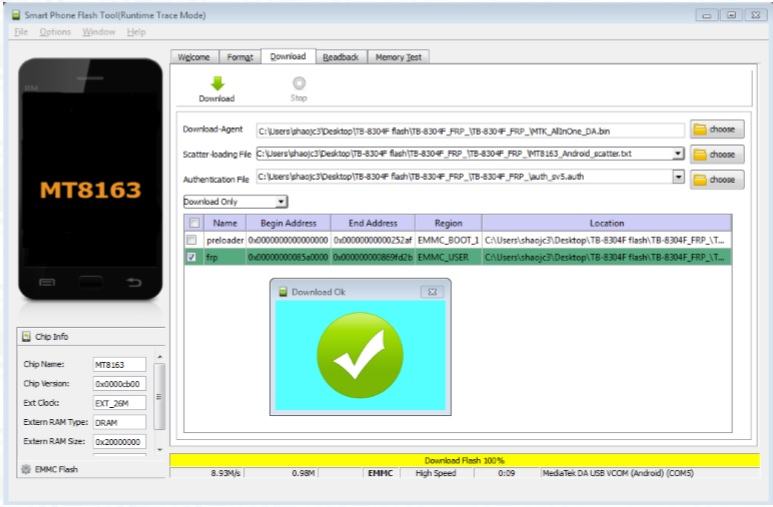
How to bypass FRP Google account on Lenovo TB-8304F (MT8163)
- Download and extract: Lenovo_TB-8304F_FRP_.rar
- Install driver: MT65xx_Preloader.rar
- Download and extract: Flash_Tool_TB-7304F.rar
- Double-Click “flash_tool.exe” from folder SP Flash Tool and run it
- Select the MTK_AllInOne_DA.bin file which in FRP software folder.

- Select the scatter file (MT8163_Android_scatter.txt) which in FRP software folder.

- Select the Authentication file (auth_sv5.auth) which in FRP folder.

- Before flashing, please make sure that the device is power off.
– Only check to the frp file, don’t check preloader file.
– Select the download mode to “Download Only”
– Click “Download” button.
– Keep pressing the Volume Up and then connect the device and PC by USB cable, loosen the Volume Up until the progress bar appears.