Hi, my friends
Before, I shared “How to bypass FRP Samsung J7 Pro & all Samsung J Series (Security 2018) (Android 7)“. Recently, Samsung J5 Prime (G570F) updated to Android 8.0 (Orio) and today I’ll share with you how to bypass FRP it.
# METHOD 1:
- Download and install Samsung driver: SAMSUNG_USB_Driver_for_Mobile_Phones.zip (15.3MB) | LINK MAX SPEED
- Download and extract: Odin 3.13.1 (LINK MAX SPEED)
- Power off your phone and reboot to Download Mode. Then, flash the combination rom:
– COMBINATION_OJV_FA60_G570FXXU1ARD1.zip (523M) | LINK MAX SPEED
>>> follow new update:(COLLECTION) COMBINATION ROM FOR SAMSUNG GALAXY J5 PRIME (SM-G570x) - After, open IME app on Home Screen, type *#0808# > choose DM + ACM + ADB > Reboot
- On your computer, download and run GSM_Flasher_ADB_Bypass_FRP_Tool.rar (LINK MAX SPEED)
- Connect your phone to the computer and wait Offline turns to Online > and click to Remove FRP
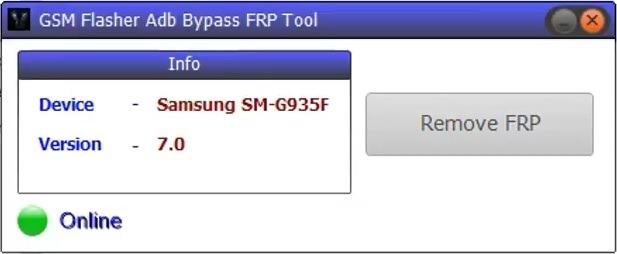
- Wait to when tool show Done > Reboot your phone to Download Mode and flash full firmware (but flash only system + sboot + boot + recovery). You can use Z3X box (or Z3X cr4ck or you can build tar by Autotar2)
– G570FXXU1CRH9_G570FOXE1CRI1_SER_8.0_FULL.zip (2,1G) | LINK MAX SPEED
>>> follow new update: (COLLECTION) FULL ROM FOR SAMSUNG GALAXY J5 PRIME (SM-G570x)
8. Done 😀
# METHOD 2:
Downgrade to Android 7 and bypass with this method “How to bypass FRP Samsung J7 Pro & all Samsung J Series (Security 2018) (Android 7)”
– Firmware for the downgrade to Android 7: G570FXXU1BRE4_G570FODD1BRE4_INS_7.0_FULL.zip (1,9G) | LINK MAX SPEED
– After the downgrade, do like the above video:
# METHOD 3:
Do like the above video:
Download app (apk) at: https://addrom.com/bypass










Same combination method works on 6.0 and 7.0 as well?
Thanks! For sharing .