Hi my friend 😀
Right now, i’ll share for you “How to bypass FRP Google account on Samsung S8, S8+, Note 8 – Android 8 (last version)“. Let’s go
HOW TO BYPASS
- Install driver: SAMSUNG_USB_Driver_for_Mobile_Phones.zip (15.3MB) | LINK MAX SPEED
- Power off your phone and reboot to DOWNLOAD MODE (press Volume Down + Volume Up + Power, then press Volume Up to continue)
- Flash Combination rom by Odin 3.13.1 (LINK MAX SPEED)
- Continue, go to Settings > Developer Options >turn on USB Debugging
- Back to home screen, open IME app, type *#0808# > choose DM + ACM + ADB and Reboot
- Power off your phone and reboot to DOWNLOAD MODE, again
- Open Odin and flash full 4 file: BL, AP, CP, HOME_CSC, but untick 3 file: Recovery.img + Userdata.img + Cache.img
- Samsung S8: (COLLECTION) STOCK ROM (FULL 5 FILES) FOR SAMSUNG GALAXY S8
- Samsung S8+: (Collection) Stock rom (full 5 files) for Samsung Galaxy S8 Plus (SM-G955)
- Samsung Note 8: (COLLECTION) STOCK ROM (FULL 5 FILE) FOR SAMSUNG GALAXY NOTE 8 (SM-N950)
—> You can use Z3X for untick (or build tar by Autotar2.0)
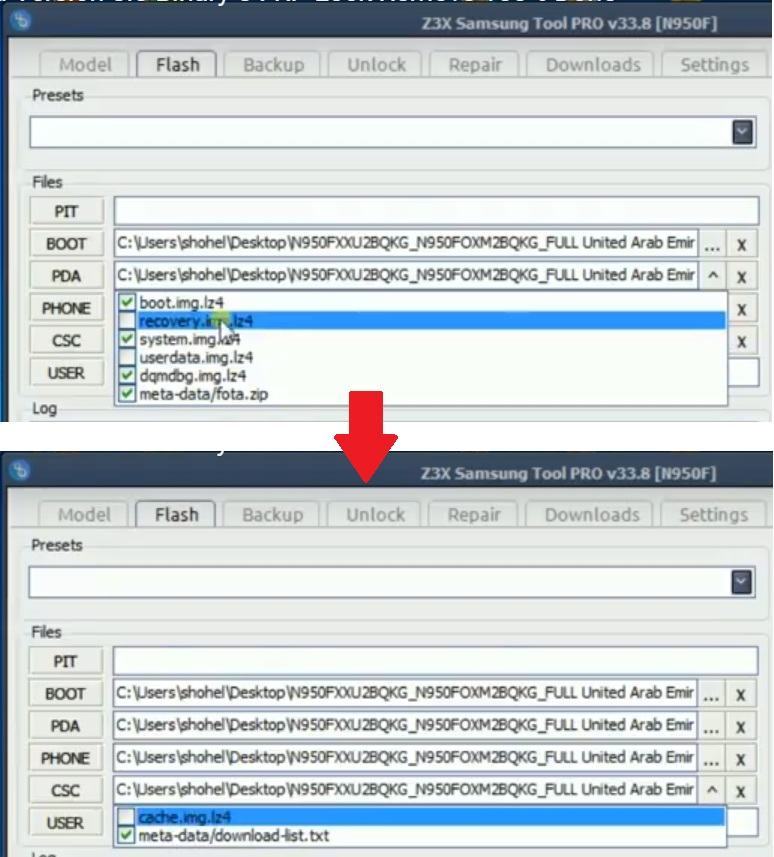
- After reboot, go to Settings > Developer Options > turn ON “OEM Unlock” > then Factory reset
- Your device will no network > you need to fix it by flash CP + HOME_CSC > done
VIDEO
https://www.youtube.com/watch?v=vcckvihGCkw










Hello, can you help me. My Note 8 with android 8.0.0 is with version N950FXXS… and combination rom for N950FXXU doesn’t work for me. I searched everywhere but without success, if somene can help me.
You need to accurately determine the current version of your phone. Then use the rom version with the corresponding red number is okay
It doesn’t work to me 🙁
thank you
its work
kifach dert liha khoooya hamza
i dont see oem unlockin option in dev options.
hello! this tutroial apply on s8 + note 8 and s8 all of them or only note 8