Apple’s AirTag is a powerful tool for tracking lost items like keys, wallets, and bags. However, its convenience has also raised concerns about potential misuse. Unauthorized tracking using AirTags is a real threat, and knowing how to identify and address it is essential for your safety and privacy. In this guide, we’ll walk you through everything you need to know about detecting unwanted AirTag tracking, whether you’re an iPhone or Android user.
Understanding the Risks of AirTag Misuse
AirTags are designed to help users locate personal belongings, but they can be misused by bad actors to track individuals without consent. Apple has implemented safeguards to combat this, including notifications on both iOS and Android devices when an unknown AirTag or Bluetooth tracker is detected moving with you. Despite these measures, it’s crucial to stay vigilant and know how to respond if you suspect unauthorized tracking.
How to Tell If an AirTag Is Tracking You
Both iPhone and Android devices offer tools to detect unknown AirTags. Here’s how to stay informed:
For iPhone Users:
- Your iPhone will notify you with a message like “AirTag Found Moving With You” if an unknown AirTag is detected.
- This alert is triggered only if:
- The AirTag is separated from its owner.
- Your iPhone is awake and active.
- The notification may also appear for other Find My Network-enabled devices, such as AirPods or compatible Bluetooth trackers.
For Android Users:
- Android devices running Android 6.0 or newer have built-in “Unknown Tracker Alerts.” Download Apple’s Tracker Detect app for older devices.
- These alerts notify you if an AirTag or similar tracker is moving with you.

Step-by-Step Guide to Locate and Disable an AirTag
If you receive an alert or suspect unauthorized tracking, follow these steps:
1. Enable Tracking Notifications
iPhone:
- Go to Settings > Privacy & Security > Location Services.
- Turn on Location Services and Find My iPhone.
- Enable Tracking Notifications in the Find My app.
Android:
- Go to Settings > Safety & Emergency > Unknown Tracker Alerts.
- Toggle on “Allow Alerts.”
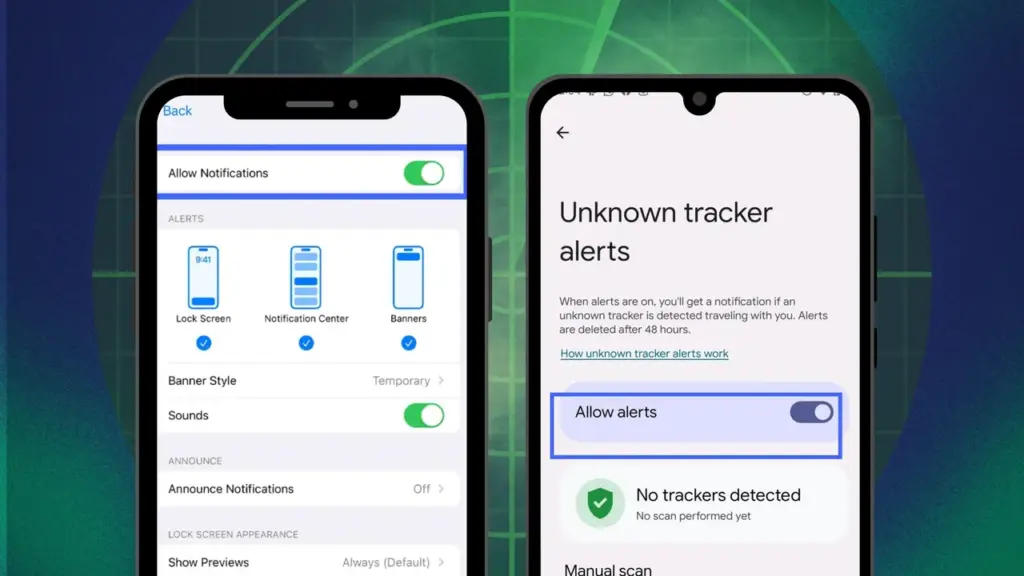
2. Scan for Nearby Trackers
iPhone:
- Open the Find My app and check for unknown devices.
- Use the “Play Sound” feature to locate the AirTag.
Android:
- Use Google’s Unknown Tracker Alerts feature or the Tracker Detect app to scan for AirTags.
- Tap “Play Sound” to locate the tracker.
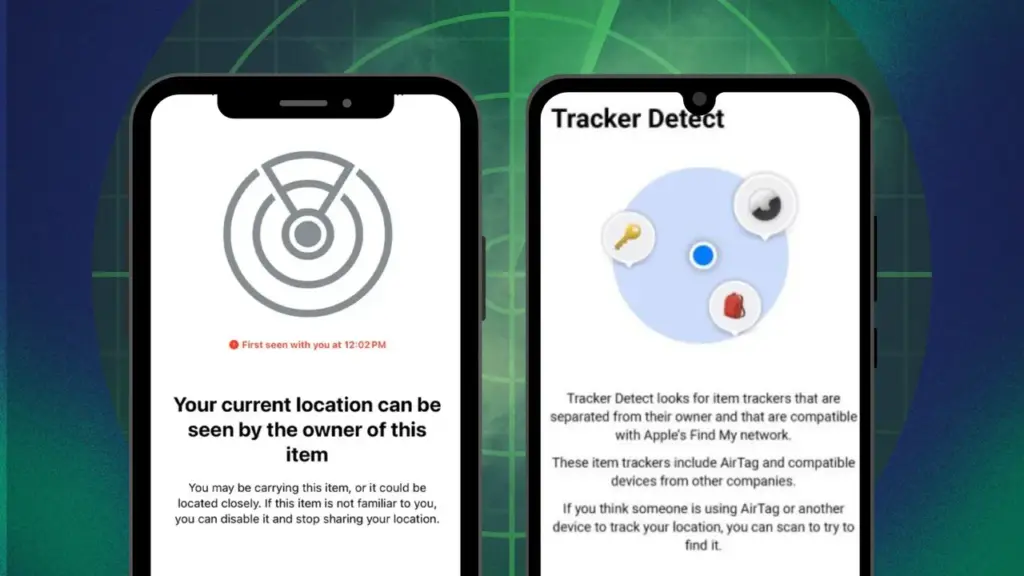
3. Disable the AirTag
- Hold the AirTag near your NFC-enabled smartphone to view its details, including the serial number and owner’s contact information (if marked as lost).
- To disable the AirTag:
- Twist the cover counterclockwise.
- Remove the CR2032 battery inside.
- Document the AirTag’s details and contact law enforcement if necessary.

Can AirTags Track You on Android?
Yes, AirTags can track Android users, but Google’s “Unknown Tracker Alerts” feature (available on Android 6.0 and newer) helps detect and locate them. Older Android devices can use Apple’s Tracker Detect app for the same purpose.
Do AirTags Have GPS?
No, AirTags don’t have GPS. Instead, they rely on Apple’s Find My network, which uses Bluetooth signals from nearby Apple devices to transmit their location. This network is incredibly robust, with nearly two billion devices worldwide contributing to its accuracy.
How Long Does an AirTag Battery Last?
AirTags use a replaceable CR2032 battery that lasts over a year. Your iPhone will notify you when it’s time to replace the battery.
Can Someone Use Another Bluetooth Tracker to Track You?
Yes, other Bluetooth trackers like Samsung Tags or Tile devices can also track you. However, both iOS and Android devices now alert users when an unknown Bluetooth tracker is detected.
How to Prevent Unwanted AirTag Tracking
- Disable the AirTag: Remove the battery to stop tracking immediately.
- Monitor Alerts: Ensure tracking notifications are enabled on your device.
- Stay Aware: Regularly check your belongings for unfamiliar devices.
Are AirTags Waterproof?
AirTags are water and dust-resistant with an IP67 rating, meaning they can withstand immersion in up to one meter of water for 30 minutes.
Final Thoughts
While AirTags are incredibly useful for keeping track of personal items, they can be misused for unauthorized tracking. By understanding how to detect and disable unwanted AirTags, you can protect your privacy and safety. Whether you’re an iPhone or Android user, the tools and steps outlined in this guide will help you stay one step ahead of potential threats.









