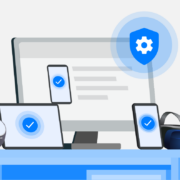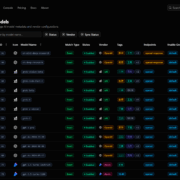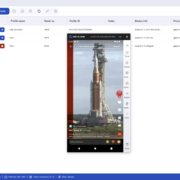Download HTC U11 Android 9.0 Pie: Version 3.37.617.1
DOWNLOAD:
- OTA_OCEAN_WHL_P90_SENSE10GP_MR_NA_Gen_Unlock_3.37.617.1_R2-2.42.617.7_release_54543136oqoi5kod349uca.zip | AFH | OneDrive | GDrive2
HOW TO UPDATE:
- Download the ROM zip file
- Move it to your device storage.
- Now switch off your device
- Enter the device into recovery mode by holding the Power button and Volume Down button together.
- Now your device will be in Stock Recovery. Using volumes keys to scroll, go to Apply Updates.
- Now browse through the folders where you moved your firmware file. Select it by pressing the Power button.
- Confirm the installation. Wait while the system update installs. That’s it.