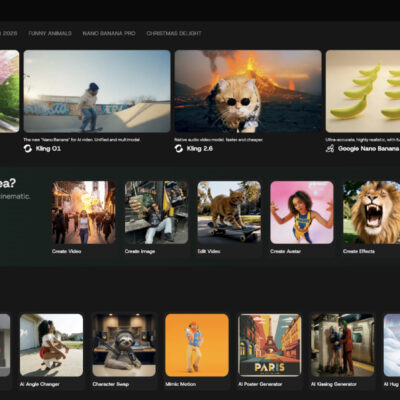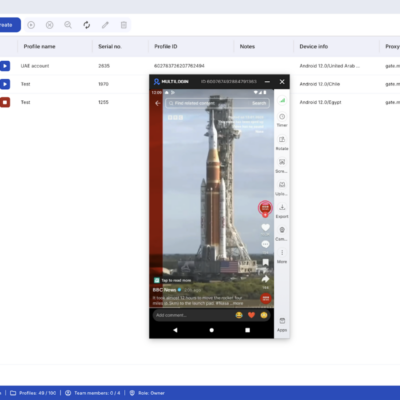How to Play Free Offline Games on Your iPad
If you are still looking for ways to get your game on without using data or incurring monthly fees — i.e. without connection to the internet — offline games are about the closest thing to post-scarcity paradise one is likely ever going to get. Whether you’re on a plane headed overseas or just sitting around in a cafe for your whole afternoon, you’d probably rather have access to offline games that you can enjoy without having to worry about spending your data. When you’re armed with free offline games, your iPad can be entertaining for hours.
How to Get Free Offline Games on Your iPad
First, install the most recent version of iOS. Updating your iPad this way provides better performance and at the same time means that when new games are created or updated, they will be usable on your tablet. Update your device from the Settings > General > Software Update menu.
Before you start playing, however, make sure that your iPad has enough storage space. This is because the size of offline games varies from just a few megabytes to programs that take up gigabytes. Both are strictly limited by how much memory your device has available for use, so if any of these games demand more storage space than you have, you’ll not be able to enjoy them – unless you’ve got other options, such as external storage, another iPad, or similar. To transfer data from your old machine to the new one you are now using, we offer a detailed guide for upgrading.
Look for Free Offline Games
Now that you have your iPad in shape and have taken care of the storage criteria, you’re ready to start downloading games! Offline games do not require their own wireless internet connection, but you’ll need a connection to download them initially. You can do this from the App Store, although it’s best to use a Wi-Fi hotspot to avoid eating up all your data with bulky downloads. To get going, open the App Store and search for offline games. You’ll find a variety of popular titles listed there, including action, puzzles, and strategy games.
Once the game is installed — that is, you see the buffering logo disappear or the app pop up and display itself — you can play your game anytime without needing to be connected to a Wi-Fi network. If you don’t want to waste any time searching through the lists and are simply seeking a good game so you can get on with relaxing, why not try out some of the best offline iPad games available? Free remakes or ports of classic titles are a good place to start, but there are plenty of original games that don’t need any internet to operate!
Enjoying Games Without Internet Connection
Games for offline play work seamlessly in airplane mode and with no service, making them perfect for travel as well. In particular, they are great on long aeroplane flights, long bus rides, or anytime you’re stuck in a place that doesn’t have Wi-Fi or where the signal is very weak.
First of all, most offline games have rich content that lasts a long time. Adventure and puzzle games, in particular, are great for this kind of thing, offering hours of entertainment as you explore new levels, or grapple with challenging puzzles, or follow thrilling storylines. And online games can sometimes feel frustrating when compared to them: with offline games, you won’t have to deal with lag, server disconnects, or any other odd hiccups that can destroy the fun in your online gaming experience.
Managing Your Offline Game Collection
Once you’ve downloaded a few offline games, it’s easy to curate a collection that suits your gaming style (with some online games thrown in for when you’ve got Wi-Fi). Since offline games don’t require constant updates or new content downloads, they tend to be very popular with people on the go. They often run smoother than their online counterparts, although the payoff for that is that they can require more storage space. No storing temporary assets or save files on the cloud here: everything they need has to be located somewhere on your device. As such, it can be important to monitor storage and make sure none of your games are hogging too much of it.
You may uninstall any games you no longer play in order to make some room on your hard drive. Just tap and hold the game’s icon on your home screen, then select “Delete App.” Deleting a game off your iPad doesn’t necessarily mean that you’ll lose your progress. Keep in mind that deleting a game off your iPad doesn’t necessarily mean that you’ll lose your progress: they may leave your save files still on your device. This can be a good thing if you just want to remove the main bulk of the game to free up some space temporarily and plan to return to it someday, but if you’re sure you’re finished with that game for good, you may want to remove the save files too.
Completing the Process
With free offline video games on your iPad, you can enjoy continuous play regardless of where you are, whether out on an errand or just lounging at home. With something for every taste — from nearly any game genre known to humanity — there’s not much need for concern about data usage or bad internet connections.