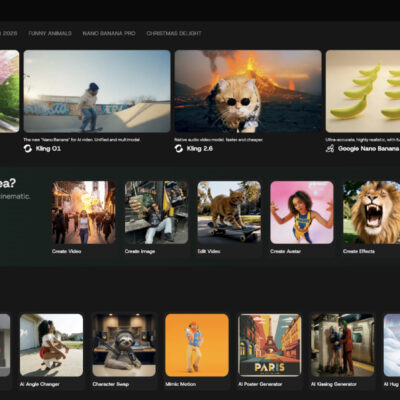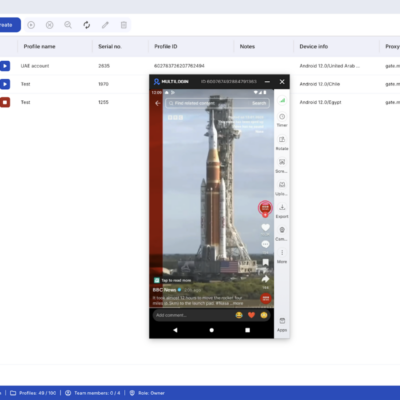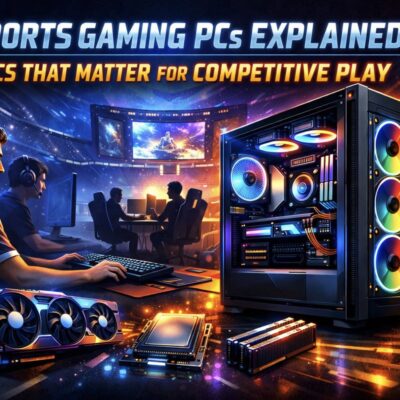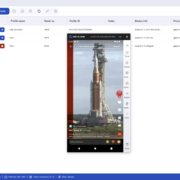Smart home music networks allow users to access seamless streaming, syncing devices, and personalized playlists.
Connecting mobile devices with speakers or platforms like Spotify doesn’t have to be intimidating. With the right tools and simple tips, you can create a setup that works across your gadgets.
Here’s how to do it.
Choosing the Right Devices for Your Music Network
Start by assessing your current devices. Check if your speakers, smartphones, and smart hubs support popular streaming services like Spotify or Apple Music.
If you want to get your own tracks onto streaming platforms first, you can release music yourself on DistroKid and then stream from a variety of top services. So it doesn’t just have to be mainstream artists blasting out of your new home music network.
Next, opt for Wi-Fi-enabled speakers over Bluetooth for smoother multi-room audio playback. Research brands offering solid compatibility with both Android and iOS. Sonos, Bose, and Google Nest are reliable options to consider.
Ensure your router can handle multiple connections without slowing down. Dual-band or tri-band routers work well in tech-heavy homes.
Matching device ecosystems simplifies setup. If you use Android phones, choose Android-compatible speakers to avoid connection issues later on. Compatibility matters most upfront.
Setting Up a Reliable Wi-Fi Connection for Streaming
Stable Wi-Fi is the backbone of your smart home music network. Position your router centrally to cover all rooms effectively, and avoid placing it near thick walls or electronic devices that may interfere.
If streaming lags occur with multiple devices connected, upgrade to a dual-band or tri-band router. For larger homes, use a mesh system to ensure consistent coverage.
Set up separate 2.4GHz and 5GHz networks. The 5GHz band supports faster speeds, ideal for high-quality audio streaming, while the 2.4GHz band works well over longer distances.
Last of all, secure your network with strong passwords to prevent unwanted interference. If you have one set already but are unsure what it is, you can use Android to share it.
Ensuring Compatibility Across Platforms and Devices
Device compatibility prevents streaming interruptions. Check if your preferred music platform, whether Android, iOS, or desktop, supports all your devices.
For seamless playback across multiple speakers, invest in systems with multi-room functionality like Sonos or Echo devices. Look for apps that bridge gaps between platforms, such as Google Home for diverse ecosystems.
Smart TVs often support Spotify Connect and Apple AirPlay 2 for direct integration. When mixing brands, like using Bose speakers with an Android phone, verify app availability before buying.
Always update firmware regularly to keep compatibility features intact. Unified performance relies on consistent updates.
What About Custom Firmware?
Custom firmware can expand your device’s capabilities, but it requires caution. Research open-source options like DD-WRT or OpenWrt for routers to enhance Wi-Fi stability and control. For speakers, look into third-party integrations that enable features like multi-room audio.
Always back up the original settings before installing new firmware. Verify community support for the software you choose, as forums often provide troubleshooting tips.
Be aware of potential risks, such as bricking devices or creating security vulnerabilities. If unsure, stick with official updates from manufacturers instead.
Troubleshooting Common Smart Home Audio Problems
If audio cuts out, check Wi-Fi strength near the affected device. Weak signals often cause playback issues. Consider relocating your router or using a range extender.
Out-of-sync speakers? Most apps, like Sonos or Google Home, have settings to recalibrate timing for smooth multi-room playback. And if you’re using a device that’s enhanced by AI, this tech could solve issues as well.
When devices won’t connect, verify they’re on the same Wi-Fi network and update firmware on all components. Restarting routers and gadgets can resolve minor glitches quickly.
Lag during streaming may indicate network congestion. Limit bandwidth-heavy activities like gaming while playing music. Simple adjustments ensure consistent sound throughout your home.
The Last Word
Creating a smart home music network doesn’t have to be complicated. With compatible devices, strong Wi-Fi, and basic troubleshooting skills, you’ll enjoy seamless streaming across every room. Focus on setup details upfront to save time later. Once done, sit back and let your favorite tunes fill your space effortlessly.