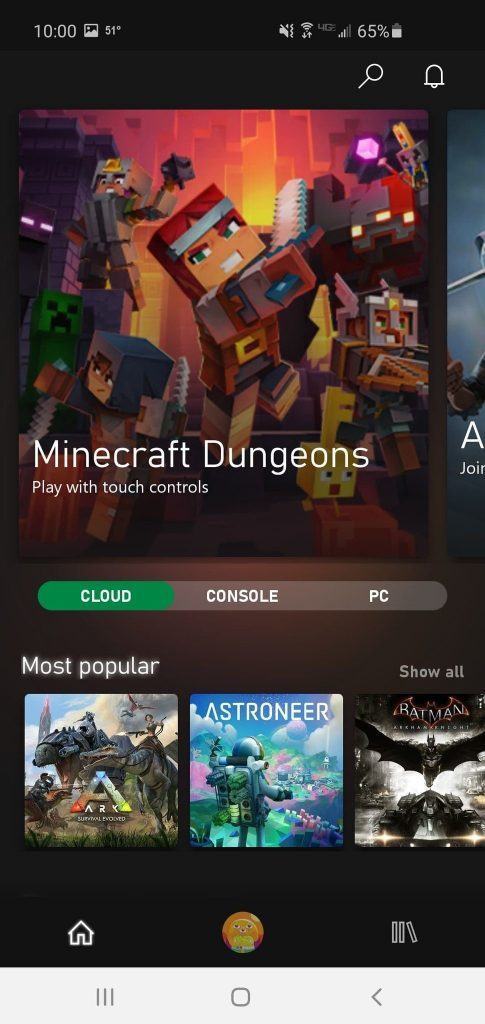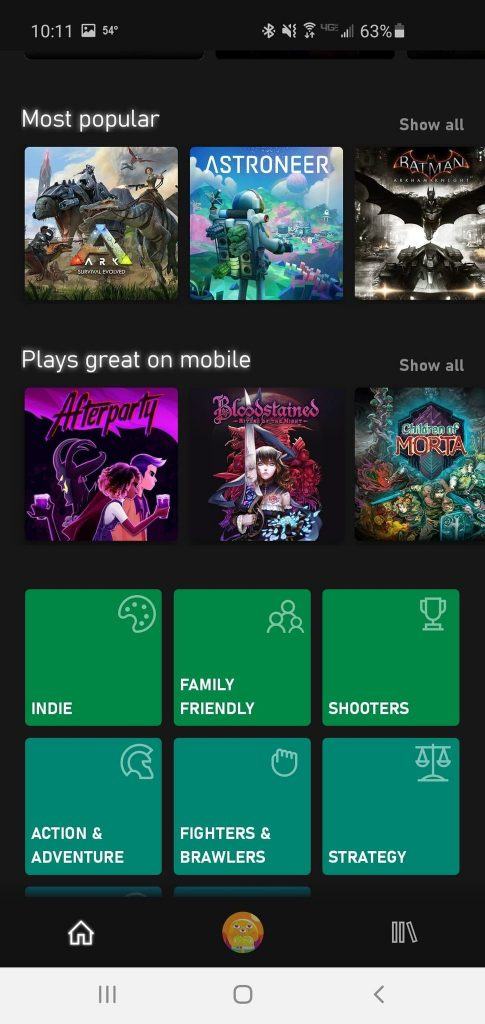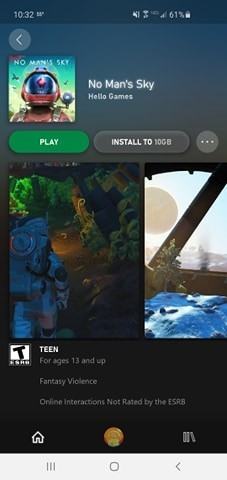Xbox Game Pass cloud streaming is now available for Xbox Game Pass Ultimate members. What was formerly known as xCloud in beta allows players to stream games to their Android phones without worrying about downloads. If you have a Game Pass Ultimate membership, the process of streaming is incredibly simple. If a game doesn’t support touch controls, all you’ll need to do is connect a Bluetooth controller, and you’ll be ready to go. We’ll show you how to stream Xbox Game Pass to Android. Let’s get started.
How to stream Xbox Game Pass (xCloud) to your Android phone
1. Download the Xbox Game Pass app through the play store.
2. Update the app if it hasn’t already been updated.
3. Sign-in to your Microsoft account.
- If you don’t already have a Game Pass Ultimate membership, you’ll need to upgrade.
4. Select Cloud on the bar between Cloud, Console, and PC.
5. Select which game you’d like to play.
6. Connect a Bluetooth controller if you haven’t already.
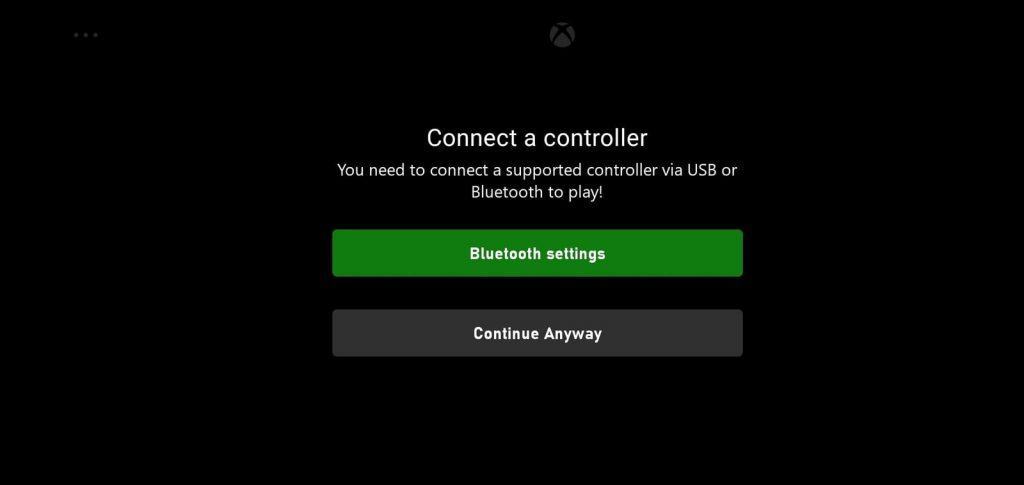
7. Enjoy!

It really is as simple as that. Because everything is streamed from the cloud, you don’t need to worry about waiting for downloads. So long as you have an active Xbox Game Pass Ultimate subscription and a compatible Android phone, just select the game you’d like to play, and you’re good to go. Performance may vary depending on your internet connection, however. Microsoft recommends using a 5GHz Wi-Fi network with at least 10Mbps down.
Xbox Game Pass cloud streaming is available in 22 countries and supports over 150 games. So long as your device runs Android 6.0 or later, Xbox Game Pass cloud streaming should be compatible.