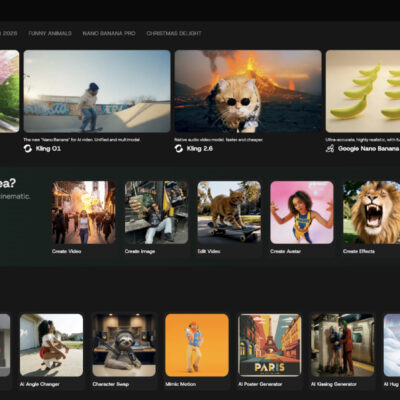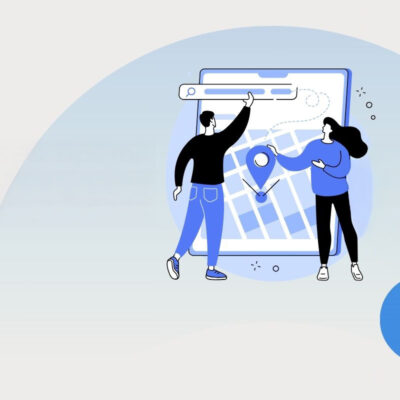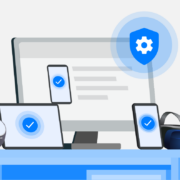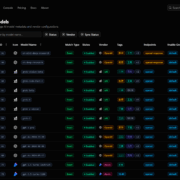How to unlock Rabbit R1 bootloader
Rabbit R1 is an advanced smartphone equipped with the latest AI technology. With its sleek design and powerful performance, the Rabbit R1 offers an exceptional user experience. This phone integrates smart AI features such as voice recognition, performance optimization, and intelligent photography, making it easy for users to handle daily tasks. The Rabbit R1 is not just a tech device but also a reliable companion in the digital age.
Rabbit R1 is using Mediatek MT6765 (Helio P35) CPU under the hood and it is possible to use the Mediatek Exploit to unlock the bootloader.
This works by exploiting the preloader of the device. So firmware dumping with MTK client tool and rooting the device with Magisk is also possible.
Download
- Bootloader Unlock Script – Github
- System.img – Github
- ADB and Fastboot Drivers – Google
- MediaTek driver – Google Drive
Windows Tutorial for R1 Escape
Prerequisites:
- Install adb/fastboot drivers: ADB and Fastboot Drivers
- Install MediaTek Preloader USB VCOM drivers: QDLoader_HS-USB_Driver.rar
Process:
1. Open an admin PowerShell and run:
Set-ExecutionPolicy unrestricted
3. Download and extract the repository.
4. Download the system.img.xz file and extract it and place the system.img file in the extracted directory as shown in the image below.

5. Run the command .\r1.ps1 and the script will install the required stuff for setting up environment for MTK client dependencies.

6. Connect your Rabbit R1 and the script will automatically unlock the bootloader and then flash the system.img file.

Unplug your device and then reconnect to continue the flashing.








Thank mvikrant97 & AgentFabulous