OpenAI has officially launched ChatGPT on WhatsApp, making it easier than ever to access the chatbot directly without relying on third-party tools. The integration supports GPT-4o mini, offering fast responses and seamless communication. Best of all, it’s free, requires no OpenAI account, and is available globally.
Let’s walk through the steps to get started with ChatGPT on WhatsApp.
Steps to Use ChatGPT on WhatsApp
- Save the Contact Number
- Save “1-800-2428478” in your phone contacts.
- Alternatively, you can scan the below QR code to start chatting with ChatGPT on WhatsApp.

- Scan the QR Code (Alternative Method)
- Open WhatsApp and tap on the “+” button at the bottom-right corner.
- Select the QR Code button next to “New Contact.”
- Scan the QR code below to directly start chatting with ChatGPT:
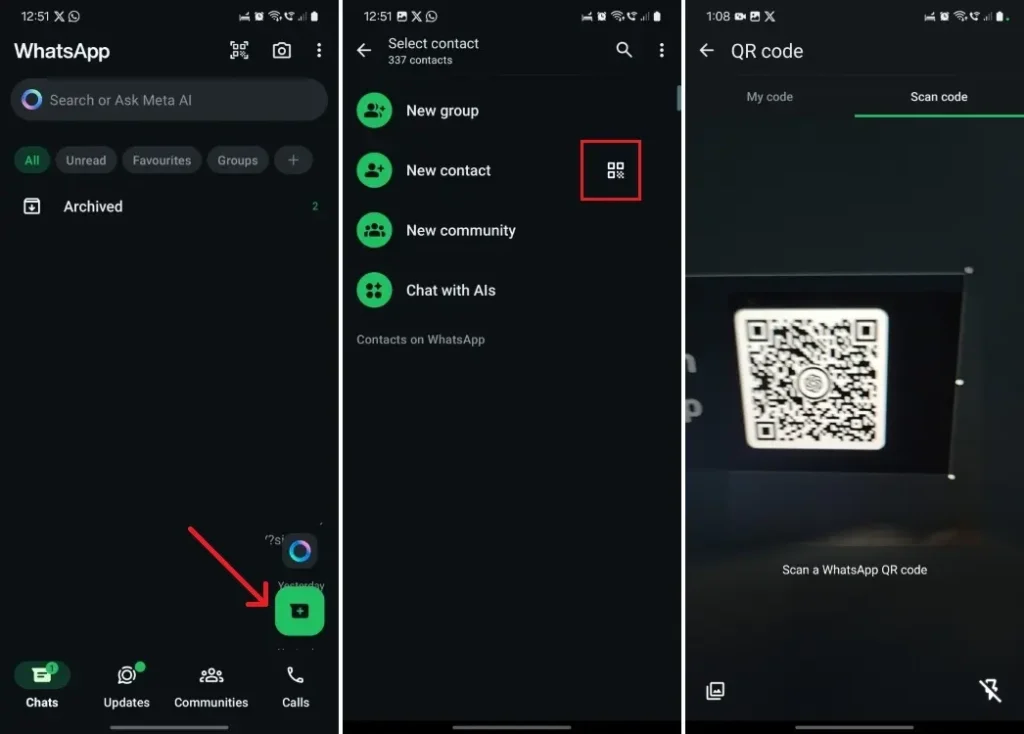
- Start Chatting
- Once connected, open the chat and start interacting with ChatGPT.
- Ask questions, request recommendations, or generate text effortlessly.

How Well Does ChatGPT on WhatsApp Perform?
In my testing, ChatGPT on WhatsApp responds quickly and accurately. Whether you’re asking it to generate a recipe or answer trivia, it handles queries seamlessly.
For example, when asked for an egg sandwich recipe, ChatGPT generated an easy-to-follow recipe almost instantly.
Why Use ChatGPT on WhatsApp?
- No Account Required: No need for OpenAI registration.
- Free to Use: Completely free with no hidden costs.
- Global Availability: Accessible from any region.
- Fast Responses: Powered by GPT-4o mini for efficient replies.
Now that ChatGPT is officially on WhatsApp, you can enjoy intelligent conversations right from your favorite messaging app. Give it a try and let me know your experience in the comments!









