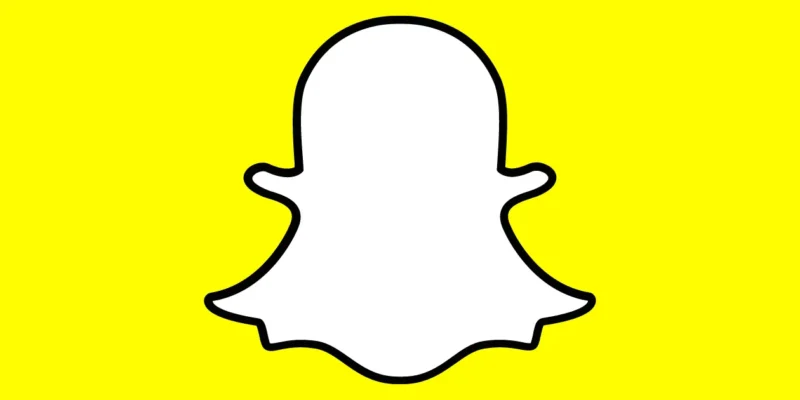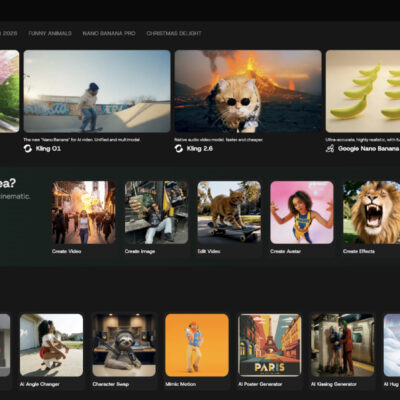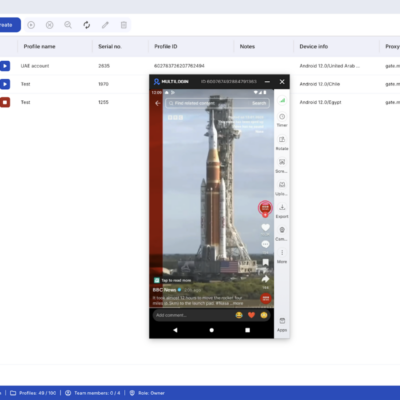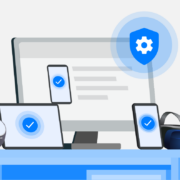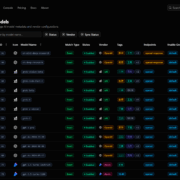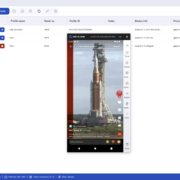How to Use Tiny Snaps on Snapchat: A Step-by-Step Guide
Snapchat is known for constantly evolving its platform with exciting features designed to enhance how users connect. One of the latest additions to this ever-growing list is Tiny Snaps, a feature aimed at making interactions more personal and expressive. While emojis have become a staple in digital communication, they don’t always convey the depth of our emotions. That’s where Tiny Snaps comes in, offering a fresh and dynamic way to share reactions in real-time.
In this guide, we’ll explore what Tiny Snaps are and walk you through how to use them on Snapchat for a more engaging chat experience.
Use Tiny Snaps
While typing a message in the chat, tap on the Tiny snap icon on the left side of the chat box. Position yourself and tap the Send button to attach the Tiny Snap to your message.
What Are Tiny Snaps on Snapchat?
Tiny Snaps are small, personalized pictures that appear next to your text messages in Snapchat conversations. Unlike regular Snaps, which take up the entire screen, Tiny Snaps act more like visual reactions, accompanying your message similar to an emoji. This new feature adds a personal, human touch to your interactions by letting you visually share your feelings or reactions right alongside your texts.
One of the most appealing aspects of Tiny Snaps is their permanence. Unlike traditional Snaps that disappear after being viewed, Tiny Snaps stay visible alongside the text message, giving the conversation a lasting personal flair. At present, Tiny Snaps are only available to Snapchat Plus subscribers, but there’s a good chance this feature will roll out to the broader Snapchat community in the near future.
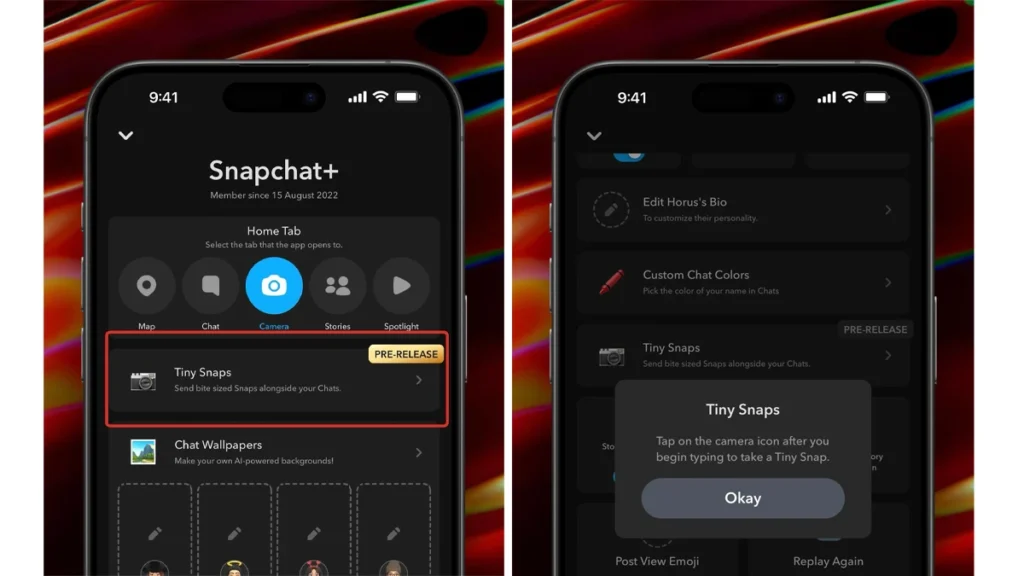
Why Use Tiny Snaps?
Tiny Snaps add an extra dimension to your chats, making conversations more lively and authentic. Here are some reasons why users are excited about this new feature:
- Enhanced Emotional Expression: Tiny Snaps let you capture your real-time reactions, which can add more context to your text messages. Whether you’re surprised, excited, or laughing, your friends can see exactly how you feel.
- Personalized Touch: Unlike emojis or stickers, Tiny Snaps are unique to you, making them a more intimate and engaging way to communicate.
- A Lasting Reaction: Since Tiny Snaps don’t disappear like regular Snaps, they remain as a visual reference to your mood or reaction, creating more memorable chats.
How to Use Tiny Snaps on Snapchat: Step-by-Step Guide
Now that you’re familiar with what Tiny Snaps are and why they’re exciting, let’s dive into how you can start using this feature. Follow these simple steps to create and send Tiny Snaps on Snapchat:
Step 1: Open a Chat
Start by opening Snapchat and navigating to a chat with the friend you want to send a Tiny Snap to. Tiny Snaps can be sent in one-on-one conversations, making them ideal for personal interactions.
Step 2: Type Your Message
Begin typing your message in the chat box as you normally would. Once you start typing, the usual camera icon on the left side of the chat box will transform into a Tiny Snap icon.
Step 3: Tap the Tiny Snap Icon
Once the Tiny Snap icon appears, tap on it. This will open the camera viewfinder within a smaller window, rather than full screen.
Step 4: Capture Your Reaction
Position yourself in the frame and get ready to capture your reaction. When you’re satisfied with your expression, tap the Send button.
Step 5: Send the Tiny Snap
Once you tap send, your Tiny Snap will be instantly captured and sent alongside your text message. Your friend will now see your personalized reaction right next to the message you sent, adding a new layer of context to the conversation.
Who Can Access Tiny Snaps?
Currently, the Tiny Snaps feature is available only to users subscribed to Snapchat Plus, a premium subscription service that unlocks early access to experimental features. If you’re a Snapchat Plus user, you can enjoy Tiny Snaps right away. For other users, the feature is still in its rolling out phase, and it’s expected to become available to a wider audience soon.
If you’re interested in trying out Tiny Snaps and other exclusive features, you can subscribe to Snapchat Plus for a small monthly fee. As a Snapchat Plus subscriber, you not only get access to Tiny Snaps but also other premium tools to enhance your experience on the app.
Wrapping Up: Why Tiny Snaps Are a Game-Changer
Tiny Snaps are a fresh and innovative way to communicate on Snapchat, adding a more personal and engaging element to your conversations. This feature takes the standard text message and elevates it by allowing you to attach real-time reactions in the form of mini-photos. Whether you’re sharing your excitement, surprise, or just a fun reaction, Tiny Snaps can make your chats more expressive and lively.
Since Tiny Snaps are still in the early phases of rollout, it’s a feature to keep an eye on if you’re not a Snapchat Plus subscriber yet. As Snapchat continues to innovate, it’s clear that this feature will likely become a hit among users who love creative and personal communication tools.
If you have any questions or comments about using Tiny Snaps, feel free to drop them below. Stay tuned for more updates on Snapchat’s latest features!