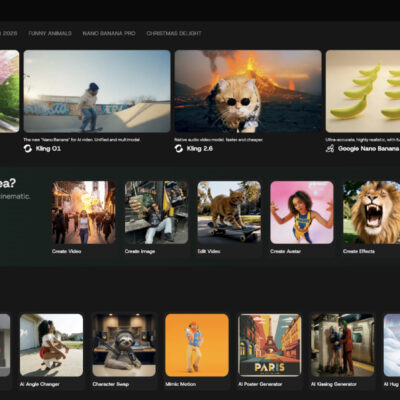In today’s digital age, streaming devices like Roku, Apple TV, Google Chromecast, and Amazon Fire Stick have revolutionized how we consume entertainment. However, this convenience often comes at a cost: the potential invasion of your privacy. Many streaming platforms track your viewing habits, search history, and even voice commands to serve targeted ads and improve their services. While some data collection is necessary for functionality, the extent of tracking can feel invasive. If you’re concerned about your privacy, here’s how to take back control.

Why Do Streaming Devices Collect Your Data?
Streaming devices collect data to enhance user experiences, such as recommending content tailored to your preferences. However, this data is often shared with advertisers and third parties, leading to targeted ads and potential privacy concerns. Companies use your viewing habits, search queries, and even voice commands to create detailed profiles, which can result in a loss of digital privacy.
5 Steps to Regain Control of Your Privacy
1. Check Your Privacy Settings
Most streaming devices have built-in privacy settings that allow you to control what data is collected. Navigate to the settings menu and review options for tracking, ad personalization, and data sharing. Disable any features that make you uncomfortable.
2. Limit Ad Tracking
Many platforms allow you to opt out of personalized ads. By disabling ad tracking, you can reduce the amount of data collected about your viewing habits and minimize targeted advertising.
3. Use a VPN
A virtual private network (VPN) encrypts your internet traffic and hides your IP address, making it harder for streaming services and advertisers to track your activity. This is especially useful if you’re concerned about data collection on public networks.
4. Be Mindful of Voice Commands
Voice-controlled features like Siri, Alexa, and Google Assistant often record and store your commands. If you’re uncomfortable with this, consider disabling voice control or using it sparingly.
5. Disconnect When Not in Use
For extra privacy, disconnect your streaming device from the internet when it’s not in use. This prevents it from collecting data in the background.
Device-Specific Privacy Tips
Apple TV
Apple TV collects playback activity, device usage, and Apple ID information. While Apple asks for permission before allowing apps to track you, you can further limit data collection:
- Go to Settings > Privacy > Tracking and disable Allow Apps to Ask to Track.
- Turn off Share Apple TV Analytics and Improve Siri and Dictation under Analytics and Improvements.

Google Chromecast
Google uses data to personalize recommendations and serve targeted ads. To limit tracking:
- Navigate to Settings > Privacy and disable Usage and Diagnostics.
- Opt out of Ads Personalization under the Ads menu.
- Visit myactivity.google.com to deactivate web and app activity.

Roku Streaming Stick
Roku collects search history, channel usage, and voice command data. To reduce tracking:
- Go to Settings > Privacy > Advertising and enable Limit Ad Tracking.
- Disable Channel Microphone Access and turn off Smart TV Experience.

Amazon Fire TV Stick
Amazon Fire TV collects app usage data and device settings. To restrict tracking:
- Open Settings > Preferences > Privacy Settings and disable Device Usage Data and Collect App Usage Data.
- Turn off Interest-Based Ads.

Why Should You Care About Streaming Device Privacy?
Streaming devices aren’t the only gadgets collecting your data; smart TVs, smartphones, and even smart speakers are also in on the act. If you’re serious about protecting your privacy, it’s essential to take a comprehensive approach across all your devices.
Final Thoughts
While streaming devices offer unparalleled convenience and entertainment, they also pose privacy risks. By taking steps to limit data collection and ad tracking, you can enjoy your favorite content without sacrificing your digital privacy. Remember, staying informed and proactive is the key to protecting your personal information in the age of Big Data.
By following these tips, you can take back control of your privacy and ensure that your streaming experience remains enjoyable and secure.