It’s not just about the game anymore; streaming is also about showcasing your personality, crafting stories, and keeping your audience engaged. A well-timed voice effect is the most effective way to capture people’s attention. Real-time voice changers may make your material go from normal to unforgettable, whether you’re roleplaying in-game, chatting, or dropping in surprise characters in the middle of a broadcast. Let’s talk about how voice effects can make your gaming character stronger and how an AI video editor tool like CapCut Web can help you get ready for speech-based content even before you go live.
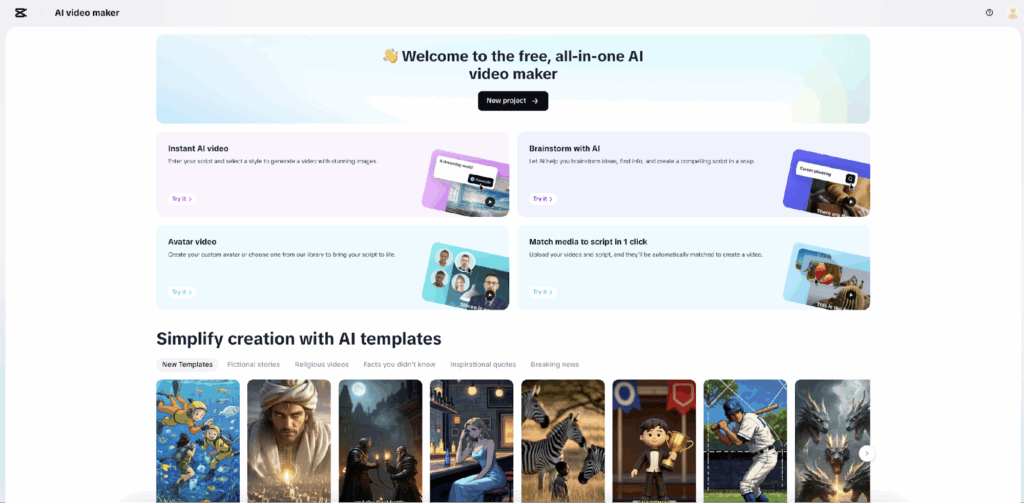
Why voice effects instantly boost your gaming stream experience
Voice effects influence not just how you sound, but also how your listener feels. You can bring characters to life, add humor, and keep people interested from start to finish with just one tool.
- Stay in character easily: Easily step into a new role. Voice effects let you get into action, whether you’re playing an angry old wizard or a rogue cartoon character. They’re great for immersive games and roleplay streams.
- Add entertainment value: You can switch to chipmunk mode in the middle of a battle or drop a demonic voice during a contribution alert. This would double up the humour quotient in your stream, and for your audience, you will be ten times more memorable.
- Hide your authentic voice (if you prefer): Do you want to keep things secret or private? With a voice changer, you can alter your voice while maintaining the safety of your identity.
- Keep your audience engaged: Changing your voice makes your stream more fun, engaging, and surprising. It keeps things interesting and unpredictable, even when things are slow.
- No fancy gear needed: You can create clips with voice changes directly in your browser using programs like CapCut Web. No need to set up a studio or deal with computer issues, just creativity when you need it.
How to use a real-time voice changer:
Do you want to sound like a bad guy, a robot, or a cartoon character while you play games or stream live? Here’s how to change your voice instantly and keep your audience engaged in real-time.
- Download and install a real-time voice changer: Choose a trustworthy real-time voice changer, such as MorphVOX or Voicemod, for Windows. When you speak into the mic, these apps immediately change the tone of your voice.
- Set your input device to the voice changer: Open your broadcasting or communication app (like OBS, Discord, or Zoom) and switch the microphone input to the voice changer tool. This makes sure that your audience hears your changed voice live, not your original voice.
- Pick a voice effect: Open the program and scroll through dozens of preset voices, including those of villains, charming chipmunks, and narrators with echoes. Pick one that goes with the concept of your stream or one that unexpectedly adds humor.
- Test and talk: Before going live, use the built-in preview option to hear how your voice sounds with each effect. You can adjust the pitch, resonance, and tempo in real-time to create the ideal feel for your character or scene.
- Go live and switch voices anytime: Once you’re broadcasting, you may easily switch between voice presets to match the game, the jokes, or any other surprises that come up. Your audience will adore how spontaneous you are, whether you’re telling a story in a robot voice or playing a prank with a baby voice.
Creative ways to use voice effects in streams
Voice effects aren’t simply for fun; they may make moments that people will remember. Here are some inventive ways that streamers keep their viewers interested:
- Roleplay segments: When you play story-based games, you can switch voices right away when you play various characters. You don’t need to change costumes.
- Donation alerts: Use a cartoon voice or villain growl while reading out subtitles and Super Chats to make your thank-yous stand out.
- Stream intros/outros: Use a signature narration voice to give your stream a professional touch and establish the tone immediately.
- Reactions: When something unexpected happens, play back angry, perplexed, or astonished voices to get funny reactions.
- Game commentary: Use pre-made voice snippets that reflect the game’s atmosphere, serious, snarky, or silly, to make your commentary more engaging
Prepping voice effects with CapCut Web before you stream
Real-time voice changers are fun for live laughter, but sometimes the best output comes from the ones you plan. CapCut Web’s voice changer tool has everything you need to create high-quality voice effects ahead of time, whether it’s a punchy entrance, a dramatic character line, or a funny reaction sound. You can make a whole soundboard of bespoke clips before you hit “Go Live” thanks to the built-in voice tools and browser-based workflow. It’s a smart strategy to keep your stream interesting, fresh, and full of personality.
Built-in voice changer for audio/video files
Do you already have a recorded clip that needs some more flair? You can choose from a vast variety of voice effects on CapCut Web’s voice changer tool, including robot, alien, baby, eerie, and cartoonish voices. Just submit your audio or video. You can also change your tone completely with just one click, without having to re-record anything, through the interface’s real-time recording, conversion, and downloading feature. This is great for creating soundbites, such as voiceovers for the entrance, alerts for viewers, or even pre-recorded skits. It’s straightforward, and no special skills are required.
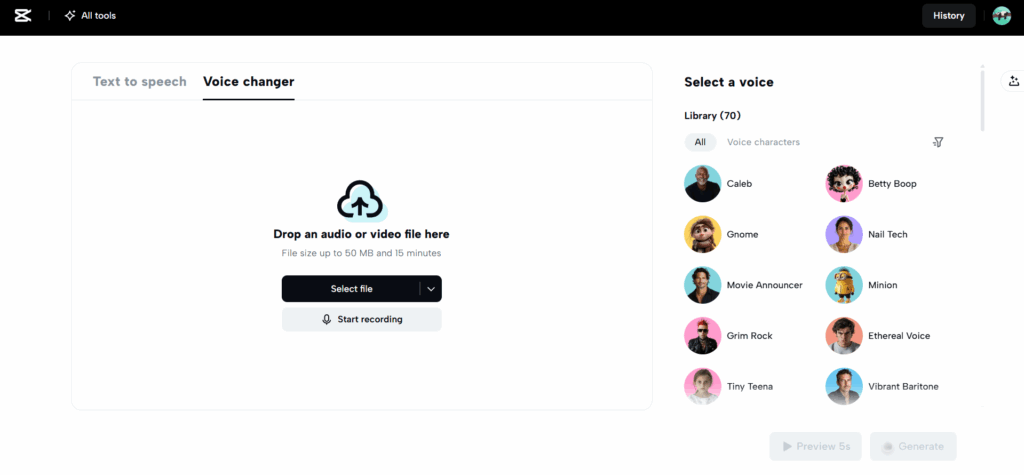
Free text-to-speech for instant narration
Not in the mood to record? With CapCut Web’s text to audio free tool, you can quickly make voiceovers for any script. Just copy and paste your lines, pick a voice that matches your tone (funny, serious, playful, or professional), and let AI make a clear, clean narration for you. You can adjust the pitch and speed to ensure it aligns perfectly with your playing or streaming style. It’s great for people who want voice content but don’t want to touch a microphone.
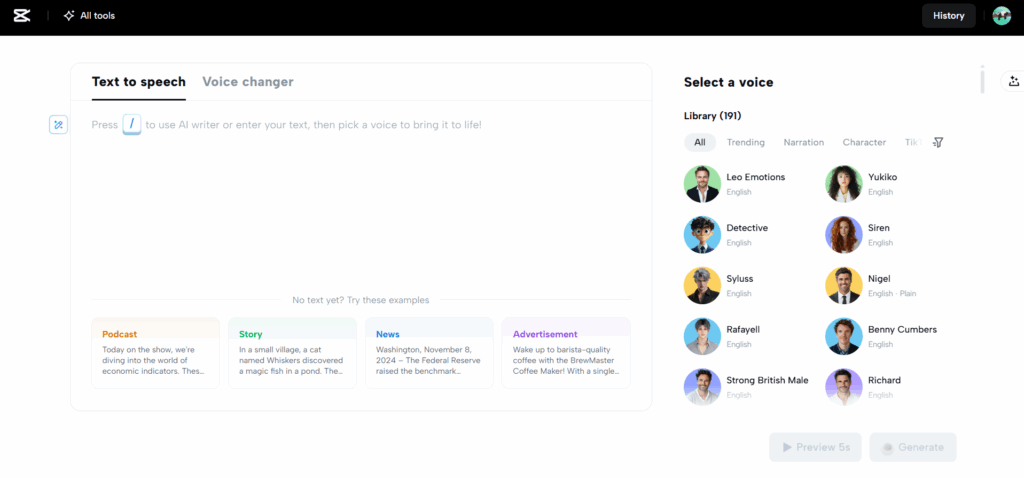
Browser-based editing, no downloads
You don’t have to install any big software or worry about your video lagging because CapCut Web is completely browser-based. You can prepare everything ahead of time, including the music, effects, and captions, and arrange your clips in any way you prefer. Then, when the time is appropriate, just use your streaming program to start them. Without needing extra gear or making things more complicated, it’s a smooth, easy solution to maintain your stream sounding professional and vibrant.
Let’s conclude
Voice effects aren’t simply tricks; they’re a way for any streamer to be more creative and stand out. Real-time voice changers enable streamers to stay in character, surprise their audiences, and maintain their anonymity during broadcasts. Meanwhile, CapCut Web allows you to prepare voiceovers, narration, and audio effects ahead of time with ease, all within your browser. Together, they give creators complete control over sound and style, both in live and pre-recorded settings. Try CapCut Web’s voice changer today.









