In the world of self-hosting and home labs, there’s something undeniably appealing about a sleek, feature-rich dashboard displaying all your services in one place. For years, I was captivated by these visual command centers—but after a journey through several dashboard solutions, I discovered that simplicity sometimes trumps sophistication. Here’s why I abandoned elaborate dashboards for LinkDing, a straightforward bookmark application that surprisingly meets all my needs.
The Dashboard Dilemma: Beautiful but Burdensome
Like many tech enthusiasts, I fell in love with dashboards at first sight. The promise of a centralized hub for accessing all my services was irresistible. However, reality soon set in: maintaining these dashboards became a significant pain point in my self-hosting journey.
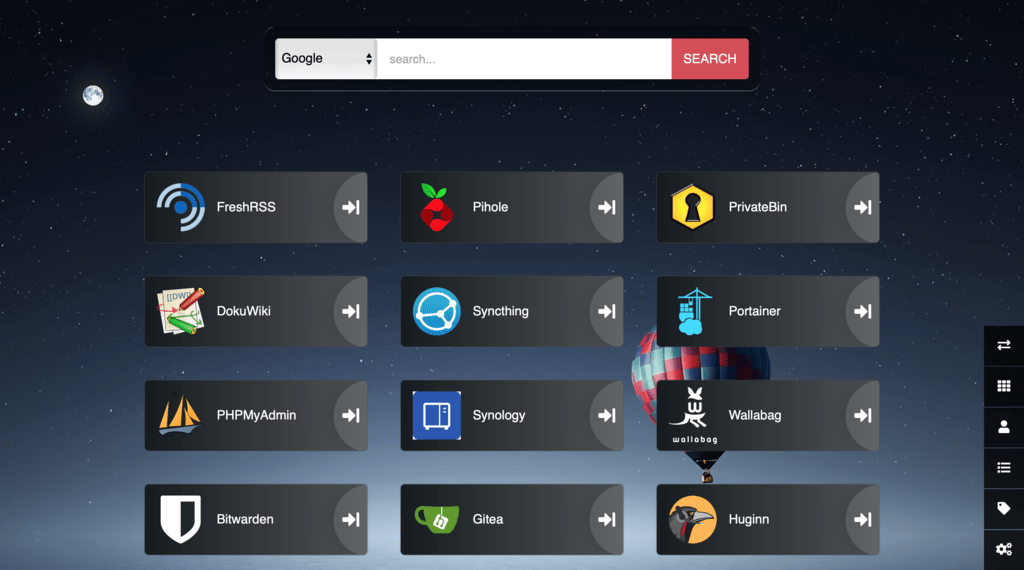
My dashboard adventure began approximately four years ago with Heimdall. I became one of its staunch defenders whenever dashboards faced criticism in Reddit communities. The clean interface and straightforward navigation made it an excellent starting point for organizing my growing collection of self-hosted applications.
The Migration to Homer: Aesthetic Appeal with Hidden Costs
After about a year with Heimdall, I discovered Homer, which offered a more refined visual experience that immediately won me over.
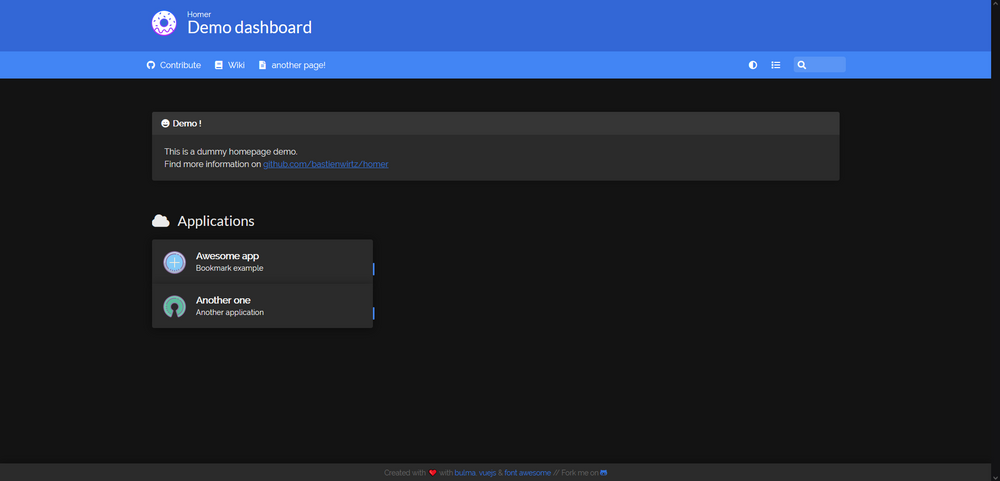
Homer’s GitHub repository showcases its clean design and built-in dark mode—features that convinced me to make the switch. However, this aesthetic upgrade came with significant trade-offs. Homer required YAML file configuration, which initially seemed manageable but quickly became cumbersome as my home lab expanded with new services and applications.
Despite these challenges, Homer remained my dashboard of choice for nearly three years, including throughout the pandemic. Yet as my setup evolved, the time investment required to maintain this dashboard became increasingly difficult to justify.
Discovering LinkDing: Bookmarking Reimagined
The search for a more sustainable solution led me to LinkDing. I initially hesitated—after all, it’s not technically a dashboard. There are no fancy widgets displaying Sonarr downloads, Radarr statistics, or PiHole metrics.
But this apparent limitation turned out to be LinkDing’s greatest strength. I realized that while I enjoyed the aesthetic appeal of dashboards, I wasn’t actually utilizing their more advanced features. What I truly needed was quick, reliable access to my services—and LinkDing delivers exactly that.
Why LinkDing Works Better for Me
LinkDing operates as a supercharged bookmark manager that excels at organizing links with a powerful tagging system. The streamlined interface eliminates distractions while providing all the functionality I need:
- Effortless additions: The Firefox bookmarklet allows me to add new services with just a few clicks
- Intuitive organization: The tagging system creates natural categories that adapt to my evolving needs
- Powerful search: Finding specific services is faster than navigating through dashboard categories
- Simple backup and migration: Exporting and importing bookmarks takes seconds, making system migrations painless
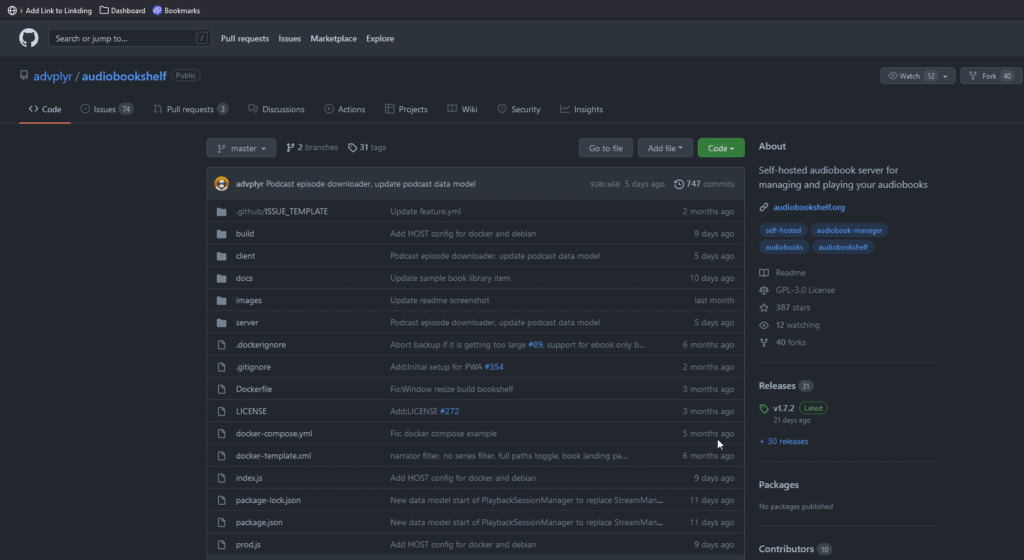
This streamlined approach to service management has transformed my workflow. I’m no longer spending hours maintaining a visual interface that, while attractive, added little practical value to my daily operations.
Setting Up LinkDing with Docker Compose
If you’re interested in trying LinkDing, deployment is straightforward with Docker Compose. Here’s a simple configuration to get you started:
version: '3.3'
services:
run:
container_name: linkding
ports:
- '9090:9090'
volumes:
- '/docker/linkding:/etc/linkding/data'
image: sissbruecker/linkding:latestCreating Your User Account
After deploying the container, you’ll need to create an admin user. Simply replace the credentials in the following command and run it:
docker exec -it linkding python manage.py createsuperuser --username=joe [email protected]Embracing Simplicity: Less Really Can Be More
My journey from complex dashboards to LinkDing represents a broader shift in my approach to self-hosting. After four years of dashboard evolution, I’ve discovered that simplifying my toolkit often delivers better results than adding more features.
This realization has extended beyond just my service navigation. By consolidating functions and eliminating redundancies, I’ve reduced resource consumption on my host systems while actually improving my user experience.
For instance, rather than using dashboard widgets to monitor service statistics, I now leverage Grafana—a tool I was already using for server monitoring—to visualize any metrics I need to track. This approach eliminates duplicate functionality while providing more powerful analytical capabilities.
Final Thoughts: Finding Your Perfect Solution
The dashboard versus bookmark manager decision ultimately depends on your specific needs and preferences. If you genuinely use dashboard widgets and visual statistics daily, they likely justify the maintenance overhead. However, if you primarily use your dashboard as a launchpad for accessing services, a bookmark manager like LinkDing might offer a more efficient alternative.
What’s your experience with dashboards and service organization? Have you found yourself simplifying over time, or do you prefer the comprehensive visual overview that dashboards provide? I’d love to hear which solution works best for your self-hosting journey.
Shared by Noted









