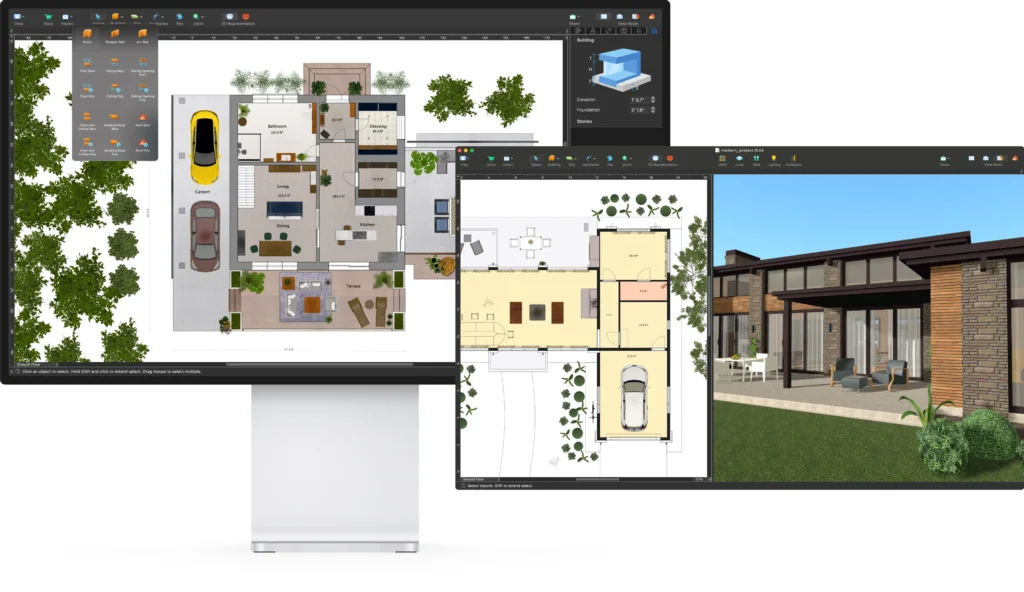Live Home 3D Pro – Home and Interior Design Software
Live Home 3D, the successor to Live Interior 3D, is powerful yet intuitive home interior design software that lets you build your dream home right on your Mac. Whether you are a homeowner planning your next home improvement or a professional interior designer trying to bridge the gap between your ideas and a more realistic 3D model, Live Home 3D can help.
- Design Floor Plans With Ease: Creating floor plans of any level of difficulty with no hassle has become a reality. With the diverse design tools, you can create a new floor plan or trace your own in Live Home 3D. Once it is ready, switch to the 3D view to see how it would look in real life.
- Visualize 3D Home Designs: Enjoy the highly realistic 3D mode of Live Home 3D, while working with furniture and decorations, painting walls and adding plants. Walk around your project to feel the atmosphere and try out your interior design concepts. The convenient Roof Assistant offers you 12 customizable roof templates to choose from.
- Realistic Lighting: You have full control over luminosity and color of any light source, and you can turn the lamps on and off when necessary. Setting the geolocation of your house, you can evaluate real light settings in your rooms at different times of day and plan your lighting scene accurately in advance.
- Tons of Furniture Models and Materials: With 2,400 3D models and 2,100 materials available in the app’s library, you will certainly find something to your liking. Just drag and drop 3D models or materials from the library into the project. You can use the materials as is, edit them or even create new ones. Multiple additional in-apps provide more houses, furniture models and materials.