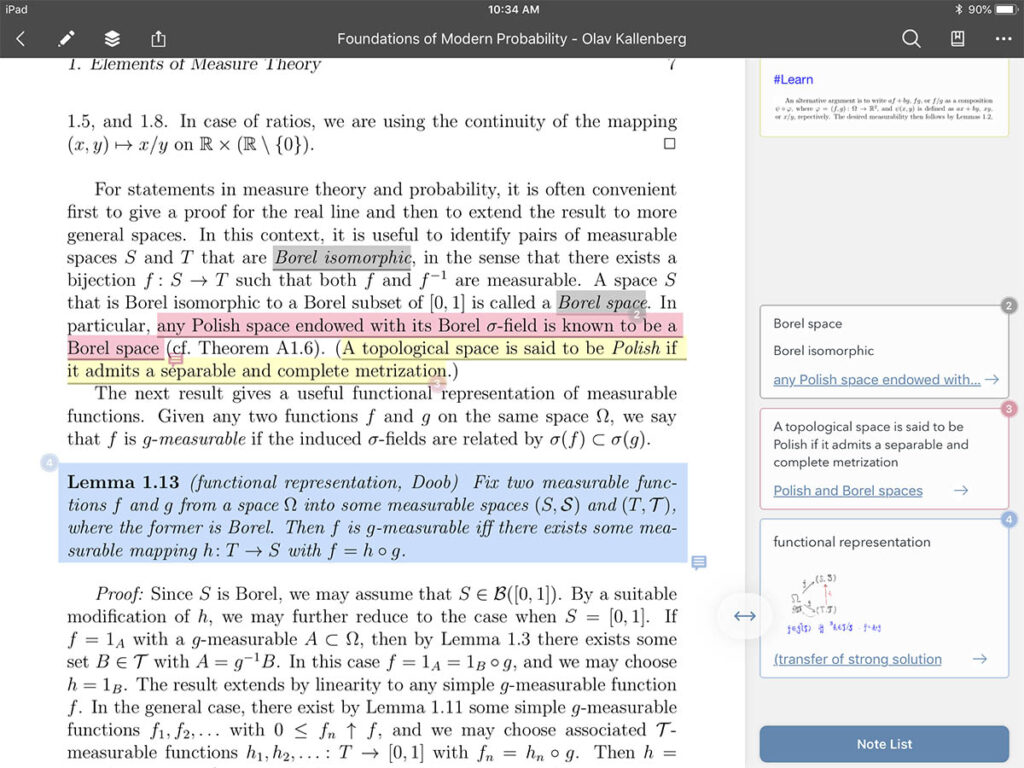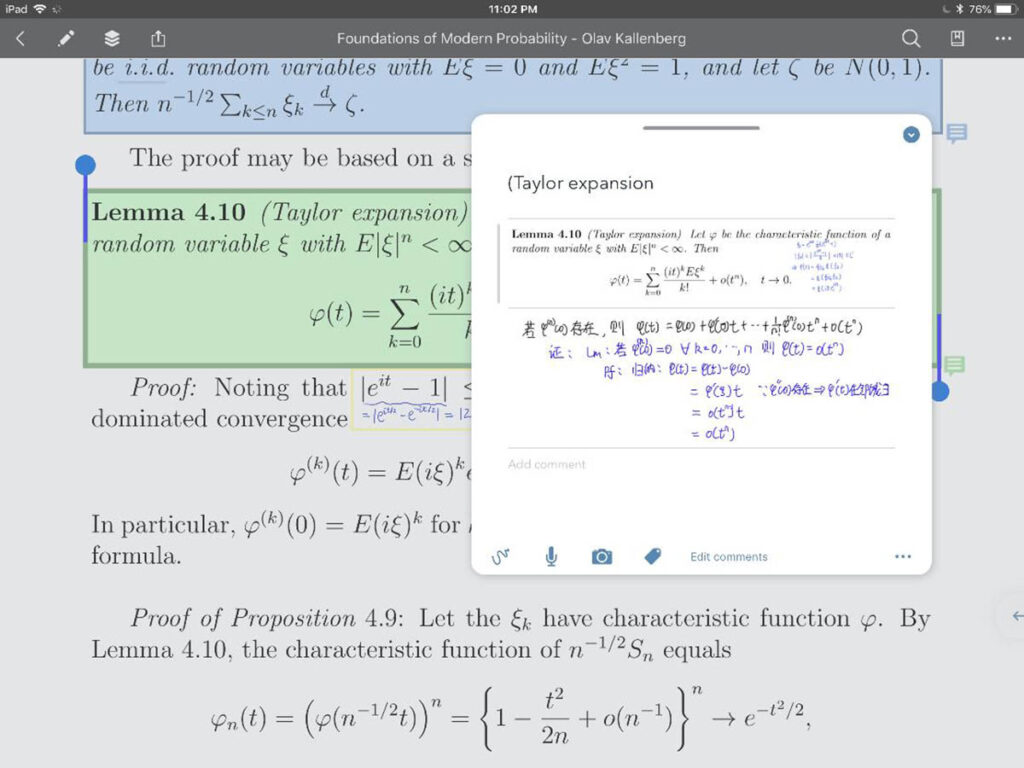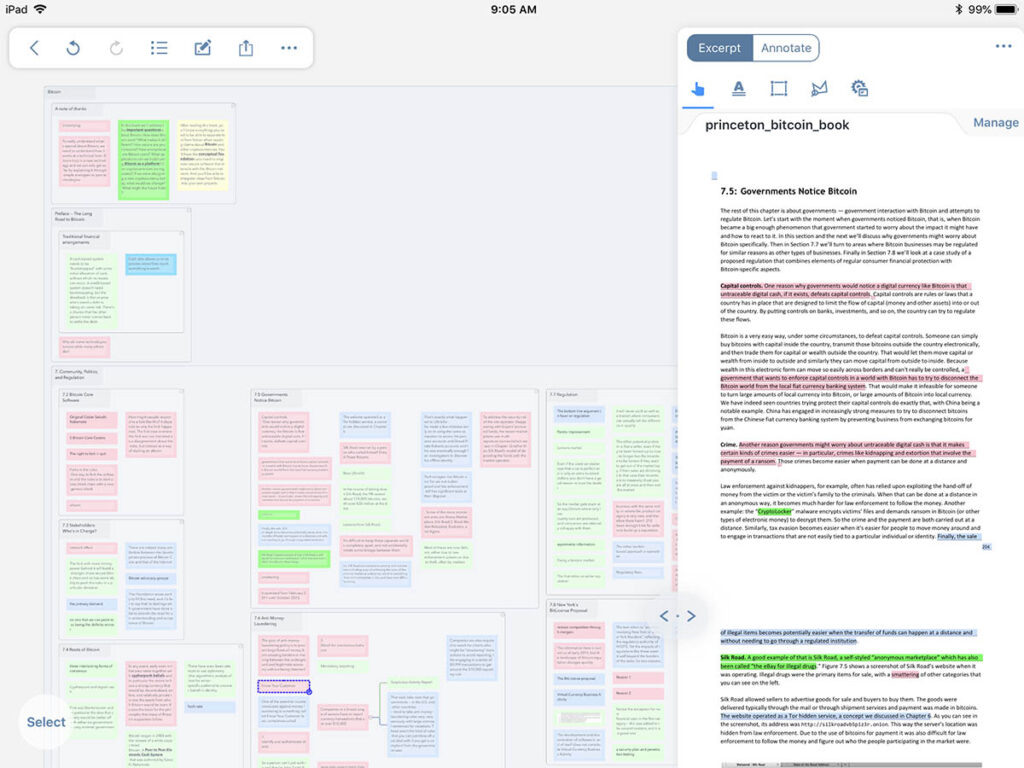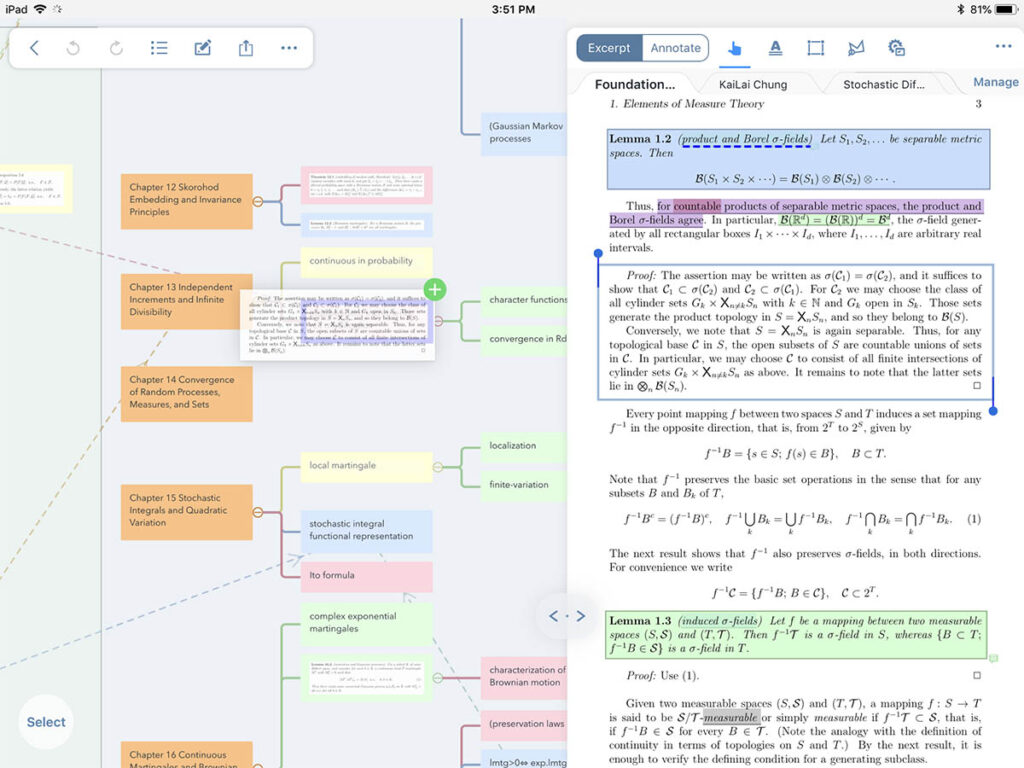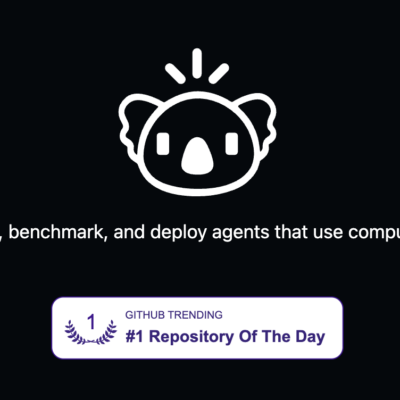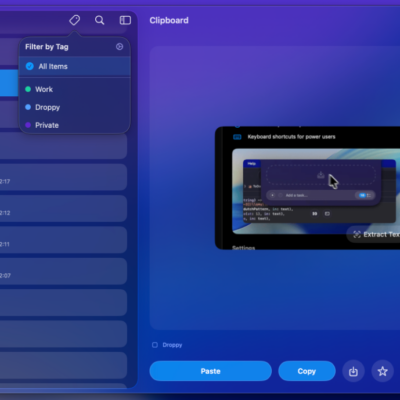MarginNote – A brand new e-reader to better study
MarginNote for Mac is a powerful note-taking, reading, and study tool designed to help users manage and annotate documents, PDFs, and eBooks in a more effective and organized way. It’s particularly popular among students, researchers, and professionals who deal with large volumes of text and need to extract, organize, and synthesize information.
Key Features of MarginNote for Mac:
- Document and PDF Annotation: Users can import PDFs and eBooks into MarginNote and annotate them with highlights, underlines, comments, and other markups. This allows for in-depth engagement with the material.
- Mind Mapping: One of the standout features of MarginNote is its ability to turn notes and highlights into visual mind maps. This helps users see relationships between concepts, making it easier to organize and recall information.
- Outline Creation: Users can automatically generate outlines from their highlights and notes, creating a structured overview of the material they’re studying. This makes it easier to navigate complex documents.
- Flashcards: MarginNote allows users to convert their notes into flashcards for active recall and spaced repetition, making it a great tool for learning and memorization. Flashcards can include text, images, and annotations.
- Multi-Document Support: Users can open and view multiple documents side by side, making it easy to cross-reference information from different sources in one workspace.
- Powerful Note-Taking System: Notes taken within the app are highly customizable. Users can link notes together, tag them for easy search and retrieval, and categorize them within notebooks.
- Integration with External Tools: MarginNote integrates with other study and productivity tools, such as Evernote and Anki, for better workflow management. Users can export notes, mind maps, and flashcards to these platforms.
- Search and Indexing: The app includes powerful search functionality, enabling users to quickly find keywords, phrases, or specific annotations within their documents.
- Handwriting Support: On devices like iPads, MarginNote supports Apple Pencil, allowing users to make handwritten notes directly on their documents. This feature can also sync with the Mac version of the app.
- iCloud Syncing: MarginNote supports iCloud syncing, allowing users to access their notes and documents across multiple devices, including Mac, iPad, and iPhone.
Download
- MarginNote 4 4.1.13.dmg | Backup | Backup2
- MarginNote 4 4.1.11.dmg | Backup | Backup2
- MarginNote 4 4.1.4.dmg | OneDrive | Backup | Backup2
- MarginNote 4 4.1.3.dmg | OneDrive | Backup | Backup2
- MarginNote 4 4.1.2.dmg | OneDrive | Backup | Backup2
- MarginNote 4 4.1.1.dmg | OneDrive | Backup | Backup2
- MarginNote 3 7.25003.dmg | OneDrive | Backup | Backup2
If anyone has an error, after copying it to Application, open the terminal and run this command.
sudo codesign --force --deep --sign - /Applications/MarginNote\ 4.app