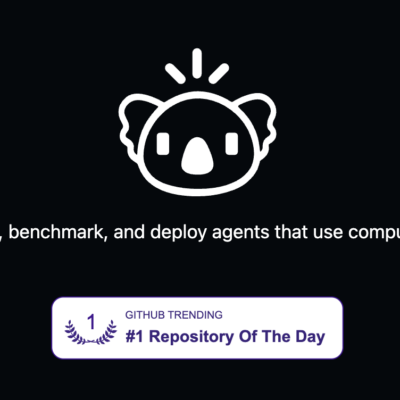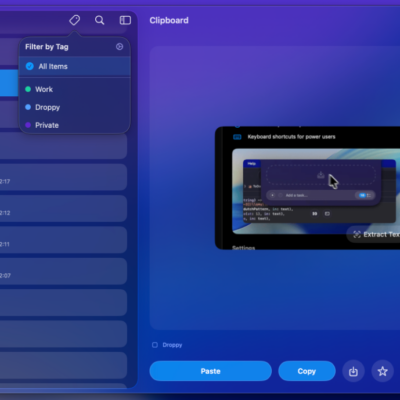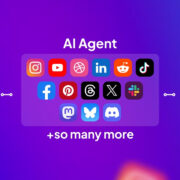Mia for Gmail – Fast, lightweight Gmail client for Mac
If you need a fast and lightweight Gmail client on Mac, Mia for Gmail is a great choice for you. This is a compact email notification application but has many great features
In contrast to its compactness, Mia for Gmail still provides experiences right on the menu bar like you are using Gmail on Safari or Chrome.
In addition to displaying your most recent emails, Mia also lets you compose new messages and go through all your inboxes with surprising speed.
Main features
- Read and compose your emails without a browser (attachment files supported).
- Labels selection.
- Quick email overview (hold your mouse over an email)
- Desktop notifications for incoming emails (10.8+)
- Fast and lightweight
- Secured: Mia for Gmail is using the oauth 2.0 protocol.
- Mark as read, delete, archive or spam directly from the application.
- Dark mode support.
- Choose the notification sound (among the system sound list)
- Choose your default browser for each account (if ever you prefer to read/compose your emails from your browser).
Premium version features
- Search in your emails.
- Multiple accounts support.

Download
(OSX 10.13+)
- Mia for Gmail 2.7.4.dmg | OneDrive | Backup | Backup2
- Mia for Gmail 2.7.3.dmg | OneDrive | Backup | Backup2
- Mia for Gmail 2.7.1.dmg | OneDrive | Backup | Backup2
- Mia for Gmail 2.7.0.dmg | OneDrive | Backup | Backup2
- Mia for Gmail 2.4.4.dmg | OneDrive | Backup | Backup2
- Mia for Gmail 2.4.3.dmg | OneDrive | Backup | Backup2
- Mia for Gmail 2.4.1.dmg | OneDrive | Backup | Backup2