Microsoft Office 2024 – free download for macOS
Microsoft Office 2024 is the latest version of MS Office, after Microsoft Office 2021. Microsoft Office 2024 is almost identical to Office 2021, but the UI has been significantly upgraded for Microsoft 365 subscribers. Explore the new default font. Aptos, available on the latest build. The user interface is also more modern and intuitive.

Download
(Compatibility: macOS 13 or later)
- Microsoft Office LTSC 2024 v16.94.dmg | Backup
- Microsoft Office LTSC 2024 v16.92.dmg | Backup
- Microsoft Office LTSC 2024 v16.90.dmg | Backup
How to install:
If you have previously installed any version of Office, you need to run the Reset tool (If you have just reinstalled the computer, you don’t need to). In short, run the installation file in the correct order in the picture.
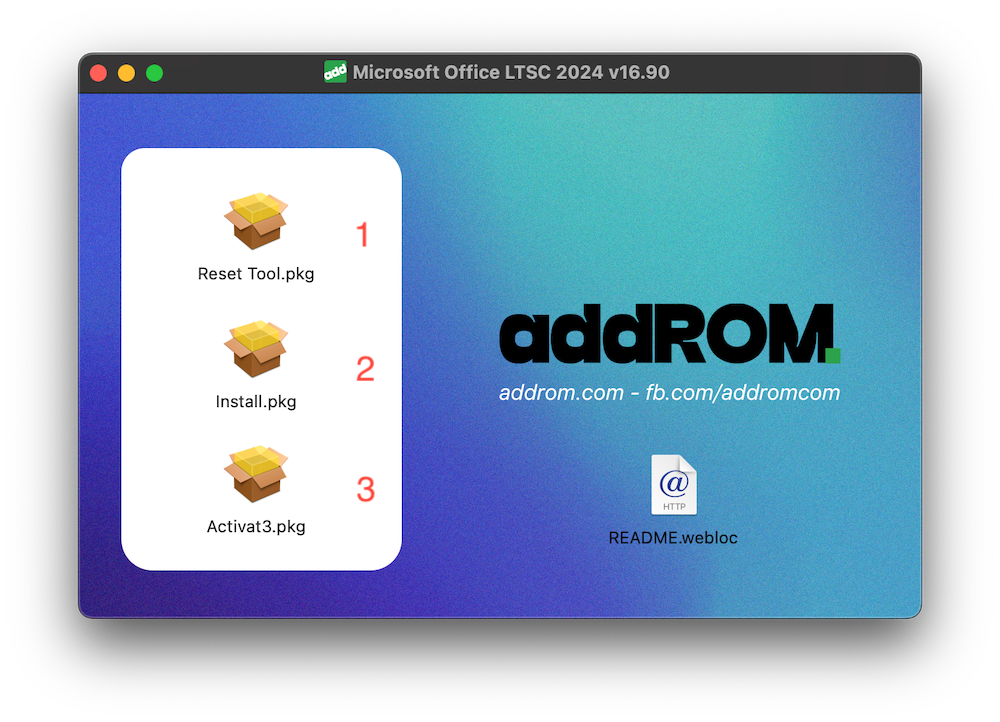
After installation, open any software in the office suite. For the first time, select Skip Signin.
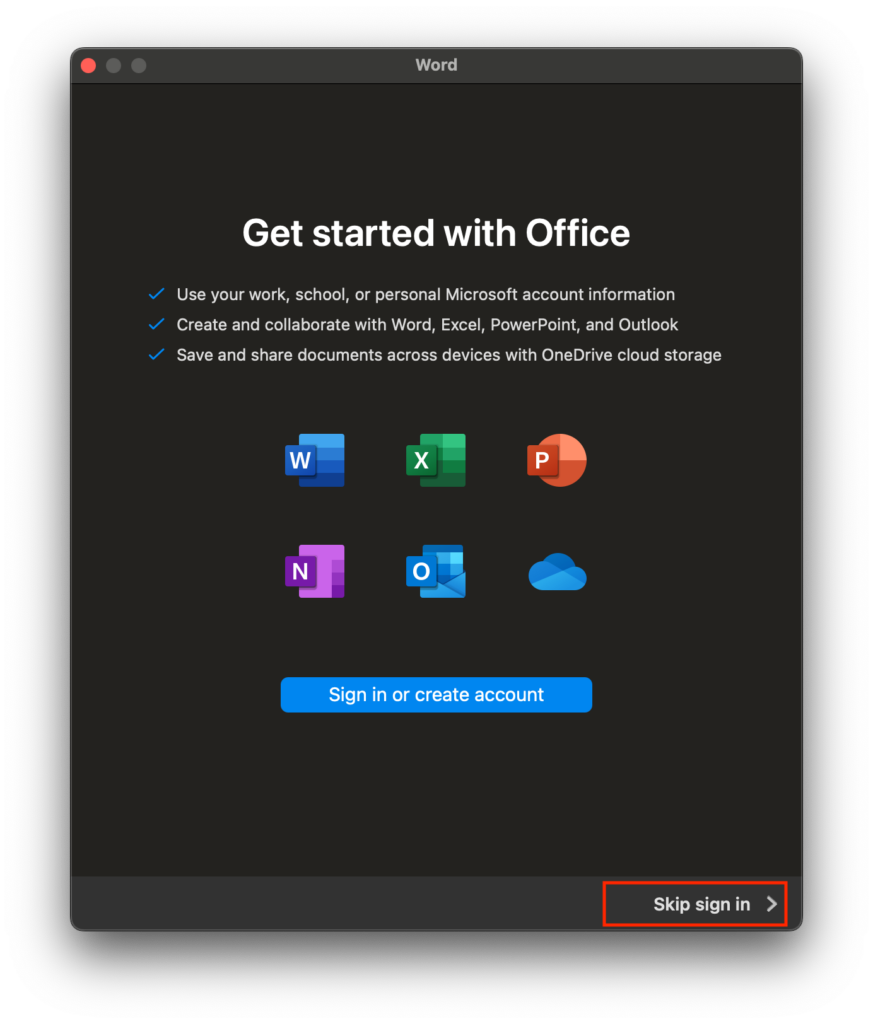











Thank you addRom, my Microsoft 365 is working well in macOs, I want to know, whether it is good to UPDATE or not. Kindly let me know. For updation is popping up.
You should not enable automatic updates. When there is an update, I will update the new installation file in this article. You can update it if you want.
#addRom I am so grateful for your generosity in providing this website freely. It works well on my Mac.
is copilot will come with it
Ok works on me Thks.