Moto G Stylus 5G (2022) Review: More than just a stylus
The stylus is back, baby! Once thought of as an absolute must-have in the mobile space, the noble stylus faded into the background as an included accessory for smartphones. As multi-touch became more prominent, it seemed as though our love affair with the noble stylus was meant to reach its conclusion. Some brands managed to revive the stylus, with one note-able champion, while others kept the stylus alive, but failed to back up it with a phone that stylus fans wanted to use regularly. Thus came the conundrum. Pay a lot and get a great phone with a stylus, or pay a little and get a frankly bad phone with a stylus. Enter the Moto G Stylus 5G.
Friends of the stylus, I’m happy to tell you that there is hope. I’ve spent two weeks with the Moto G Stylus 5G (2022) and I’m happy to report that this is a very good phone with a very good price tag. It’s a battery champion with a surprising bit of power. It’s not perfect, by any means, but it’s a very solid option if you don’t want to spend into the quadruple digits.
When you factor in the price tag, which retails anywhere between $349 and $499, the Moto G Stylus 5G is a very serviceable phone that vacillates between a decent deal and a good deal, depending on how much you find it for. It has Motorola’s same great software and gestures that you know and love, along with a stylus that’s useful. If I’ve piqued your interest then by all means stick around and read on. This is my full review of the Moto G Stylus 5G (2022).
Moto G Stylus 5G (2022): Specifications
| Specifications | Moto G Stylus 5G (2022) |
|---|---|
| Dimensions & Weight | 168.9 x 75.8 x 9.3 mm 215g |
| Display | 6.8-inch LCD 120Hz FHD+ (1080 x 2460) 450 nits (typ) max brightness (HBM 562 nits)/li> |
| SoC | Qualcomm Snapdragon 695 5G (6nm) 2x Kryo 660 Gold @ 2.2GHz 6x Kryo 660 Silver @ 1.7GHz Adreno 619 |
| RAM & Storage | 8GB RAM 256GB microSD up to 2TB |
| Battery & Charging | 5,000mAh 10W wired charger in the box Unlocked 15W charging max Verizon variant 18W max |
| Fingerprint sensor | Side-mounted |
| Rear Camera(s) | Primary: 50MP with OIS Ultra-wide: 8MP, 118° FoV Depth: 2MP |
| Sensor Pixel Size | 0.64μm(50MP) 1.12μm(8MP) |
| Front Camera(s) | 16MP |
| Max video capture | Rear – 1080p @ 30/60 fps |
| Port(s) | USB Type-C |
| Software | Android 12, one-year OS upgrade Three years of bi-monthly security updates |
| Color | Steel Blue Seafoam Green |
About this review: I spent two weeks testing a Moto G Stylus 5G (2022) sample provided by Motorola on T-Mobile’s network. Motorola did not see this review in advance nor was it allowed any editorial input.Moto G Stylus 5G (2022): Pricing and availability
The Moto G Stylus 5G (2022) is available unlocked from numerous retailers. The listed MSRP is $499, but as of this writing, it’s on sale for $349 at Motorola.com and at Amazon. If that turns out to be a permanent price drop, that would be very on-brand for Motorola, but you can’t count on that.
Moto G Stylus 5G (2022): Design and display
- Cheap feeling plastic but looks good
- Display is just OK, but 120Hz.

The Moto G Stylus 5G is built like most of the Moto G line including the plastic body and plastic frame. For a midrange phone, that’s perfectly fine and it keeps the cost and the weight down. The back of the phone has a nice curve on the sides along with a relatively discreet camera bump, unlike basically every other phone in the world. The right side of the phone has a power button that doubles as a fingerprint reader and a volume rocker above it. The bottom of the phone has a single downward-firing speaker, USB-C port, headphone jack, and stylus.
The display is a 6.8-inch IPS LCD display that refreshes at 120Hz. There’s a single punch-hole at the top housing the front-facing camera and a fairly sizeable chin at the bottom. The screen itself is bright enough to view on a sunny day and tops out at 450 nits typical or 562 nits HBM. Color reproduction is good, though because it’s LCD, the blacks don’t get as inky as you’ll get on an AMOLED display. All told, I have little to complain about in terms of the display, but it’s really just ok.
Under the hood, you get a Qualcomm Snapdragon 685 5G processor with Adreno 619 GPU. My review unit has 8GB of RAM and 256GB of storage which is more than adequate for a mid-range phone. You can also buy a 6GB/128GB RAM/ROM variant, and you’ll probably be just fine. Of course, integral to the whole phone is the stylus which is a fun addition.
Moto G Stylus 5G (2022): Stylus
- The passive stylus doesn’t need charging but also doesn’t have Bluetooth.
- The software doesn’t really take advantage of the stylus.

Like the TCL Stylus 5G, this is a passive stylus and doesn’t require charging like the Samsung Galaxy S22 Ultra. That also means there’s no Bluetooth functionality either. Like the TCL Stylus 5G, Moto has built-in stylus functionality in the phone, but it feels less intentional and polished. When you pop out the stylus, you get a configurable menu of actions you can take. These include drawing on screenshots, doodling a new note, capturing a screen recording, and the like.
Moto has built-in stylus functionality in the phone, but it feels less intentional and polished.You can configure up to six actions, including launching an app, whether it has to do with the stylus or not. If you often launch an app to use with the stylus, like Evernote, that’s an option. You can also put an app like Target in there, even though that has nothing to do with the stylus. Better to have it and not need it, I suppose.
As a general software note, Motorola is pretty good about sticking to Google’s apps. The one exception to that is Moto Note, which is the default note-taking app for the stylus menu. The one nice thing about using Moto Notes is that drawing is the default action for a new note, meaning to can get right to it if you want. The Moto Note app is a little better than Google Keep from a UI standpoint, but I can’t say I’ll be switching to it going forward.
One thing that no stylus-bearing phone maker has really gotten right is the ability to sign and mark up PDFs all that well, and the Moto Stylus is in that category as well. One thing the Moto Stylus 5G has over the TCL Stylus is palm rejection when you’re using the stylus. It’s not perfect, but it’s a lot better on Moto’s side. So in terms of stylus functionality, TCL has the edge, but in terms of use, the edge goes to Moto, no pun intended.
Moto G Stylus 5G (2022): Software
- You pretty much get a stock Google experience.
- Moto’s awesome gestures are awesome.

Motorola’s software situation is very much a double-edged sword. First, we’ll talk about the good, which is the part that most people will care about. The bad is the part that most people should care about (but probably don’t). Motorola used to be a subsidiary of Google for about 16 seconds several years ago, and pretty much since then has been running a mostly stock version of Android. The same is true today, even though Motorola is now a part of Lenovo. From the notification shade to the Google Feed on the far left to the stock Google apps that Moto defaults to (except for the aforementioned Moto Notes app), it’s good that Motorola does not attempt to fix what is not broken on Google’s software.
Moto still has one of the best Lock screen implementations with its Peek Display. When your phone is locked, you get a string of notifications across the bottom of the phone. Tap and hold on any of them to see the notification and from there you can swipe it to dismiss it, archive an email, etc. It allows you to see an incoming notification quickly and dismiss it without having to unlock your phone.
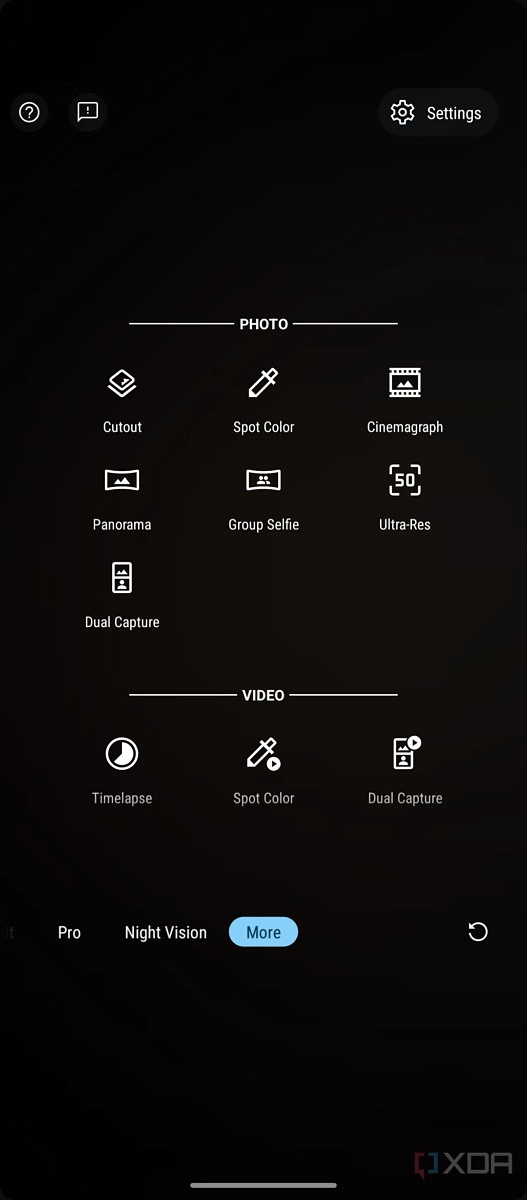
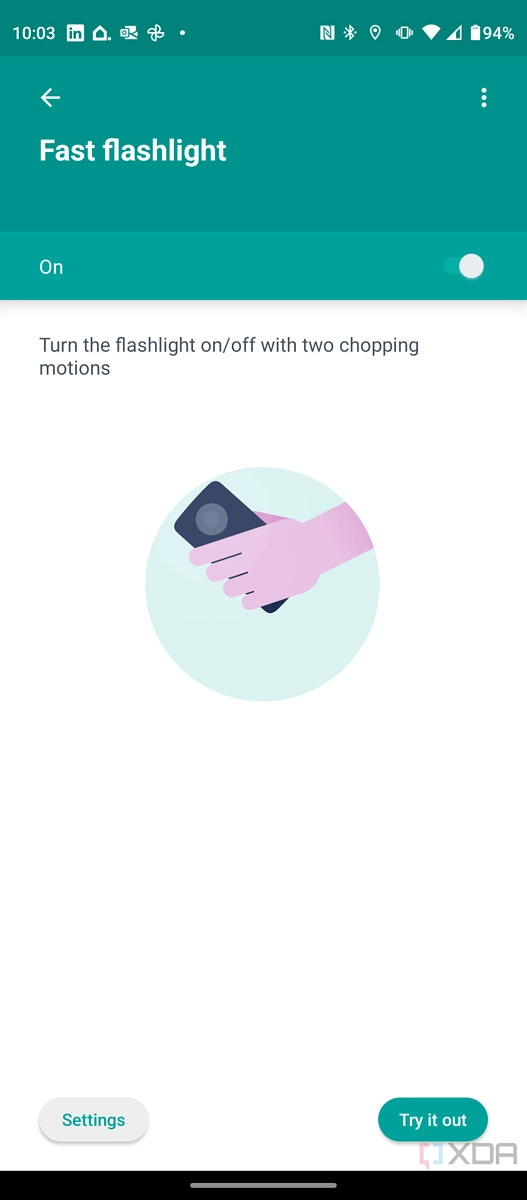
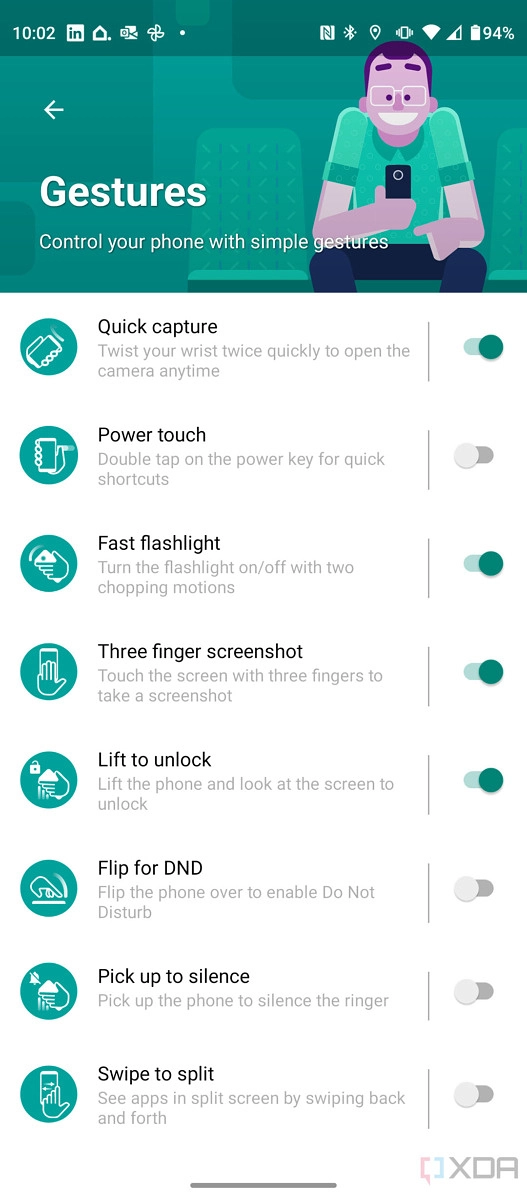
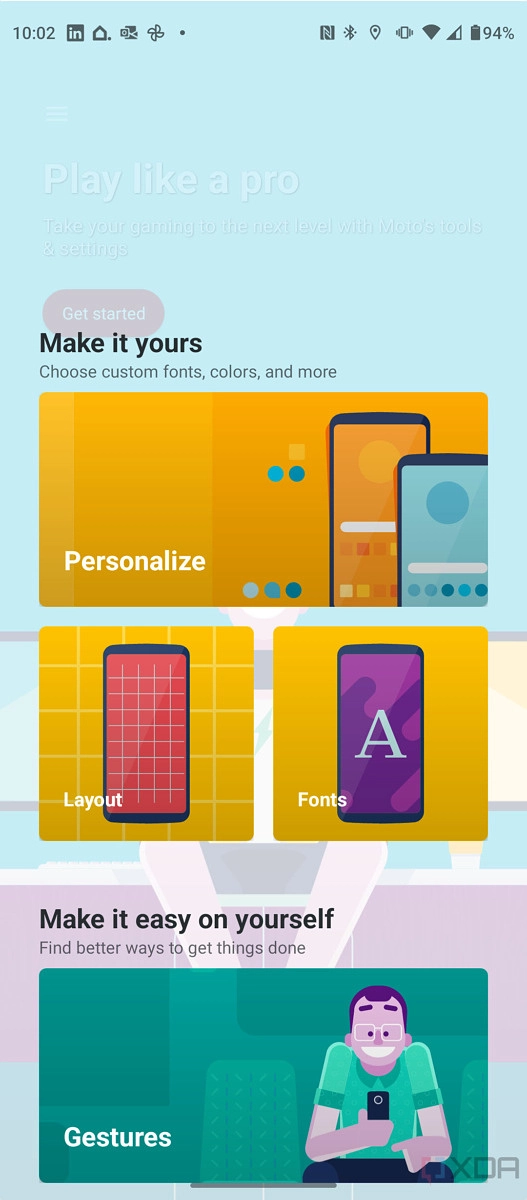
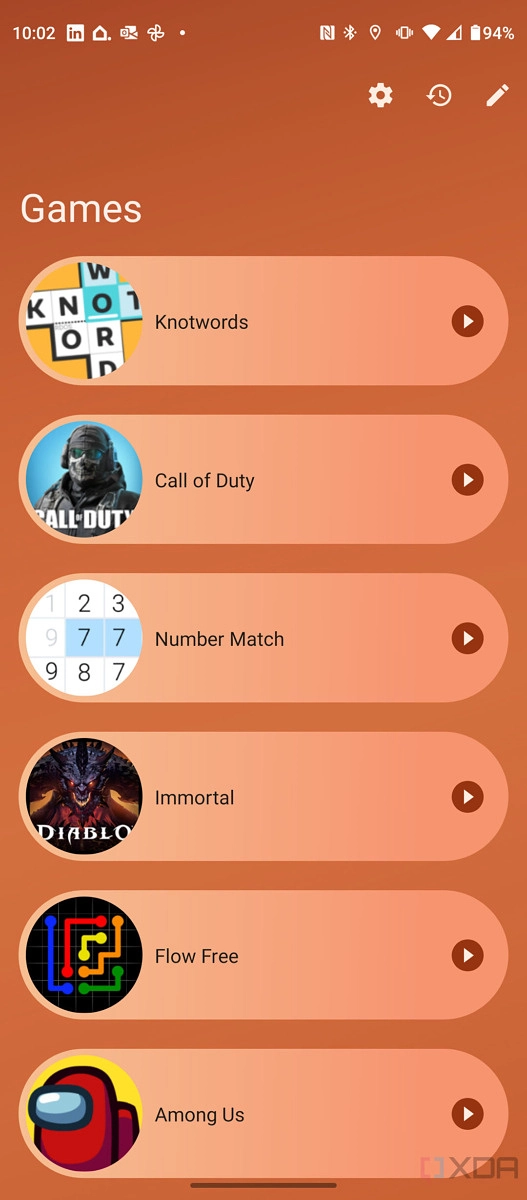
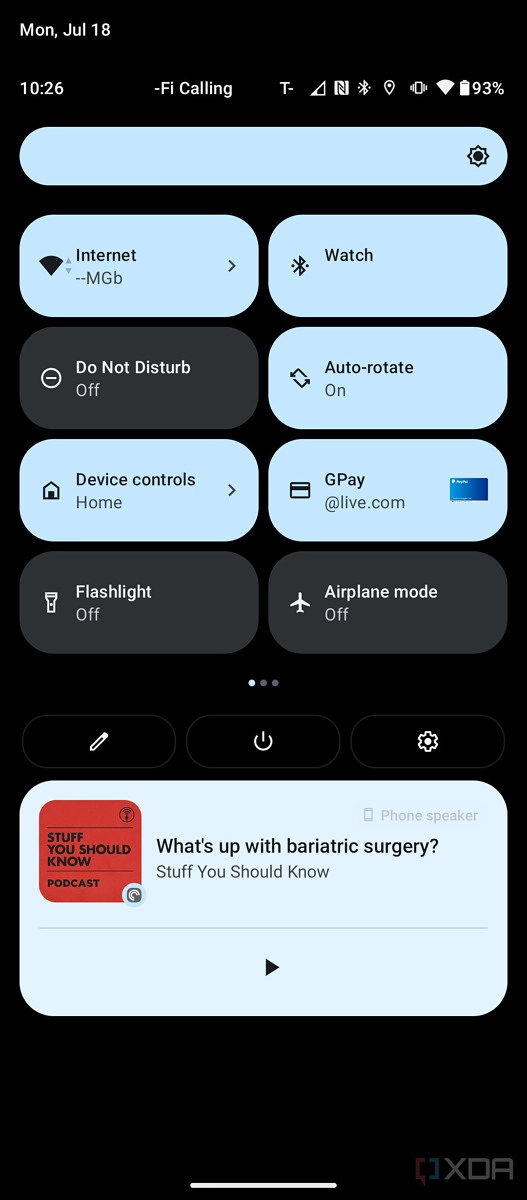
Other Moto gestures are here as well including the now-famous chop-chop to turn on the flashlight and the wrist-twist to launch the camera. Both of them work great and they really make me miss not being on a Moto phone when I move on. Additionally, you can turn on features like a three-finger screenshot, a swipe to enter split screen mode, and the likes. They really just make the phone easier to use.
Motorola also includes a gaming mode called Gametime which is really just fine. It feels like an experience that was bolted on when Motorola suddenly realized that game modes were a thing and it should have one too. You can adjust your phone’s brightness and volume, grab a screenshot and start a Twitch stream. You can also block notifications and calls. Like I said, overall it’s fine, but there’s nothing really exciting to write about.
As for the rest of the software, if you’ve used an Android phone in the past, you pretty much know what to expect. I really enjoy using Motorola phones for this reason, but there’s another part that’s not so awesome. Let’s talk about software support.

One could argue that given how inexpensive this phone is, one OS upgrade and three years of bi-monthly security updates are not bad. That’s a fair point, except that one OS upgrade means that this phone will eventually get the version of Android that launched in the year in which it was released. There will be no Android 14 for this phone. Maybe that’s not a big deal for you and that’s fine. Different strokes for different folks and all that.
Bi-monthly security updates are also not bad. You’d like to see monthly updates where possible, but Moto has a pretty big portfolio, so I can understand why software engineers might be tied up. Except that as I write this review at the end of July, the Moto G Stylus 5G sits on the March security update. March was more than two months ago, so what gives? Three years of security updates covers the average time someone holds onto a phone, so I might be a little harsh here, but history is not on Moto’s side here.
Moto G Stylus 5G (2022): Camera
- The main camera is pretty good.
- UW and selfie cameras are inconsistent.
- Video is limited to 1080p.

Moving to the camera, the Moto G Stylus 5G has a triple camera setup on the back. The primary sensor is a 50MP shooter, the secondary sensor is an 8MP ultrawide sensor, and the last is a 2MP depth sensor. Speaking of history not being on Moto’s side, cameras have never been Moto’s strong suit. I’m happy to report that things are looking up in that respect.
The first thing you’ll notice is that in some situations, the ultrawide lens is a lot darker than the main sensor. That isn’t always the case, but it’s very noticeable when it happens. When in doubt, go with the main sensor. There’s also a significant reduction in detail when you use the ultrawide camera. Both of these are related to the sensor size. The ultrawide camera can give you good results when the lighting is good, and we’ll talk about what happens at night in a little bit.
Cameras have never been Moto's strong suit. I'm happy to report that things are looking up in that respect.The main sensor is pretty good when lighting conditions are favorable. There’s good detail in full-resolution shots and not a lot of pixelation in shadows. Of course, this camera will be just fine for posting to social media, but you can use the full res photos for photo albums as well and you won’t have any problems. Burst mode is a bit of a disappointment as the burst is limited to just 20 photos, so you really have to time your shot just right to get the frame you’re looking for.
At night, the ultrawide sensor is not awesome, but the main sensor is surprisingly decent. Don’t get me wrong, the photos you’ll take won’t compare to what you’d get from a Samsung S-series or an iPhone, but they’ll definitely be sharable on social media. Focus is an issue; your shots will be a little on the soft side, but aside from that subjects, even people are recognizable which is more than you can generally say for a $350 phone.
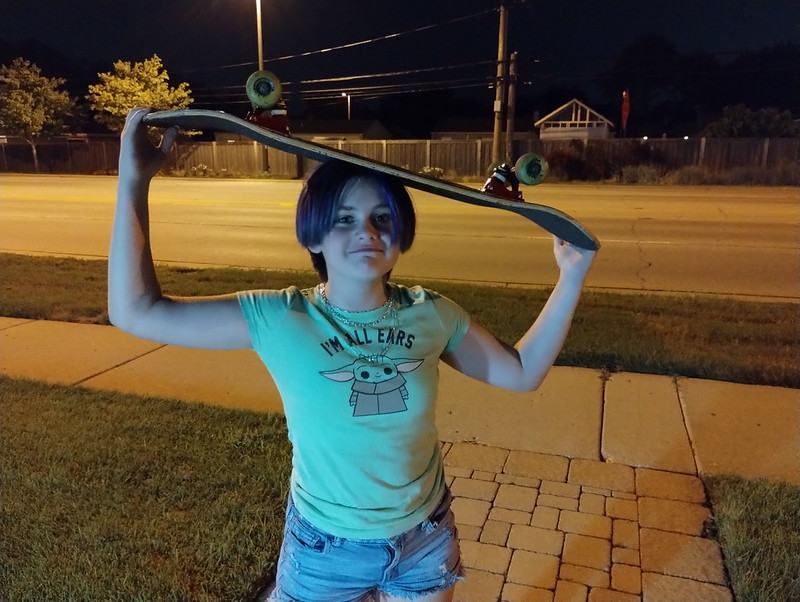
The selfie camera is a 16MP front-facing shooter that does a decent job in good lighting, even with portrait mode. Edges on portrait mode are pretty crisp, also something unusual on a $350 phone. At night, the selfie camera is not so great. Moto uses part of the screen as a sort of forward-facing flash, which helps but overall the quality is not good. Darks are really grainy.
As for video capture, during the day, video is just ok. The main things the camera struggles with are stabilization and lighting. Stabilization is all over the place. Now it’s true, I have been walking with a limp during my testing phase (long story) so it’s possible that might be exacerbating the situation, but I performed a similar test with my Samsung Galaxy S22 Ultra which has good video stabilization, and I did not run into the same issue. The selfie camera utilizes electronic stabilization which is pretty decent, but again the selfie camera requires good lighting.
Similar to the camera performance, at night, video performance is decent, but only from the main camera. Often when I’m reviewing midrange and budget phones, videos shot at night will have huge focus issues. The Moto G Stylus 5G did not exhibit those symptoms which is a fun surprise. All cameras are limited to 1080p video though, which is not great. The main camera can capture at 60 fps which is nice, but we’re in an era of 4K capture now, so this seems like a miss.
Overall, the cameras are pretty decent on the Moto G Stylus 5G (2022). There are some shortcomings, but in its price range, the hits are more common than the misses. It’s a fun surprise on many levels.
Moto G Stylus 5G (2022): Performance
- Benchmark scores are not outstanding.
- Gaming is pretty smooth with only a few small stutters.


Speaking of pleasant surprises, the Moto G Stylus 5G (2022) is a pretty capable device in itself. It’s powered by the Snapdragon 695 5G processor which is no slouch, but I was surprised at just how good it was. Let’s start with some numbers. On Geekbench, the phone scored a 665/1,900 single/multi-core score, neither of which is terribly impressive.
As for the CPU throttling test, I ran it for 15 minutes. The app runs continuous tests for that time and charts GIPS (billions of operations per second) scores along the way. There are only a couple of times the phone got throttled and in one case, it was when a phone call came in. So overall, it’s not too bad.
Everyday tasks, switching and launching apps, and the like work just fine. I tested the phone with a few games including Call of Duty: Mobile, Diablo Immortal, and Genshin Impact. The latter was the only one that stuttered, and it was only occasionally. Genshin Impact, in particular, is usually a game that hits phones the hardest. The game defaulted to the “low” graphics setting, so it’s important to keep that in context. All the same, graphics at that level aren’t too bad. When I upped the game to medium graphics, it still ran decently, certainly with more stutters, but it was still playable.
Moto G Stylus 5G (2022): Battery
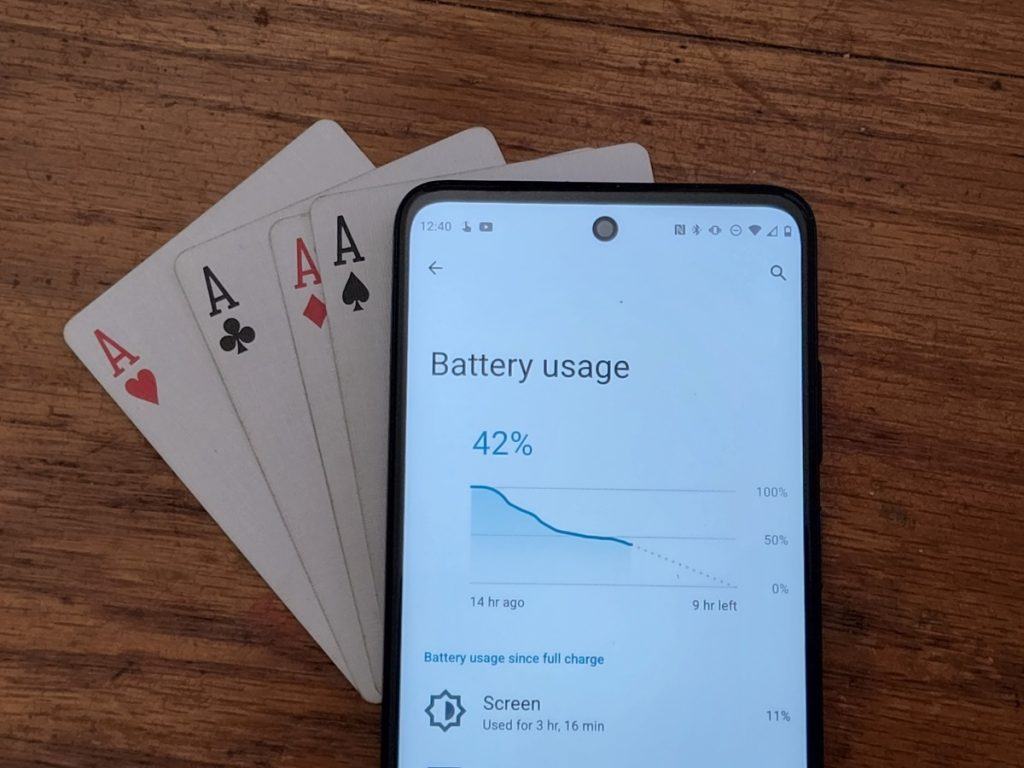
One feather that Motorola is always looking to add to its cap is battery life and I can confirm Moto may have done it with this phone. Several times during my review period, I simply forgot to plug in the phone at night and every time, I made it to bedtime on the following day. This is with normal usage. I didn’t have to pull back in the slightest. Those days did not include much gaming, which can be a real battery killer, but some days did include navigation and bicycle activity tracking using RunKeeper, which can also be taxing.
It's a battery champion with a surprising bit of power.It’s fair to say that this is a true two-day phone. That’s good because it has a 5,000 mAh battery, so it really should be anyway, but when you consider the performance you get in the section above, that’s a rare combination. Kudos to Motorola on that account. I should also mention that the phone ships with a 10W charger in the box. Several OEMs have gone on to remove the charger entirely, but Motorola still packs in one, although we wish it was something a bit more powerful like an 18W charger.
Should you buy the Moto G Stylus 5G?
If you’re looking for a decently powered phone with a good camera and a stylus, the Samsung Galaxy S22 Ultra isn’t the only game in town anymore. It’s a much better game, but it’s not the only game. Stylus users tend to be pretty stuck to the stylus and the functionality it brings. This phone doesn’t do that. The stylus on this phone is great for accurate tapping, which is important, but if you’re in it for the extra stuff, you won’t find that here. It’s important to have the right expectations.
But not only is this phone good for stylus users, but it’s also good for everyone else. Moreover, it has a good price attached to it. This is a solid recommendation for anyone who wants a good phone that won’t break the budget. The stylus is just a fun bonus in that case. Motorola is dominating in the budget space, and this phone can be a big part of why.
XDA

Moto G Stylus 5G
- Garaged stylus - Clean Google interface
Pros
- Garaged stylus
- Great battery life
- Slick Moto software
Cons
- Stylus software needs work
- Only one OS upgrade
- No wireless charging










