MuMuPlayer Pro – Android Emulator on Mac
MuMuPlayer Pro is an Android emulator exclusively for Apple Silicon Mac. Please follow the steps below to finish the installation.
MuMuPlayer Pro is compatible with most popular games and applications including Roblox, Brawl Stars, EVE Echoes, Pokémon GO, PUBG MOBILE, Summoners War, Free Fire MAX, Free Fire, Clash of Clans, AFK Journey, Clash Royale, Blue Archive, Genshin Impact and Facebook, Instagram, TikTok, YouTube and etc. However, there are still games and apps that have compatibility and account-banning issues.
Download
- MuMu Player Pro 1.4.44.dmg | OneDrive | Backup | Backup2
- MuMu Player Pro 1.4.11.dmg | OneDrive | Backup | Backup2
How to install & activate
For version 1.4.44
If you have previously installed any version, go to Application to delete it, then double-click on the installation file to install this new version.
Fix the error of only starting once, then hanging next time. Simply use little snitch, lulu or any software (If you have free time, you can edit hosts) to block the following domain name: mumu.nie.netease.com
For version 1.4.11
Drag into Application and install as usual
Open terminal and run the following command:
xattr -cr /Applications/MuMuPlayer\ Pro.appChinese virtual machine interface, use google transfer to bring camera to Settings and adjust to English to work normally.


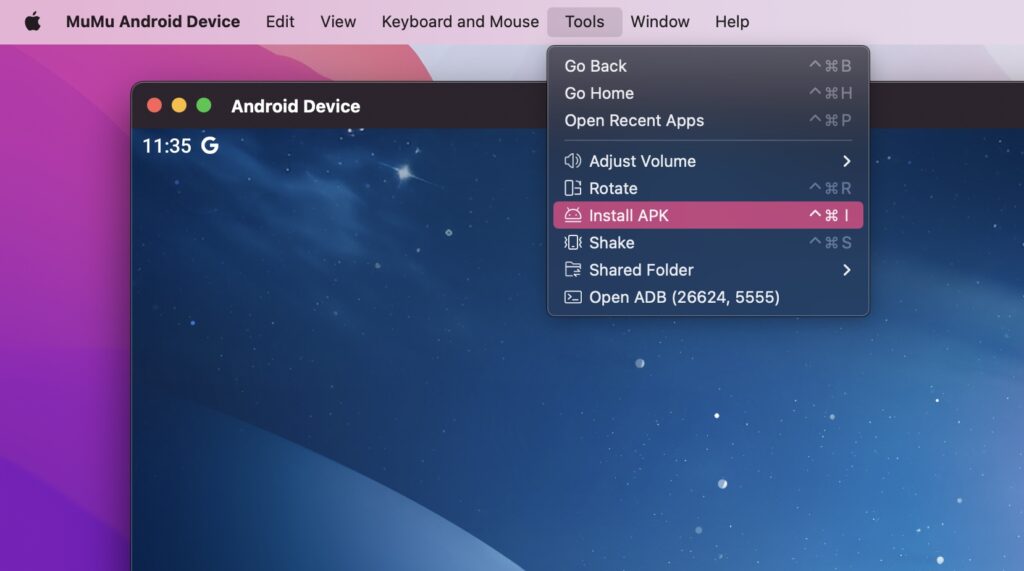
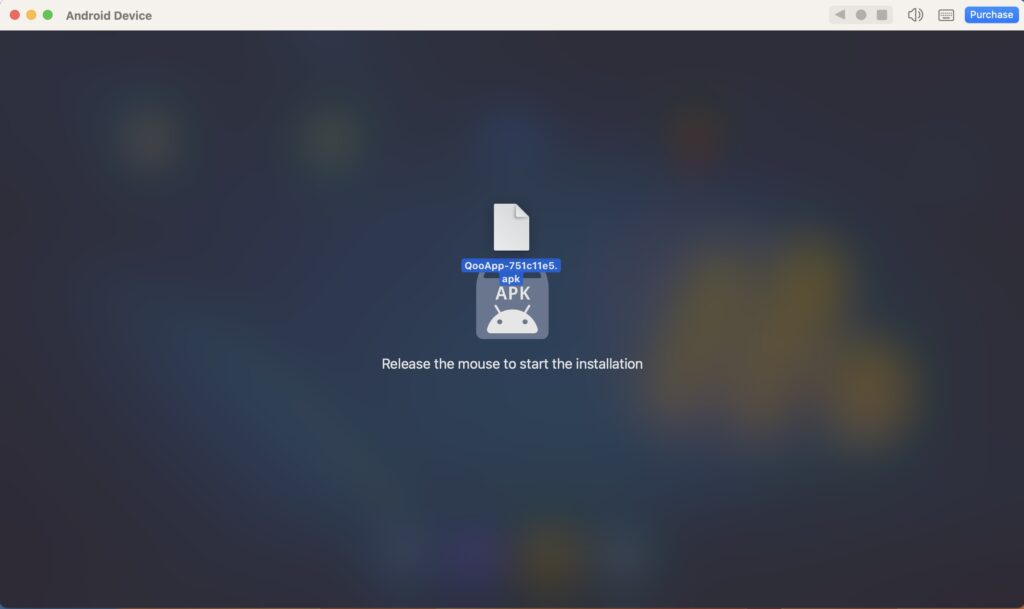
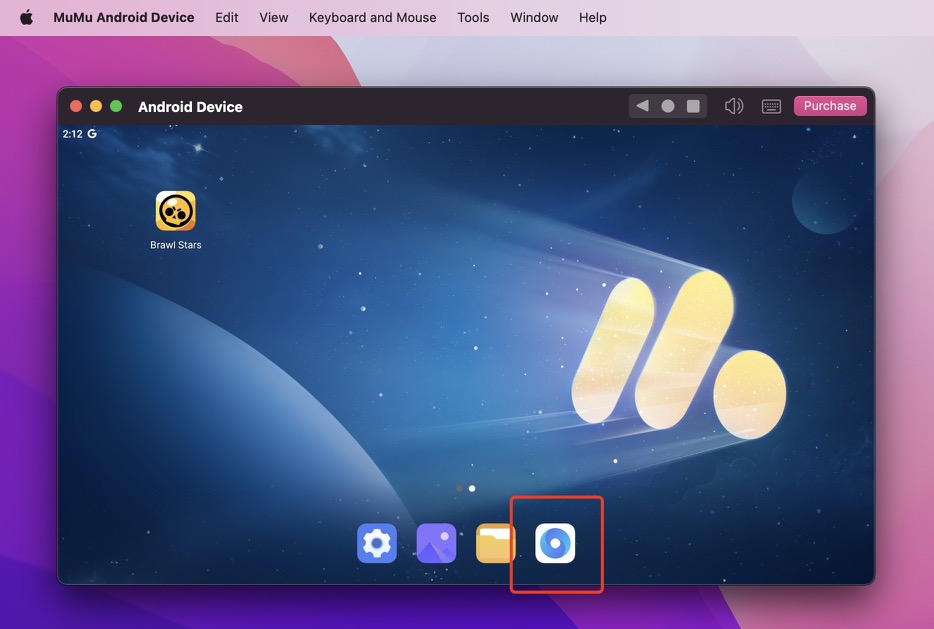









how can activated it
Mình chặn host r vẫn bị đứng khi xài bản global thì làm sao v ad, ad có thể lên bài cụ thể dc kh