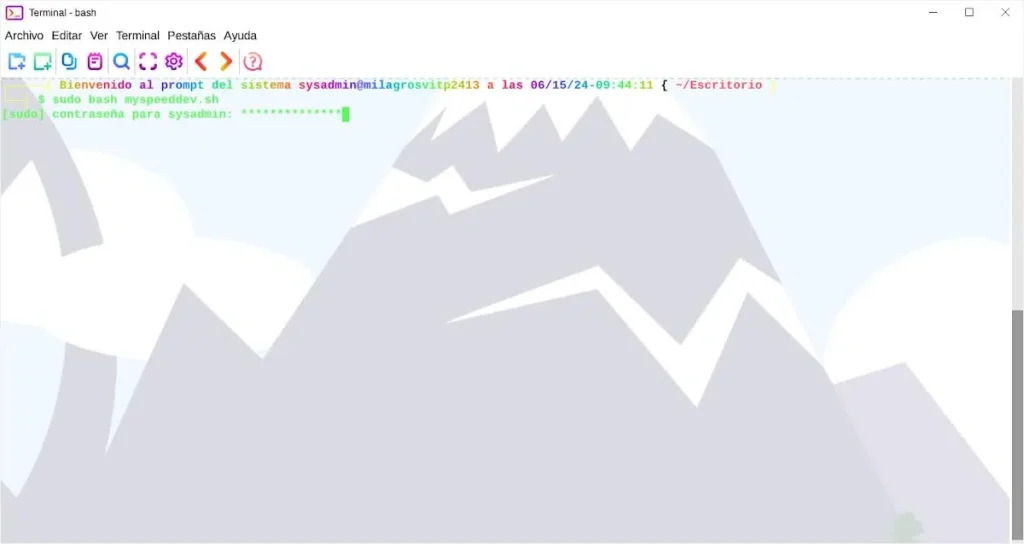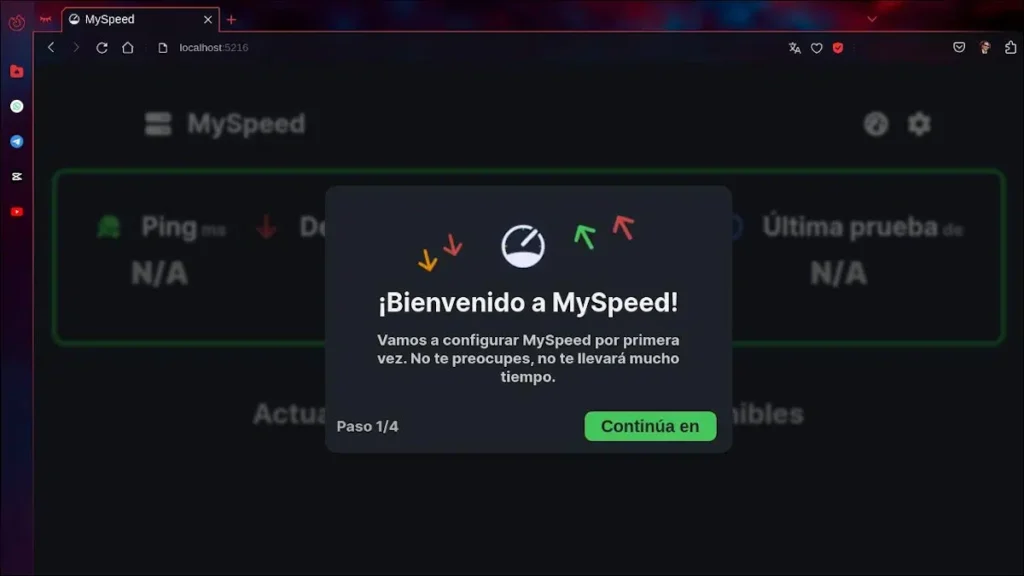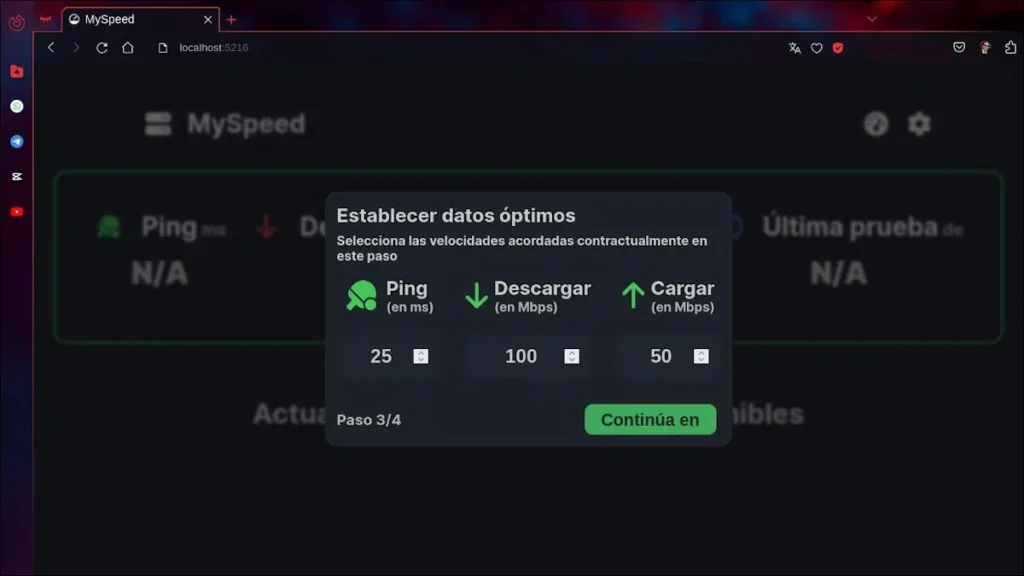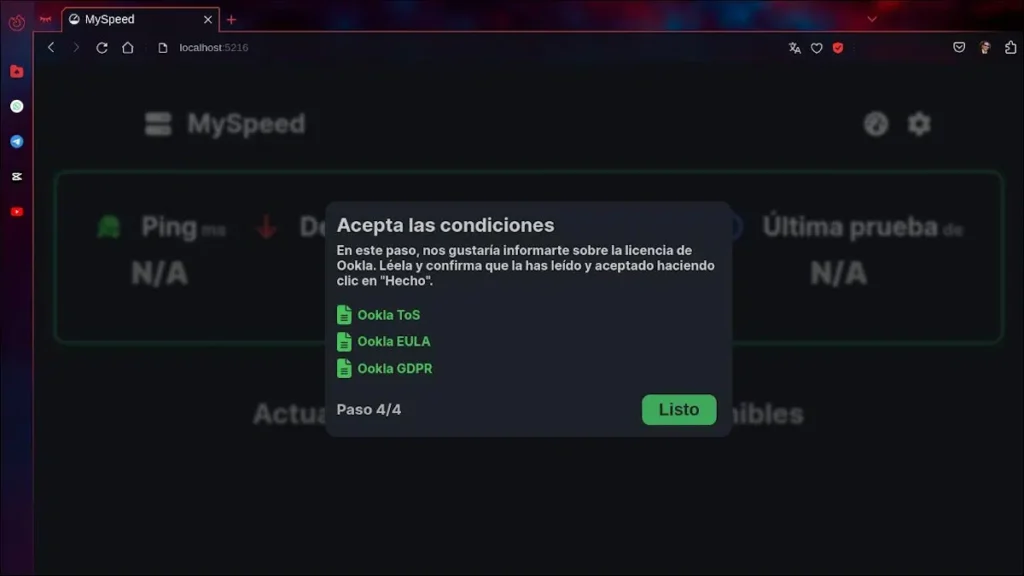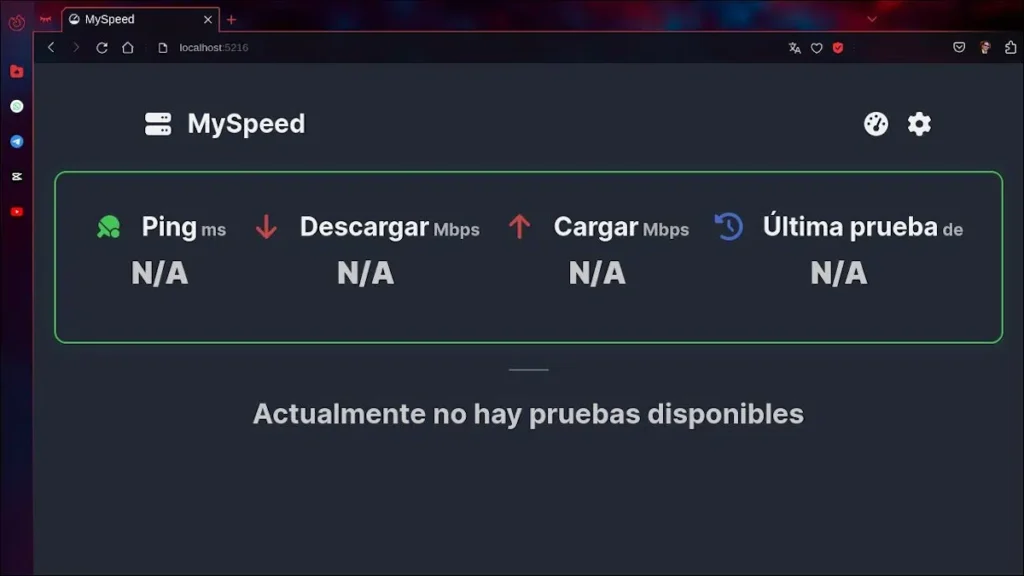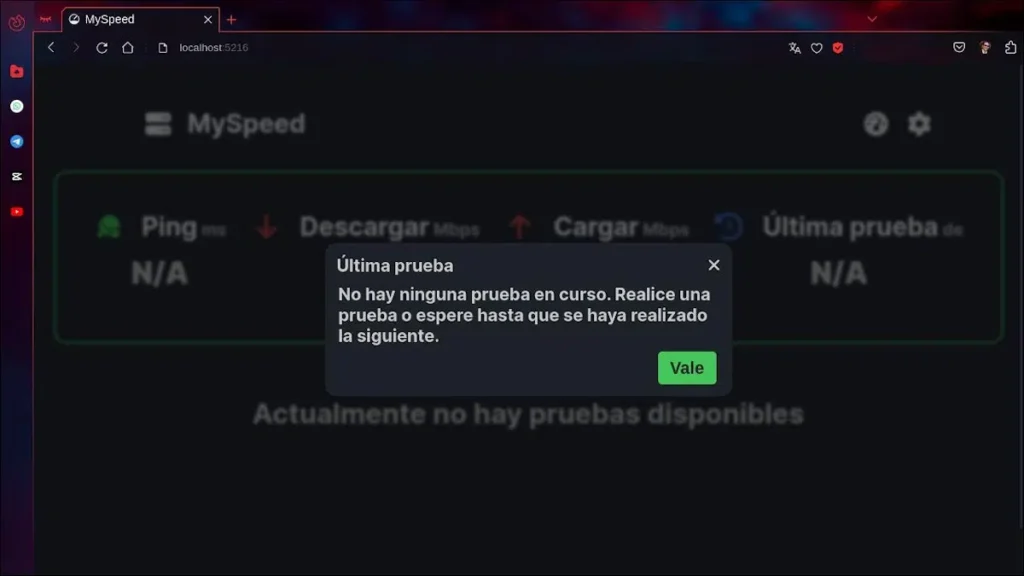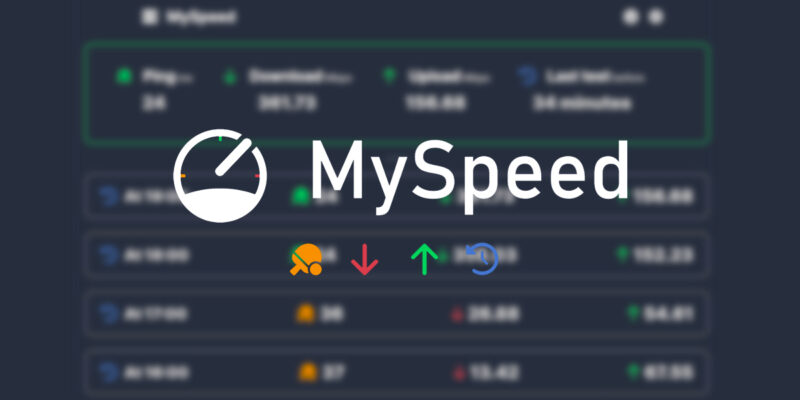MySpeed – Speedtest automation made simple
The Internet, today, is a universal and essential service for anyone. person, group, community or organization anywhere in the world. For this reason, and taking into account not only its importance, but also its cost, one of the most important things that users and owners usually do is check or monitor with sufficient frequency the quality and stability of your connection. And although there are currently many websites that offer tests to verify the speed and stability of our Internet connection, the truth is that there is nothing better than having local and native tools that allow us to carry out this task.
or this reason, with some frequency, we usually bring you free, open and free tools, both Terminal (CLI) and Desktop (GUI). While today, a very similar, but more modern and innovative one is MySpeed. Which, in a short and initial way, we can describe as a useful web tool that allows us to track or monitoring the speed of our connection to the Internet network.
MySpeed: Web app for monitoring our Internet connection
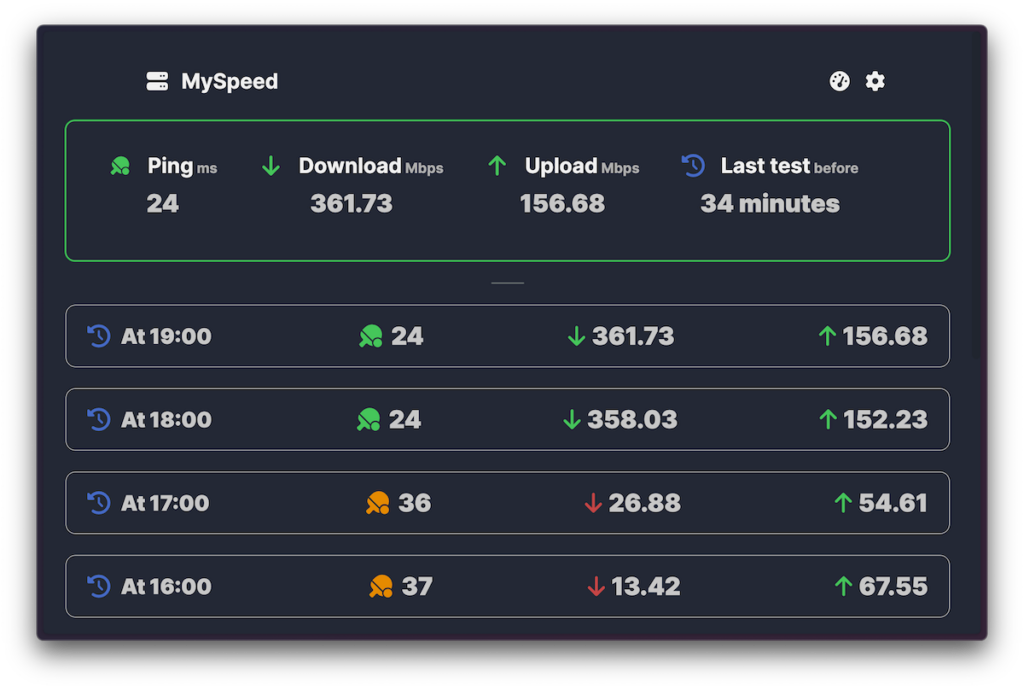
According to the developers of this tool in the Official website by MySpeed, describe it briefly and directly as follows:
MySpeed is software that helps you track your network speed. Automatically creates speed tests based on your schedule and displays them in a list. In addition, it provides detailed statistics on the speed of the monitored network and includes data on its download and upload speed, as well as the detected ping level. It has multilingual support and offers 2 different view modes to display data in a way that is readable and understandable to any average IT user.While, in his official documentation section highlight one of their main objectives:
MySpeed is a speed test analysis software that stores your internet speed for up to 30 days. This can also be useful if you want to know when your network might experience outages or if you want to check if your Internet matches the values reserved in your contract. In addition, it is capable of operating 24 hours a day, 7 days a week and is compatible with NodeJS. And it includes support or compatibility with Windows, macOS and GNU/Linux, among other operating systems.How do you install it on Distros based on Debian, Ubuntu and similar?
Following the current official instructions available and with slight variations, these were the steps used by me, to be able to enjoy said web tool on my GNU/Linux Distro based on MX Linux 23 (Debian 12), which, obviously, is similar or compatible with Ubuntu:
- Start my Distro MX Linux 23 in Systemd mode, since this App does not work with other bootloader and services.
- Then, automatic installation with command:
bash <(curl -sSL https://install.myspeed.dev)- And finally, perform the following steps or actions to complete its installation and proceed to use it. Which can be seen in the following screenshots: