You need download (Remove Demo Retail.apk – MAX SPEED LINK) and copy to internal memory (or SD Card) and do like video 😀
[su_button url=”https://youtube.com/addROMcom?sub_confirmation=1″ target=”blank” style=”flat” background=”#46a546″ size=”8″ text_shadow=”0px 0px 0px #fff”]DON’T FORGET SUBSCRIBE YOUTUBE CHANNEL[/su_button]
How to remove Retail Demo on OPPO devices (OPPO F3, F3 Plus, F1s, etc)




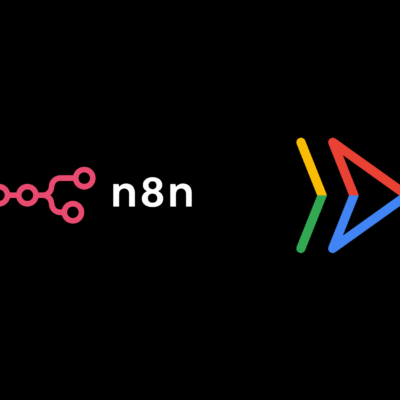





not working this app
i install this but not removed demo video
any other solution