The internet as we know it is about to get smarter. On October 21, 2025, OpenAI dropped a bombshell that sent ripples through the tech world: ChatGPT Atlas, the first web browser built entirely around artificial intelligence. This isn’t just another Chrome clone with an AI chatbot bolted on—it’s a fundamental reimagining of what browsing can be when you put conversational AI at the heart of the experience. If you’ve ever wished your browser could think, remember, and act on your behalf, Atlas might just be the answer you’ve been waiting for.
With over 800 million weekly active users already relying on ChatGPT, OpenAI is now leveraging that massive user base to challenge the dominance of Google Chrome and reshape how billions of people interact with the web. CEO Sam Altman put it boldly during the launch livestream: “We believe AI presents a rare, once-in-a-decade opportunity to rethink what a browser should be”. Let’s dive into what makes Atlas different and why it could mark the beginning of a new era in web browsing.
What Is ChatGPT Atlas?
ChatGPT Atlas is OpenAI’s first foray into the browser market—a standalone application that integrates the power of ChatGPT directly into every aspect of web browsing. Unlike traditional browsers that simply display web pages, Atlas is designed to be an active participant in your online experience, understanding context, answering questions, and even performing tasks automatically.
Think of it as having a brilliant research assistant sitting beside you every time you browse. Whether you’re shopping for running shoes, researching for a work presentation, or planning your next vacation, Atlas can summarize pages, compare options, fill out forms, and execute multi-step workflows—all through natural conversation.
The browser is currently available as a free download for macOS, with versions for Windows, iOS, and Android coming soon. While basic features are free for everyone, advanced capabilities like the autonomous Agent mode require a ChatGPT Plus, Pro, or Business subscription.
Key Features That Set Atlas Apart
1. Intelligent Sidebar: Ask ChatGPT Anything
The most immediately visible feature is the “Ask ChatGPT” sidebar that appears on the right side of your browser window. With a single click, you can summon ChatGPT to help with whatever you’re viewing—no more copying and pasting content or switching tabs.
Real-world example: You’re reading a dense medical research paper about a new treatment. Instead of struggling through the jargon, you simply ask “Explain this in simple terms” or “What are the key findings?” and get an instant, contextualized answer.
The sidebar understands the full context of the page you’re on, making interactions feel seamless and natural. It’s like having Wikipedia, a translator, a tutor, and a personal shopper all rolled into one intelligent assistant.
2. Browser Memories: Context That Persists
One of Atlas’s most innovative features is Browser Memories—the ability to remember pages you’ve visited and carry that context forward. This transforms the browser from a stateless window into a learning companion that gets smarter the more you use it.
Imagine asking: “Find all the job postings I looked at last week and create a summary of the skills most commonly requested so I can prepare for interviews”. Atlas can do exactly that, pulling from your browsing history to deliver insights you’d never get from a traditional browser.
Privacy controls: This feature is entirely optional. You maintain full control and can view, save, or delete any browser memory at any time through settings. When you clear your browsing history, associated memories are automatically deleted too.
3. Agent Mode: Automation on Steroids
Here’s where things get truly futuristic. Agent mode allows ChatGPT to actually control your browser—opening new tabs, filling forms, clicking buttons, and navigating websites on your behalf. This is the feature that has both excited users and raised eyebrows among security experts.
Use case scenario: You have a recipe in mind and want to make it for dinner tonight. You can tell Atlas: “Find a grocery delivery service, add all these ingredients to my cart, and place an order for delivery to my home address”. In demonstration videos, the system navigated to Instacart and completed the entire shopping workflow in minutes.
For work tasks, you might say: “Open and read our previous team documents, conduct new competitive research, and synthesize the information into a brief for the team”. The Agent doesn’t just retrieve information—it actively performs multi-step tasks while you focus on higher-level thinking.
Important safety note: Agent mode operates within strict security boundaries. It cannot run code, download files, install extensions, access other applications, or touch your file system. It also pauses before sensitive actions on banking sites to ensure you’re monitoring.
4. Smart Homepage with Personalized Suggestions
Unlike Chrome’s static new tab page or Safari’s simple bookmarks grid, Atlas’s homepage is dynamically intelligent. ChatGPT can remember what you’ve been exploring and suggest next steps—whether that’s returning to previous pages, diving deeper into a topic, or automating routine tasks.
The homepage essentially serves as a conversation starter for your browsing session, making suggestions like “Continue researching electric vehicles” or “Schedule your weekly grocery order” based on your patterns.
5. Natural Language Search with Rich Responses
When you search in Atlas, you don’t just get a list of blue links—you get conversational responses powered by ChatGPT. The browser can provide synthesized answers, display multiple result types (links, images, videos, news depending on your region), and allow you to refine queries through follow-up questions.
This makes research dramatically faster. Instead of clicking through ten articles to understand a topic, you can ask “What are the main advantages and disadvantages of heat pumps?” and get a comprehensive, sourced answer in seconds.
How Atlas Compares to Other Browsers
Atlas vs. Google Chrome
Chrome remains the undisputed king of browsers with roughly 66% market share in Vietnam and approximately 3 billion users worldwide. It’s fast, reliable, has a massive extension library, and integrates seamlessly with Google services.
However, Chrome is fundamentally a passive tool—it displays what you search for but doesn’t think or act on your behalf. Atlas flips this paradigm by making the browser an active participant that understands, suggests, and executes.
The trade-off? Chrome has 17 years of development, battle-tested security, and an ecosystem of thousands of extensions. Atlas is brand new, currently macOS-only, and lacks an extension marketplace. But it offers native AI capabilities that Chrome can’t match without opening separate tabs or installing add-ons.
Notably, Alphabet’s stock dropped 1.6-1.8% following Atlas’s announcement, suggesting markets view it as a credible competitive threat.
Atlas vs. Perplexity Comet
Perplexity, another AI search company, launched its own browser called Comet earlier this year. In early speed tests, Comet demonstrated impressive performance advantages over Atlas.
One benchmark asked both browsers to simultaneously visit three shopping sites and add products to carts. Comet completed the task in under a minute by deploying three parallel agents, while Atlas took roughly eight times longer and only completed two of the three tasks.
However, this test occurred when Atlas was literally hours old. With OpenAI’s substantial resources and rapid iteration culture, performance improvements are expected to arrive quickly through updates.
The Broader AI Browser Landscape
Atlas enters an increasingly crowded field of AI-enhanced browsers including Comet, Dia (from The Browser Company), Brave, and Opera. The year 2025 is shaping up to be the “Year of the Agentic Browser“—browsers that don’t just display information but actively complete tasks.
Industry analysts predict that AI bot traffic will surpass human traffic in the coming years, fundamentally changing how the web operates.
Pros and Cons of ChatGPT Atlas
Advantages
- Unprecedented AI integration: No other browser offers this depth of native ChatGPT functionality without extensions or workarounds
- Time-saving automation: Agent mode can handle tedious multi-step tasks, freeing you for creative work
- Contextual intelligence: Browser Memories and page understanding create a personalized, smart experience
- Free to start: Core features available to everyone without a subscription
- Privacy controls: Optional memory features with user control over data retention
- Future-proofing: Built for the AI-first era of computing rather than retrofitting AI onto legacy architecture
Disadvantages
- Limited platform availability: Currently macOS only, though other platforms are coming
- Security concerns: Giving AI control of your browser raises legitimate privacy and security questions
- Immature ecosystem: No extension marketplace, fewer features than established browsers
- Performance issues: Early reports show slower task completion compared to competitors like Comet
- Learning curve: New interaction paradigm requires users to think differently about browsing
- Subscription required for best features: Agent mode locked behind ChatGPT Plus/Pro/Business paywall
Privacy and Security: Should You Be Concerned?
Letting an AI access your browsing history and control your browser understandably raises red flags. OpenAI has implemented several safeguards, but users should understand the trade-offs:
What OpenAI Promises
- No training on your data by default: OpenAI states they don’t use your browsing content to train models
- User control: You can view, export, or delete all browser memories at any time
- Agent safeguards: The autonomous mode can’t access files, run code, or control other applications
- Sensitive action approval: Atlas pauses before actions on banking or financial sites
Potential Risks
However, some concerning details have emerged:
- Initial setup reportedly has “Model improvement” toggled ON by default, potentially allowing your data for training unless you manually disable it
- Researchers warn about prompt injection attacks where malicious websites could embed hidden instructions to manipulate the AI
- Security expert Simon Willison cautioned: “The security and privacy risks here still feel incredibly high to me—I definitely won’t trust any of these products until a bunch of security researchers have thoroughly kicked the tyres”
Bottom line: Atlas offers granular privacy controls, but you should review settings immediately after installation and remain cautious about using Agent mode on sensitive sites.
The Future of Browsing: What Atlas Means for the Web
OpenAI’s browser launch signals a fundamental shift in how we’ll interact with the internet. We’re moving from the “information age” to the “agentic age” where AI systems don’t just retrieve information—they understand context, make decisions, and take action.
Implications for Users
- Productivity revolution: Tasks that once took hours (research, comparison shopping, data gathering) could happen in minutes
- Lower technical barriers: Non-technical users can accomplish complex workflows through simple conversation
- Personalized web experiences: Every browsing session adapts to your history, preferences, and goals
Implications for Businesses
- SEO transformation: If AI agents do the browsing, traditional SEO strategies may need complete overhaul
- New partnership opportunities: OpenAI has already partnered with Etsy, Shopify, Expedia, and Booking.com to enable seamless Agent interactions
- Website design evolution: Sites may need to optimize for AI readability rather than human visual consumption
The Big Question: Can Atlas Actually Compete?
Chrome’s dominance is formidable, with nearly two decades of development and deep integration into Google’s ecosystem. Many analysts, like Patrick Moorhead of Moor Insights & Strategy, believe enterprise and mainstream users might prefer to wait for Chrome to add similar AI features rather than switch browsers.
But OpenAI has one crucial advantage: 800 million existing ChatGPT users who are already comfortable with AI interaction. If even a fraction of these users switch to Atlas, it could rapidly become the second or third most popular browser globally.
How to Get Started with ChatGPT Atlas
Ready to experience the future of browsing? Here’s how to get started if you’re on macOS:
- Visit the official site: Navigate to
chatgpt.com/atlasin your current browser - Download: Click the “Download for macOS” button
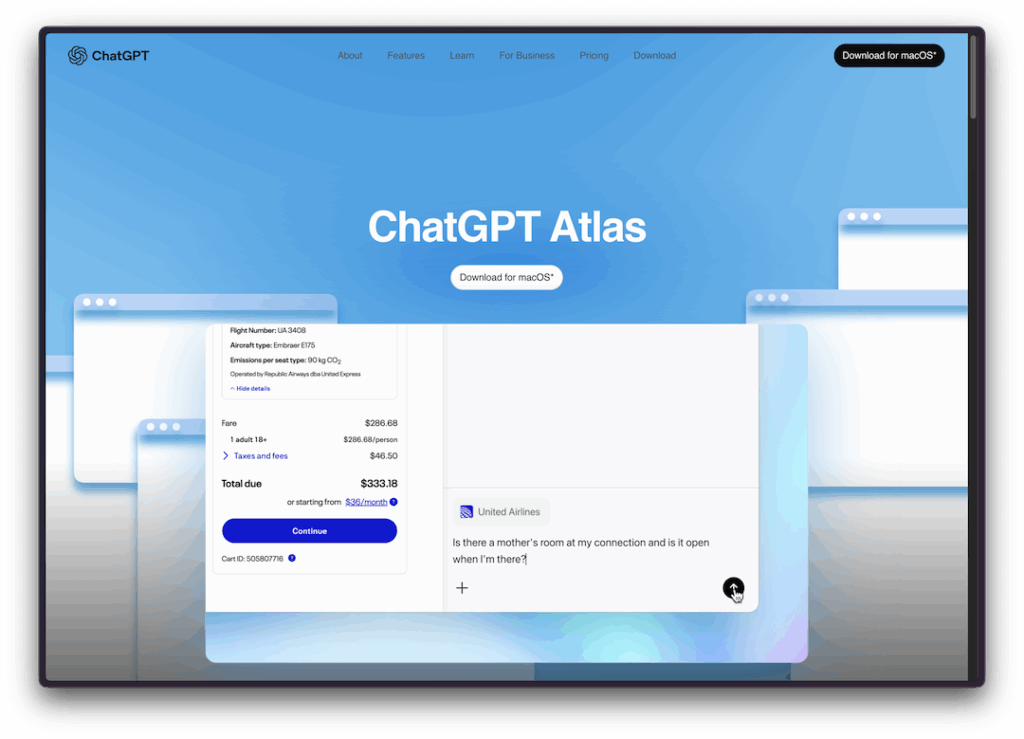
- Install: Drag the Atlas app to your Applications folder
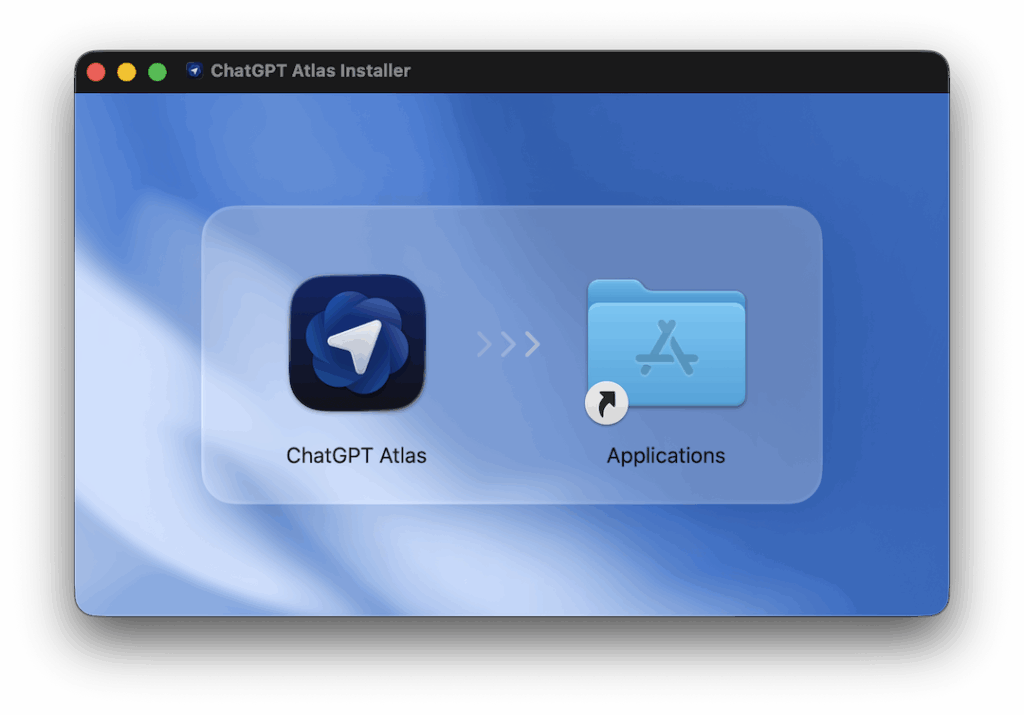
- Sign in: Use your existing ChatGPT account or create a new one
- Import data: Optionally transfer bookmarks, passwords, and history from Chrome or Safari
- Configure privacy: Decide whether to enable Browser Memories
- Explore: Start browsing and experiment with the Ask ChatGPT sidebar
For full Agent capabilities, you’ll need to subscribe to ChatGPT Plus ($20/month), Pro ($200/month), or Business (custom pricing).
Conclusion: A Glimpse of Tomorrow, Today
ChatGPT Atlas represents OpenAI’s bold vision for the future—a web where browsers don’t just display information but actively work alongside you as intelligent partners. While the technology is still in its early days with rough edges and legitimate concerns around privacy and performance, the fundamental concept is transformative.
We’re witnessing the birth of the agentic web, where AI assistants handle routine tasks while humans focus on creativity, strategy, and high-level decision-making. Atlas may not immediately dethrone Chrome, but it’s undeniably pushing the entire industry toward a more intelligent, automated browsing experience.
Whether you’re a tech enthusiast eager to experiment with cutting-edge AI, a professional looking to maximize productivity, or simply curious about where the internet is heading, Atlas deserves your attention. The browser wars just got a lot more interesting—and a lot more intelligent.
Ready to try the future of browsing? Head over to chatgpt.com/atlas and download the beta. Then come back and share your thoughts in the comments below. Do you think AI-powered browsers will replace traditional ones? What tasks would you want Atlas to automate for you? Let’s discuss the revolution that’s just beginning.









