
Firmware / Stock ROM for OPPO A3s ODM (CPH1853) – unbrick, remove lockscreen, pattern lock
DOWNLOAD:
- OTA firmware:
- CPH1853EX_11_OTA_0380_all_mvHCpUD3KFWh.ozip
- CPH1853EX_11_OTA_0370_all_1FYQAC47m8Z6.ozip
- CPH1853EX_11_OTA_0360_all_pCuXM1nBIDuy.ozip
- CPH1853EX_11_OTA_0340_all_caoQvZHEA4dq.ozip
- CPH1829EX_11_OTA_0310_all_bgEVqB5YjMUx.ozip
- CPH1853EX_11_OTA_0290_all_3t6rxrBpXEvP.zip | AFH | DropBox | GD2
- CPH1853EX_11_OTA_0260_all_yeVGHapdKd4f.zip | AFH | DropBox | GD2
- CPH1853EX_11_OTA_0230_all_bufzG5IIseFi.zip | AFH | DropBox | GD2
- CPH1853EX_11_OTA_0210_all_ApAk31CwZHyy.zip | AFH | DropBox | GD2
- CPH1853EX_11_OTA_0180_all_OlU3r4ImvcSX_local.zip | AFH | DropBox | GD2
- OFP firmware:
- CPH1853EX_11_A.36_200617_653a8ae6.rar | AFH | OneDrive
- CPH1853EX_11_A.31_200229_653a8ae6.rar | AFH | OneDrive
- CPH1853EX_11_A.29_191205_653a8ae6.rar | AFH | OneDrive
- CPH1853EX_11_A.28_191120_653a8ae6.rar | AFH | OneDrive
- CPH1853_11_A.23_190624_06b54ae9.rar | AFH | DropBox | GD2
- Firmware via QFIL tool:
- prog_emmc_firehose_8953_ddr_oppo_cph1853.mbn
HOW TO:
I. How to update OTA firwmare:
1. Once the download is complete, click on [Show in folder] then look for the software update file.
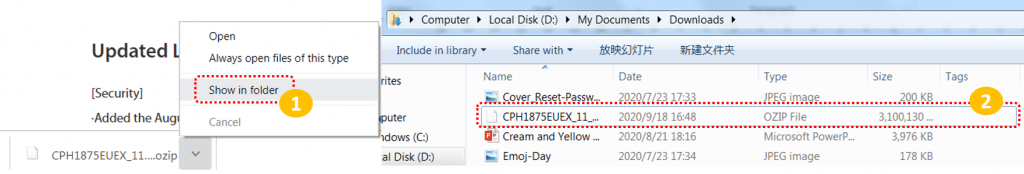
2. Connect your OPPO phone to your computer, then choose [Transfer Files]. On your computer, a pop-up will show then click on [Open device to view files].
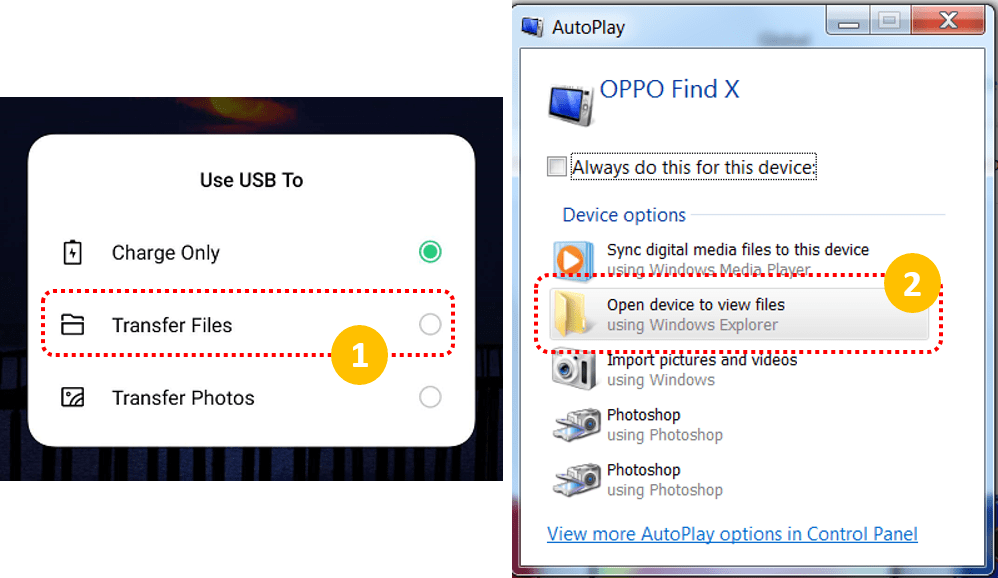
3. Open the two folders on your computer, then drag the Software update file to the phone storage folder. Wait for it to finish transferring.
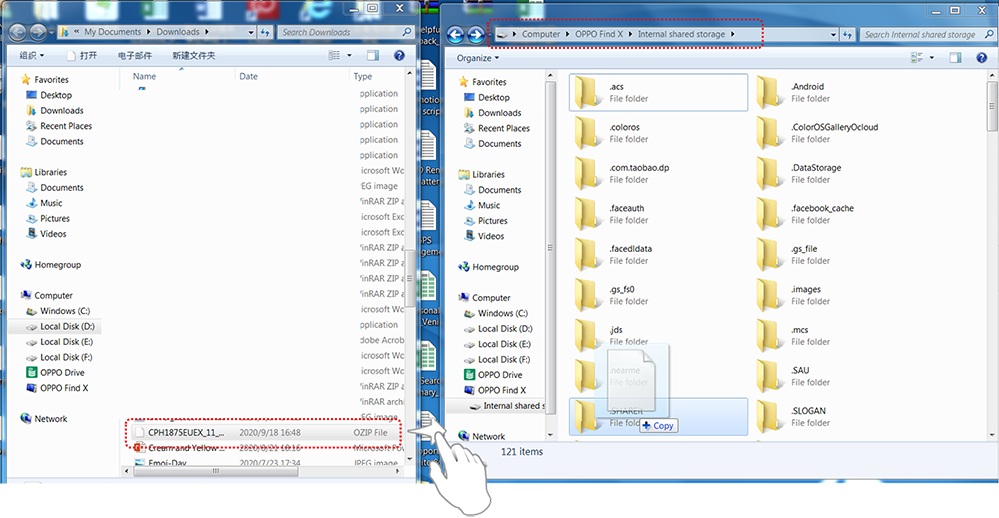
4. On your phone, go to [File Manager] > [Phone Manager] > then look for your device’s Software Package. Double-click on the file to download and wait for it to be done.
II. How to using OFP firmware:
Do the same as OPPO F5 Youth
- Driver: QDLoader_HS-USB_Driver.rar
- Activate tool: OPPO_ALL_TOOL.rar








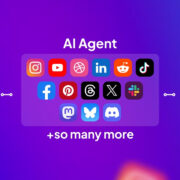

Where i can find the Download Tool with Blue logo’s?
firehose not download
this post stinks…. incomplete tutorials and not enough info… you guys are just making as look like a fool
how to password ang username tool?